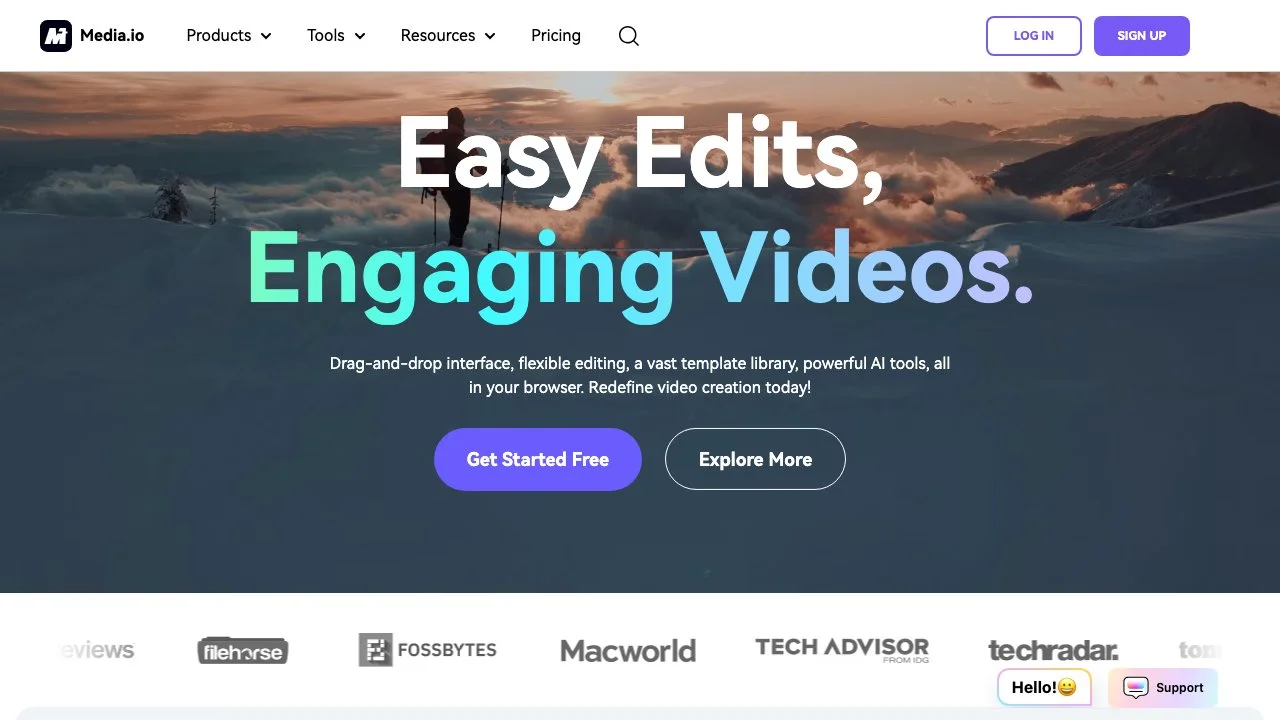Media.io stands out as a comprehensive online platform that leverages artificial intelligence to simplify and enhance the process of video, audio, and image editing. With its user-friendly drag-and-drop interface, Media.io allows creators of all skill levels to produce engaging and professional-quality content without the need for complex software installations. The platform boasts a vast library of templates and powerful AI tools, including an AI Object Remover, AI Background Remover, Auto Subtitle Generator, and AI Video Enhancer, among others. These tools are designed to cater to a wide range of creative needs, from removing unwanted elements in videos to enhancing image quality and generating subtitles automatically.
One of the key advantages of Media.io is its accessibility. Being a browser-based platform, it eliminates the need for heavy software downloads, making it an ideal choice for creators who value convenience and efficiency. Whether you're a freelancer looking to alter voices for storytelling, a YouTuber in need of quick video edits, or an event organizer seeking to remove watermarks from photos and videos, Media.io offers a versatile toolkit that supports creative expression across various domains.
Moreover, Media.io is committed to providing a seamless user experience. The platform is designed to be intuitive, with features that are easy to navigate, even for beginners. This focus on user-friendliness, combined with the power of AI, enables creators to elevate their content to a professional level with just a few clicks. From enhancing videos and images to generating music and creating avatar videos from scripts, Media.io opens up a world of possibilities for creative projects.
In addition to its editing tools, Media.io also offers solutions for content creators in business, marketing, social media, and entertainment. The platform's AI-driven features, such as the AI Meme Maker, AI Headshot Generator, and AI Song Covers, provide innovative ways to engage audiences and stand out in the digital space. With millions of users worldwide and a track record of processing millions of files, Media.io has established itself as a trusted partner for creators seeking to push the boundaries of their creative projects.
In conclusion, Media.io is more than just an online editing tool; it's a comprehensive platform that empowers creators to bring their visions to life. With its powerful AI tools, user-friendly interface, and commitment to innovation, Media.io is redefining the way we create and share content in the digital age.