Vmake AI Video Enhancer is a powerful tool for enhancing the quality of videos. It offers an easy-to-use interface that allows users to upload videos and convert them to high resolution. The process is straightforward. Users can simply click or drop to upload their videos, paste files or URLs, and upload up to 3 files at a time. Supported video types include.mp4,.mov,.m4v, and.3gp. Once the video is uploaded, the AI takes over and automatically applies enhancement options such as adjusting brightness, contrast, saturation, and sharpness. After the video is processed, users can preview the resulting quality and choose a file format and video length to save and export. This tool is not only useful for enhancing the quality of videos but also has several benefits for businesses and individuals. It can enhance the stature of a brand by creating videos with vibrant colors and sharp details, making the brand more credible and trustworthy. It can also boost engagement and conversions by captivating and retaining the audience's attention with engaging visuals. Additionally, it can improve brand perception and customer satisfaction by delivering a superior visual experience. Overall, Vmake AI Video Enhancer is a valuable tool for anyone looking to improve the quality of their videos.

Vmake AI Video Enhancer
Vmake AI Video Enhancer converts low-quality videos to high resolution. Enhance your brand, boost engagement, and improve customer satisfaction.
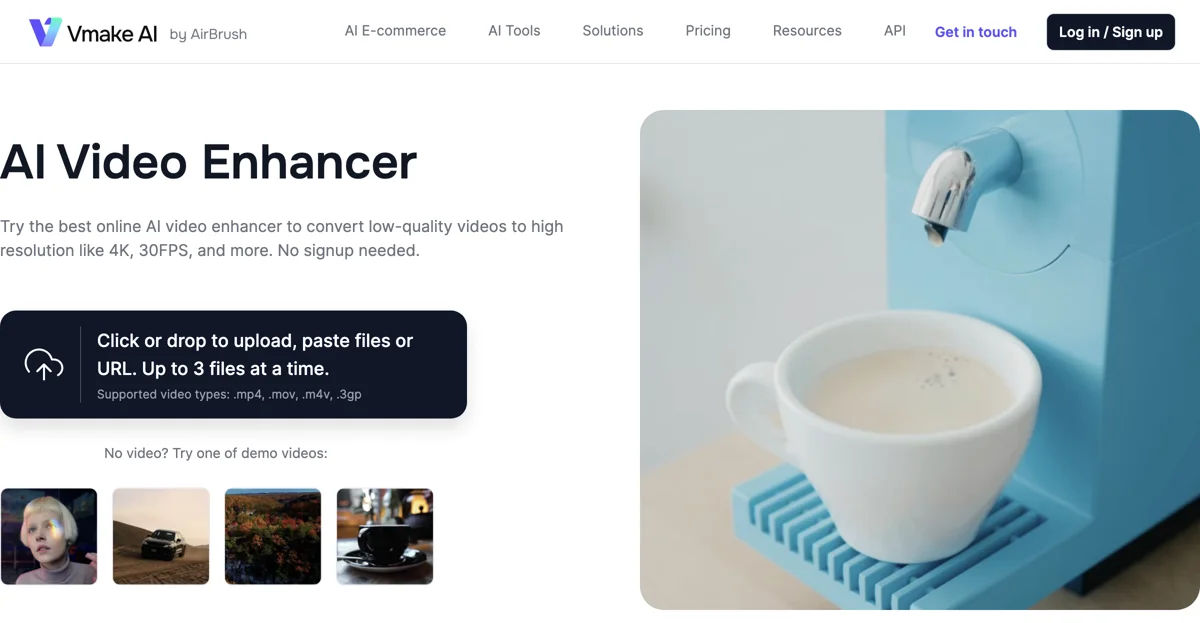
Top Alternatives to Vmake AI Video Enhancer
Dain
Dain-App 1.0 is an AI-powered video framerate improver for NVIDIA cards
Gemoo
Gemoo is an AI-powered YouTube tool that boosts your channel
Casablanca.ai
Casablanca.ai is an AI-powered video call enhancer for better experiences
Vmake AI Video Enhancer
Vmake AI Video Enhancer enhances videos to 4K and more
Tokee
Tokee is an AI-powered YouTube tool that boosts content success
Skyglass
Skyglass is an AI-powered VFX studio that helps content creators enhance their visual storytelling.
HitPaw
HitPaw offers AI-powered multimedia tools for video, audio, and image enhancement, making creative editing accessible to all.
Vidrovr
Vidrovr leverages AI to transform video, image, and audio data into actionable business insights, enhancing decision-making and automating processes.
Topaz Video AI 5
Topaz Video AI 5 is an AI-powered video enhancement tool that offers cinematic superpowers with ultra-smooth, sharp, and steady video quality.
Imentiv AI
Imentiv AI is an advanced Emotion AI platform that analyzes video content to provide deep emotional insights and personality trait analysis.
AVCLabs AI
AVCLabs AI offers cutting-edge video and photo editing solutions powered by advanced neural network models, enhancing visual content with ease.
Anvsoft
Anvsoft offers cutting-edge AI tools for video and photo enhancement, streamlining complex editing tasks with advanced technology.
Flowframes
Flowframes is an AI-powered video interpolation tool that enhances video framerate naturally.
Yogger
Yogger is an AI-powered video analysis tool that helps coaches and athletes improve performance and reduce injury risk.
Clipcision
Clipcision is an AI-powered YouTube toolkit designed to help creators discover viral video ideas, optimize thumbnails, and enhance titles for increased views.
AnyEnhancer
AnyEnhancer is an AI-powered video enhancer that transforms low-quality videos into 4K, revitalizes colors, and optimizes frame rates for superior quality.
OZ Smart Stadium
OZ Smart Stadium offers AI-powered professional broadcast solutions for real-time sports matches with advanced video intelligence.
Wink Mod APK
Wink Mod APK is a free video enhancer tool for Android and iOS, offering premium features like 4K video import, speed adjustment, and advanced effects.
Sibylia
Sibylia is an AI-powered solution that enhances video content accessibility through automatic audio and text descriptions.
Ploady
Ploady is an AI-powered tool that enhances YouTube videos by generating high-quality thumbnails, titles, and descriptions quickly.
Webcam Effects Chrome Plugin
Webcam Effects Chrome Plugin enhances video calls by allowing users to replace or blur their webcam background in real-time, offering a professional and creative communication experience.