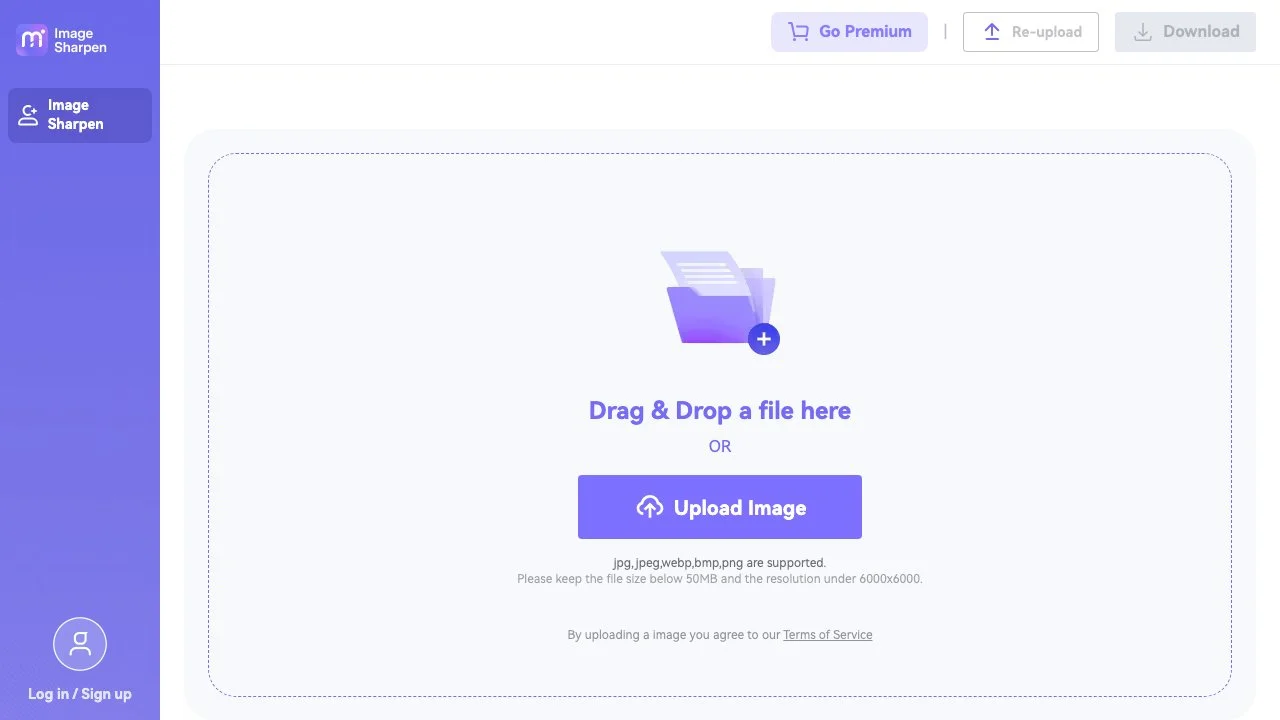Make Portraits Clearer Automatically Online with Media.io AI Img Sharpen
Are your images lacking that sharp, professional touch? Say goodbye to blurry photos and hello to crystal-clear portraits with Media.io AI Img Sharpen! This powerful online tool uses advanced AI technology to enhance your images effortlessly. Let’s dive into what makes this tool a must-have for anyone looking to improve their photo quality.
Core Features
- User-Friendly Interface: With a simple drag-and-drop feature, uploading images is a breeze. Just drag your file or click to upload!
- Supported Formats: Media.io supports various formats including jpg, jpeg, webp, bmp, and png. Just keep your file size below 50MB and resolution under 6000x6000.
- AI-Powered Sharpening: The tool utilizes sophisticated algorithms to automatically sharpen your images, making them look more vibrant and detailed.
- Premium Options: For those who want to unlock even more features, consider going premium for enhanced capabilities.
How to Use Media.io AI Img Sharpen
- Log In or Sign Up: Create an account or log in to access all features.
- Upload Your Image: Drag and drop your image onto the platform or click to upload.
- Sharpen Your Image: Let the AI work its magic! You can preview the changes in real-time.
- Download: Once satisfied, download your sharpened image in seconds.
Pricing Strategy
Media.io offers a free version with basic features, perfect for casual users. For those needing advanced tools, the premium subscription provides additional functionalities at a competitive price. Always check their for the latest pricing updates!
Competitor Comparison
When comparing Media.io AI Img Sharpen to other image editing tools like Adobe Photoshop or GIMP, it stands out for its simplicity and speed. While Photoshop offers extensive features, it can be overwhelming for beginners. Media.io, on the other hand, is designed for quick and effective image sharpening without the learning curve.
Common Questions
- What file formats does Media.io support?
Media.io supports jpg, jpeg, webp, bmp, and png formats. - Is there a file size limit?
Yes, the maximum file size is 50MB. - Can I use it for free?
Yes, there is a free version available, but premium options are also offered.
Conclusion
In a world where visual content is king, having sharp and clear images is essential. Media.io AI Img Sharpen makes this process easy and accessible for everyone. Whether you’re a professional photographer or just someone who loves taking pictures, this tool is worth trying out.
👉 Ready to enhance your images?