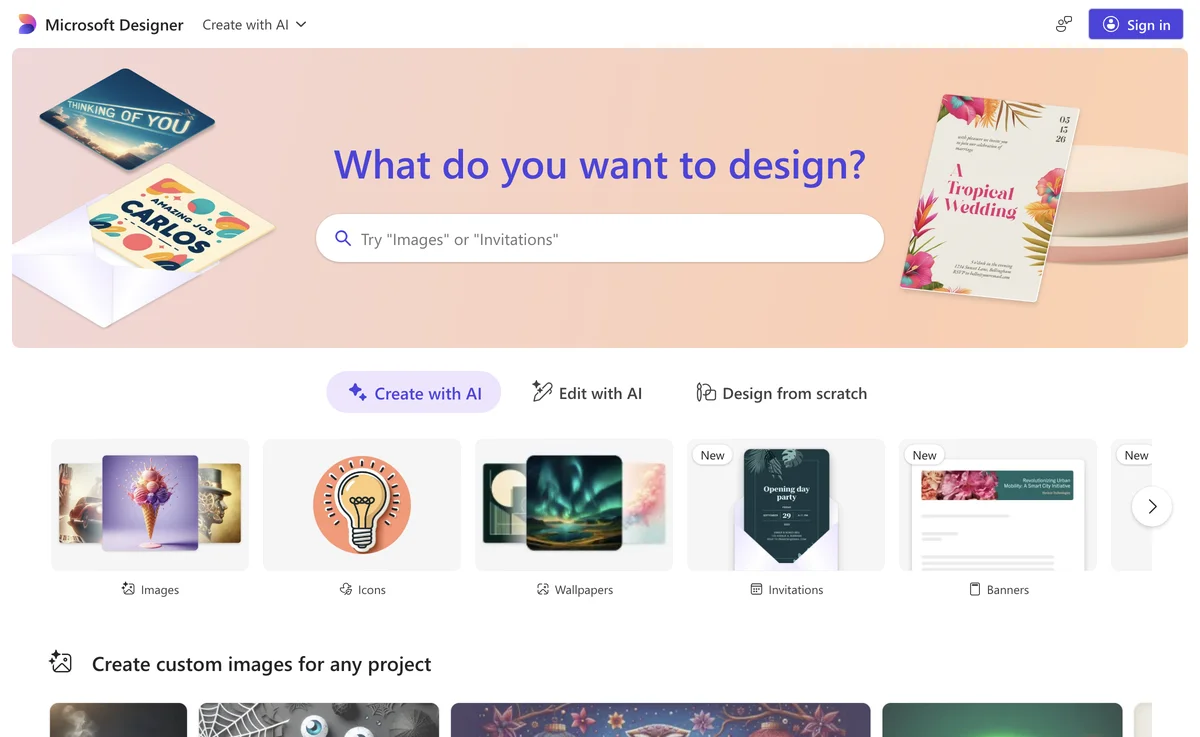Microsoft Designer revolutionizes the way we approach graphic design by integrating advanced AI technologies to streamline the creative process. This innovative tool is designed for both professionals and novices alike, offering a wide range of features that cater to various design needs. From social media posts and invitations to greeting cards and avatars, Microsoft Designer provides an extensive library of templates and design elements that can be customized to fit any project.
One of the standout features of Microsoft Designer is its 'Create with AI' functionality, which allows users to generate unique designs by simply describing their vision. This feature leverages cutting-edge AI algorithms to interpret user inputs and produce visually appealing designs that align with the specified requirements. Additionally, the 'Edit with AI' feature offers intelligent suggestions for enhancing existing designs, making it easier for users to refine their work and achieve professional-quality results.
Microsoft Designer also supports design from scratch, giving users the freedom to start with a blank canvas and bring their ideas to life. The platform includes a vast collection of images, icons, wallpapers, and other graphic elements that can be used to create custom designs. Whether you're working on a personal project or a professional assignment, Microsoft Designer provides the tools and resources needed to produce high-quality designs with minimal effort.
In addition to its design capabilities, Microsoft Designer emphasizes user convenience and accessibility. The platform is integrated with Microsoft's ecosystem, allowing for seamless collaboration and sharing across devices. Users can easily connect with Designer to access their projects from anywhere, ensuring that they can work on their designs whenever inspiration strikes.
Microsoft Designer is not just a tool for creating designs; it's a comprehensive solution that empowers users to express their creativity and bring their ideas to life. With its intuitive interface, powerful AI features, and extensive design resources, Microsoft Designer is setting a new standard for graphic design software. Whether you're a seasoned designer or just starting out, Microsoft Designer offers the perfect blend of simplicity and sophistication to help you create stunning designs in a flash.