Miro stands out as a cutting-edge, AI-powered collaboration platform designed to streamline the innovation process for teams across various industries. By integrating advanced artificial intelligence technologies, Miro facilitates a seamless transition from initial ideas to tangible outcomes, enhancing productivity and fostering creativity among its users. The platform offers a comprehensive suite of tools and features, including online whiteboards, apps and integrations, templates, and the Miro Developer Platform, all aimed at supporting diverse team activities such as meetings, workshops, brainstorming, agile practices, diagramming, research and design, strategy and planning, and more. Miro's commitment to innovation is further demonstrated through its Miroverse, a community-driven space where users can share and discover templates and best practices, and its dedication to accessibility and enterprise security. With solutions tailored for businesses, consultants, education, startups, and non-profit organizations, Miro provides flexible plans and pricing to meet the needs of any team size or project scope. The platform's emphasis on collaboration, combined with its AI-driven capabilities, makes it an indispensable tool for teams looking to accelerate their innovation processes and achieve their goals more efficiently.

Miro
Discover Miro, the AI-powered collaboration platform that helps teams innovate faster from idea to outcome with tools for brainstorming, planning, and more.
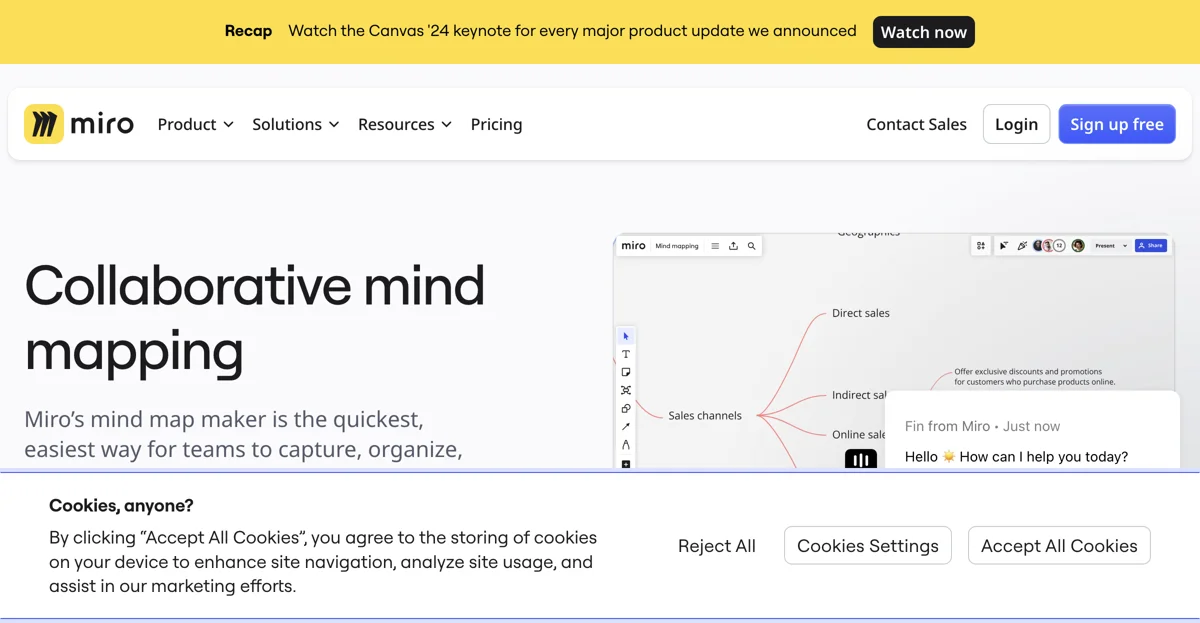
Top Alternatives to Miro
ShiftX
ShiftX is an AI-powered business process tool that boosts efficiency
Notejoy
Notejoy is an AI-powered collaboration tool that boosts productivity
Missive
Missive is an AI-powered team collaboration tool that boosts productivity
Superflow
Superflow is an AI-powered collaboration tool that enhances creative asset reviews
Coda
Coda is an AI-powered collaborative workspace that boosts team efficiency
Stormboard
Stormboard is an AI-powered collaboration platform that boosts productivity
monday.com
monday.com is an AI-powered work platform that boosts productivity
Quip
Quip is an AI-powered collaboration tool for sales teams
BloxGPT
BloxGPT is an AI-driven whiteboard solution that enhances collaboration and mental organization with dynamic features and Notion-style annotations.
lxi.ai
lxi.ai is an AI-powered collaboration platform that enhances the process of creating quality outputs through an interactive canvas.
Pezzo
Pezzo is an AI platform that enables developers to build, test, monitor, and ship AI features efficiently, optimizing for cost and performance.
Soundbite
Soundbite revolutionizes communication with TikTok-style video and audio messaging in Microsoft Teams, enhancing engagement and insights.
Bench
Bench is an AI-powered collaboration platform that streamlines hardware design reviews for faster product iteration.
Mediatr
Mediatr is an AI-powered group chat tool that enhances team communication with instant support and information retrieval.
Smace
Smace is an AI-powered SaaS platform designed to enhance process implementation through efficient collaboration and advanced integration.
Sune AI
Sune AI is an AI-first operating system designed to enhance team collaboration, integration, and workflow automation.
fima AI
fima AI is an innovative collaboration suite designed to streamline work information and enhance team productivity globally.
sshx
sshx is a secure, web-based collaborative terminal that enables real-time sharing and teamwork on an infinite canvas.
Verbee
Verbee is an AI-powered platform that enhances team communication and collaboration using GPT-4 technology.
AICamp
AICamp is an AI-powered collaborative platform that integrates multiple LLMs into a single dashboard, enhancing team productivity and workflow efficiency.
Papaya
Papaya is an AI-powered career assistant for the music industry, offering networking, career, and resource management solutions.