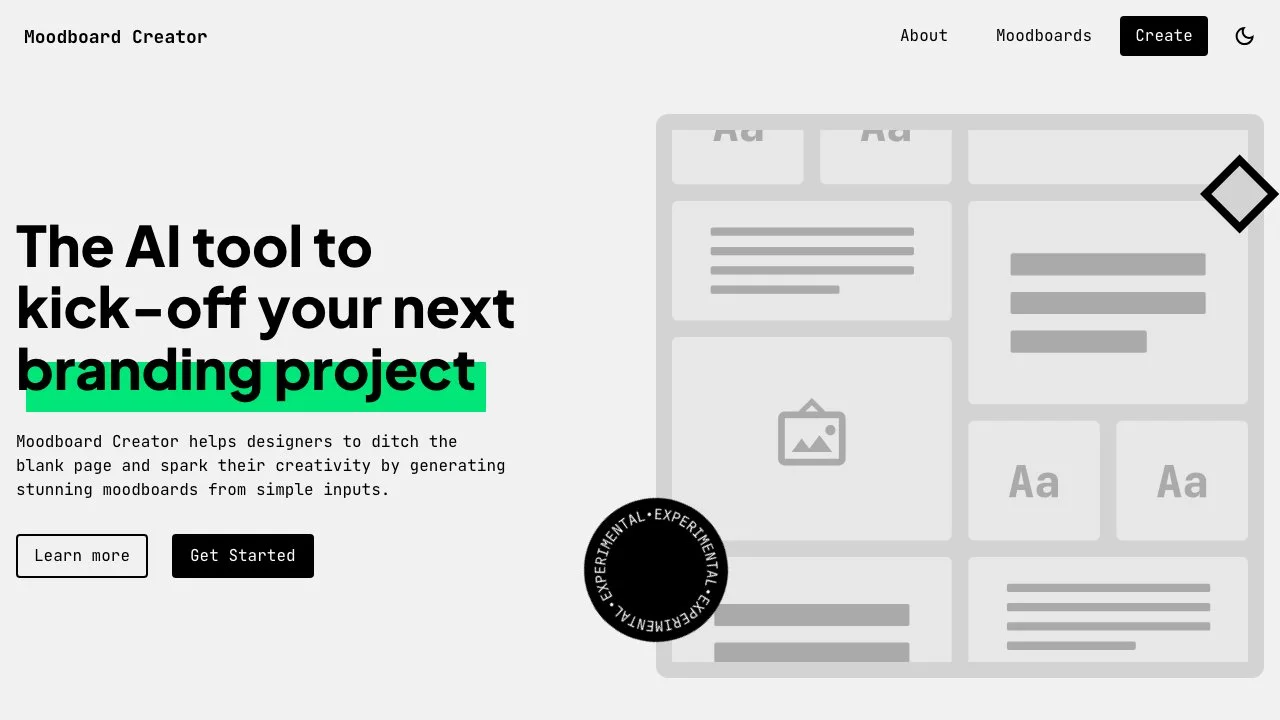Moodboard Creator is an innovative AI tool that has been designed to revolutionize the way designers approach their next branding project. It serves as a powerful aid in eliminating the dreaded blank page syndrome and instead, kindles the creative spark within designers.
The tool's functionality is centered around its ability to generate stunning moodboards from rather simple inputs. This means that designers no longer have to spend excessive amounts of time scouring through various sources to gather elements for their moodboards. With just a few basic details provided, Moodboard Creator can quickly and efficiently produce a visually appealing and cohesive moodboard that can serve as the foundation for an entire branding project.
The process is straightforward. Designers input the relevant details such as color schemes, themes, or any specific elements they want to include. The AI then takes these inputs and analyzes them to come up with a moodboard that not only meets but often exceeds the designer's initial expectations. It combines different images, textures, and colors in a harmonious way to create a moodboard that is both aesthetically pleasing and on-brand.
One of the key advantages of using Moodboard Creator is the time-saving aspect. In the highly competitive field of design, time is of the essence. By automating the process of moodboard creation, designers can allocate their time more effectively towards other crucial aspects of the branding project such as refining the overall concept or working on the actual design elements.
Moreover, the tool also helps in expanding the creative horizons of designers. It presents them with combinations and arrangements of elements that they might not have considered on their own. This exposure to new and unique visual concepts can inspire designers to think outside the box and incorporate fresh ideas into their work.
In conclusion, Moodboard Creator is a valuable addition to the toolkit of any designer involved in branding projects. It simplifies the process of moodboard creation, saves time, and stimulates creativity, all of which contribute to the successful execution of a branding project.