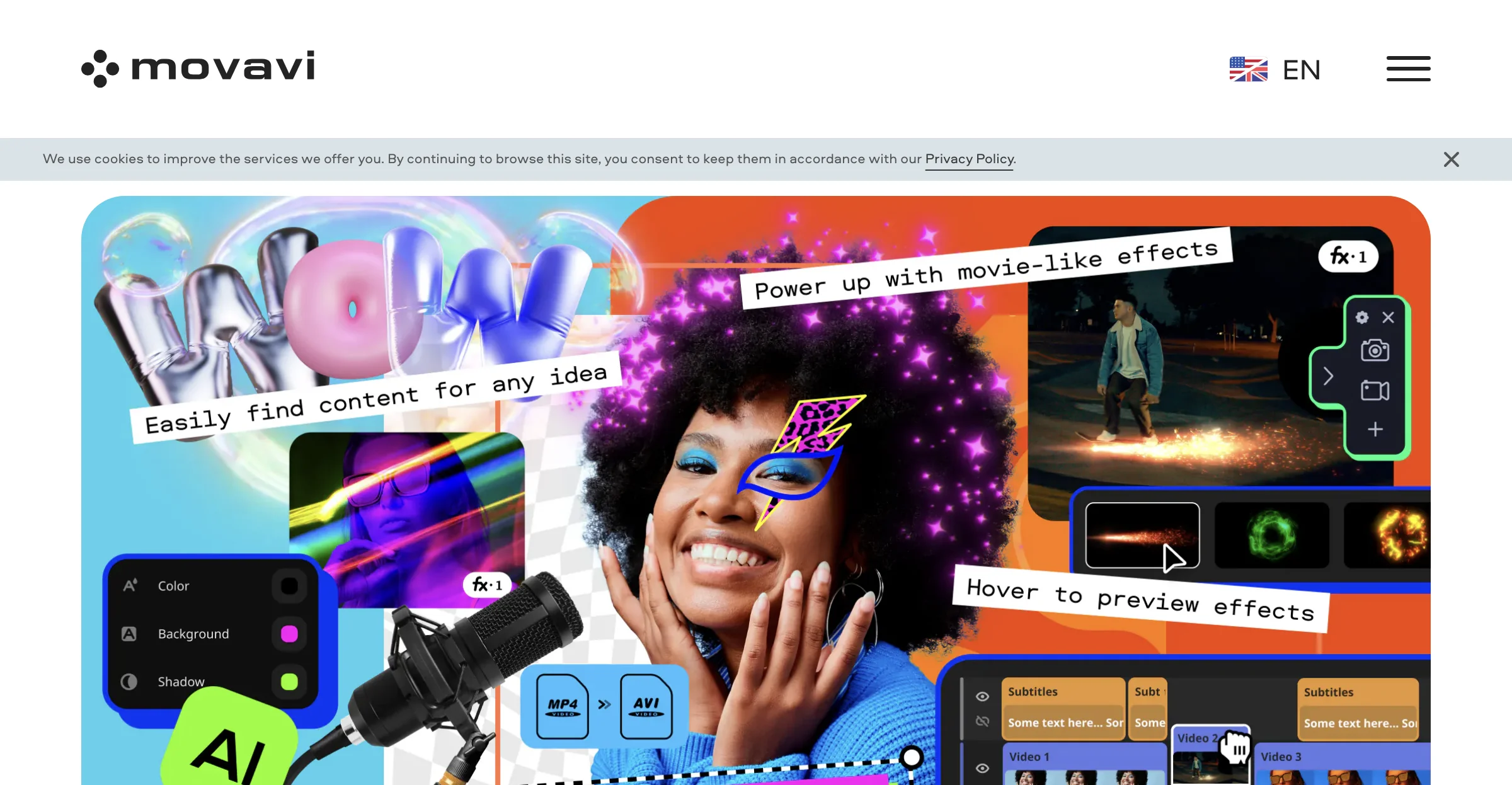Movavi: Your Go-To Suite for Video and Photo Editing
Movavi offers a comprehensive suite of tools designed to make video and photo editing accessible and enjoyable for everyone. Whether you're a beginner or a seasoned editor, Movavi's intuitive software provides powerful features that cater to all your creative needs.
Key Features of Movavi Video Editor 2025
Automatic Subtitles
With just one click, you can add automatic subtitles to your videos, making them more accessible and engaging for a wider audience.
Handy Editing Tools
Movavi Video Editor 2025 includes a range of tools that simplify the editing process. From cutting and cropping to adjusting colors and changing speeds, you have everything you need to create stunning videos.
Mouse-Over Effects Preview
Preview effects by simply hovering your mouse over them, allowing you to quickly decide which effects best suit your project.
AI-Powered Enhancements
- AI Motion Tracking: Highlight important elements in your videos by adding titles that follow moving objects.
- AI Background Removal: Easily swap out backgrounds without the need for a green screen, giving your videos a professional look.
Extensive Effects Library
Choose from over 6,000 effects, including LUTs, overlays, transitions, and titles, to give your videos a unique and polished appearance.
Movavi Photo Editor
Movavi Photo Editor is your smart and simple solution for creating stunning photos. With intuitive tools for quick edits, AI-powered retouching, and atmospheric effects, you can transform your photos effortlessly.
Movavi Video Converter
Convert media formats in seconds with Movavi Video Converter. Enjoy lightning-fast file conversion, powerful video compression, and AI video upscaling up to 8X.
Movavi Screen Recorder
Capture your screen with ease using Movavi Screen Recorder. Record full-screen or custom areas, capture webcam footage, and annotate recordings in real-time.
Movavi Unlimited
Get all Movavi programs and effects in one package with Movavi Unlimited. Enjoy intuitive video and photo editing, file conversion, and screen recording, all enhanced by AI tools and over 6,000 effects.
Pricing Plans
Movavi offers various pricing plans to suit different needs. Prices may vary, so it's recommended to check the official Movavi website for the latest details.
Tips for Using Movavi Tools
- Explore Templates: Use ready-made templates to speed up your editing process.
- Experiment with Effects: Try different effects to find the perfect look for your videos.
- Utilize AI Features: Make the most of AI-powered tools for efficient editing.
Comparing Movavi with Competitors
Movavi stands out with its user-friendly interface and comprehensive feature set, making it a strong competitor against other video editing software like Adobe Premiere Pro and Final Cut Pro.
Frequently Asked Questions
How can I safely edit videos for free?
Movavi offers a free version of its software with some limitations, allowing you to try out its features before committing to a purchase.
Which is the best video editor for beginners?
Movavi Video Editor is highly recommended for beginners due to its intuitive interface and powerful features.
How can I download a video editor for free?
Visit the Movavi website to download the free version of Movavi Video Editor.
Call to Action
Ready to create stunning videos and photos? Download Movavi today and unleash your creativity! 🎥✨
Movavi continues to innovate, providing tools that make video and photo editing accessible to everyone. With its latest updates and features, Movavi remains a top choice for content creators worldwide.