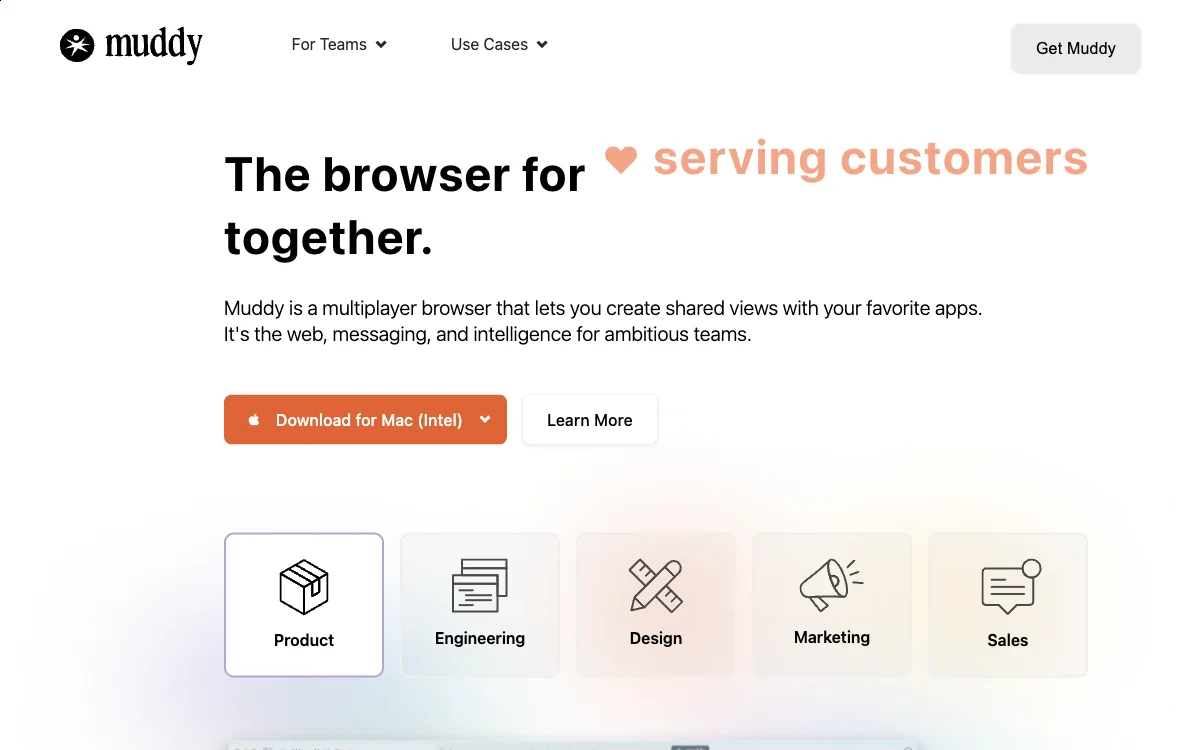Muddy Browser redefines team collaboration by merging the functionalities of a web browser, messaging platform, and artificial intelligence into a single, unified workspace. Designed specifically for ambitious teams, Muddy facilitates the creation of shared views with your favorite apps, making it an indispensable tool for product engineering, design, marketing, and sales teams.
At its core, Muddy is a multiplayer browser that simplifies the chaos of working with multiple apps and files. Its AI-driven technology intelligently renders and categorizes tabs based on relevance, ensuring that your workspace remains organized without the need for manual cleanup. This feature alone significantly enhances productivity by allowing team members to focus on their tasks without the distraction of a cluttered workspace.
One of Muddy's standout features is its infinite rewind capability across apps and chat. This allows users to quickly navigate through the entire space of apps, files, and conversations, instantly loading every file and site. The ability to jump anywhere and start using the app right away is akin to having a rewind button for shared work, a feature that teams have long desired.
Universal commenting is another innovative feature that Muddy offers. It enables users to highlight, click, and send comments directly within apps, consolidating communication into one place. This functionality mirrors having Slack threads across every app and site on the web, thereby keeping communication streamlined and organized.
Muddy also enhances team presence and collaboration by allowing users to see what everyone else is working on across all projects. With just one click, team members can join right inside the app or conversation, making multiplayer presence and collaboration across all apps both useful and enjoyable.
Moreover, Muddy's AI is constantly learning from the apps you use and the conversations you have, enabling it to answer complex, real-time questions that typically only a coworker could address. This eliminates the need to rely on external AI tools like ChatGPT for answers, as Muddy provides contextually relevant responses based on your ongoing work and discussions.
In summary, Muddy Browser is not just a tool but a comprehensive solution for teams looking to enhance their collaboration and productivity. Its unique blend of web browsing, messaging, and AI capabilities makes it a game-changer in the way teams think about and execute their work.