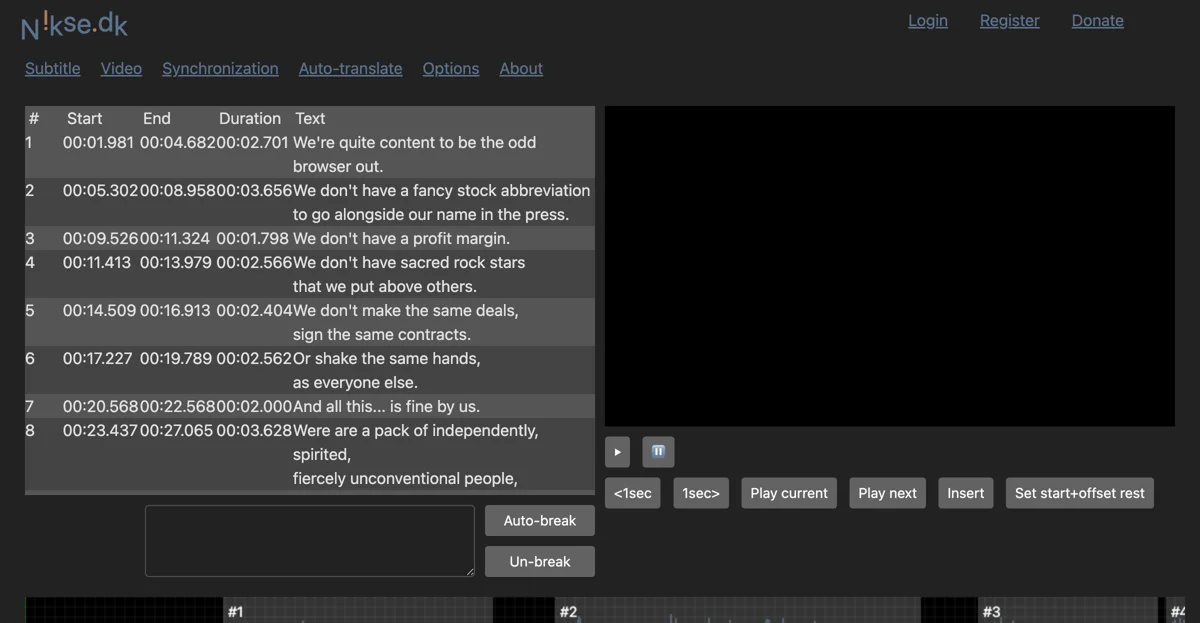Nikse - Subtitle Edit Online
Nikse is an innovative online platform designed for subtitle editing and synchronization. It stands out in a crowded market by prioritizing values over profit margins, offering users a unique experience that emphasizes community and collaboration.
Introduction
In a world where many tech companies chase profits and proprietary technologies, Nikse takes a different approach. This platform is built by a team of independent thinkers who believe in transparency and accessibility. Whether you're a content creator, a filmmaker, or simply someone who enjoys watching videos with subtitles, Nikse has something to offer.
Core Features
1. Subtitle Synchronization
Nikse allows users to easily synchronize subtitles with video content. This feature is crucial for ensuring that viewers can follow along without missing a beat.
2. Auto-Translate Options
With built-in auto-translate options, Nikse makes it easy to reach a global audience. This feature is particularly beneficial for creators looking to expand their reach beyond language barriers.
3. User-Friendly Interface
The platform boasts a clean and intuitive interface, making it accessible for users of all skill levels. Whether you're a seasoned pro or a beginner, you'll find it easy to navigate.
Basic Usage
Getting started with Nikse is straightforward:
- Register or Log In: Create an account or log in to access the platform.
- Upload Your Video: Choose the video you want to edit.
- Edit Subtitles: Use the tools provided to add, sync, and translate subtitles as needed.
- Export Your Work: Once you're satisfied, export your video with the edited subtitles.
Pricing Strategy
Nikse offers a free tier with essential features, making it accessible for casual users. For those needing advanced functionalities, a premium subscription is available. Pricing details can change, so it's best to check their for the latest information.
Practical Tips
- Explore Community Resources: Nikse has a community of users who share tips and tricks. Engaging with this community can enhance your editing skills.
- Utilize Auto-Translate Wisely: While auto-translate is a powerful tool, always review translations for accuracy, especially for nuanced content.
Competitor Comparison
Compared to other subtitle editing tools, Nikse stands out due to its commitment to open-source principles and community involvement. Many competitors focus on proprietary features, which can limit user flexibility. Nikse, on the other hand, encourages users to contribute and share their experiences.
Frequently Asked Questions
Q: Is Nikse suitable for professional use?
A: Yes, many professionals use Nikse for its robust features and user-friendly design.
Q: Can I use Nikse for free?
A: Yes, there is a free version available, but premium features require a subscription.
Conclusion
Nikse is more than just a subtitle editing tool; it's a community-driven platform that values transparency and user engagement. If you're looking for a reliable way to edit and synchronize subtitles, give Nikse a try. You might just find it to be the odd browser out that you never knew you needed!
Call to Action
Ready to enhance your video content with seamless subtitles?