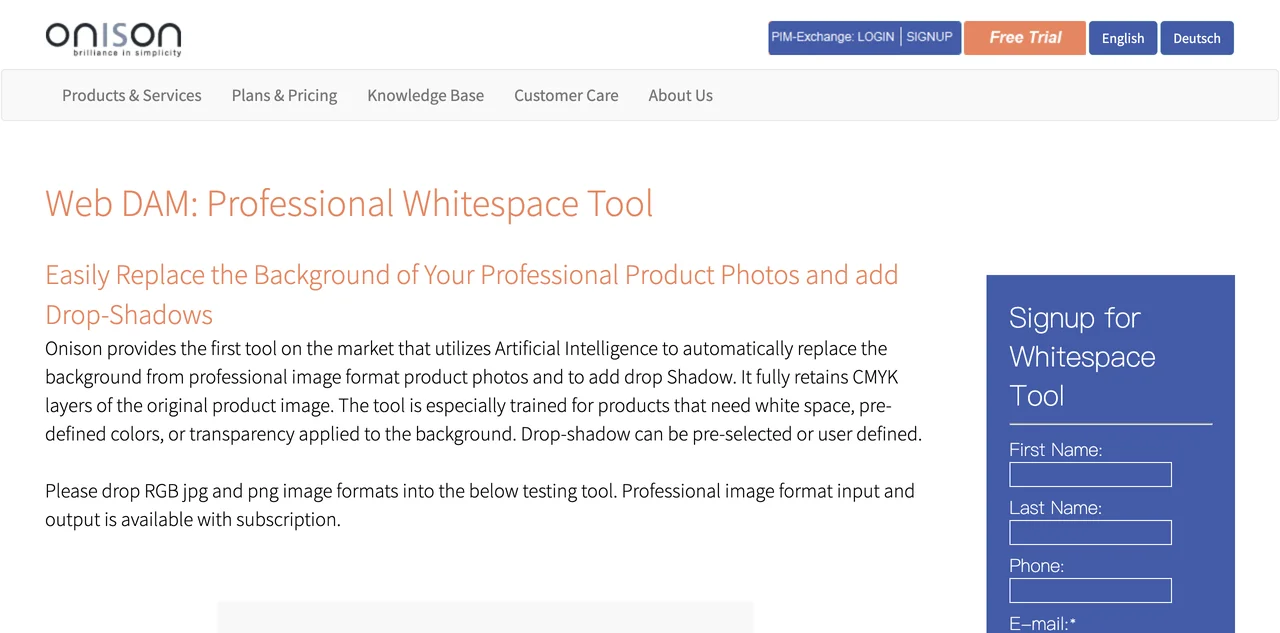Onison introduces a groundbreaking AI-driven solution designed for professionals seeking to enhance their product photography with ease and precision. This innovative tool specializes in automatically replacing the background of product images and adding drop-shadows, a feature that significantly elevates the visual appeal of product presentations. What sets Onison apart is its ability to fully retain the CMYK layers of the original image, ensuring that the integrity and quality of professional product photos are maintained throughout the editing process.
The tool is particularly adept at handling products that require specific background treatments, such as whitespace, pre-defined colors, or transparency. Users have the flexibility to choose from pre-selected drop-shadow options or customize their own, allowing for a tailored approach to each project. Onison supports a wide range of image formats, including CMYK and RGB, JPG, JPEG, PNG, TIF, TIFF, GIF, DNG (RAW), and BMP, making it a versatile choice for professionals across various industries.
Subscription to Onison offers comprehensive benefits, including background removal from professional product image files, replacement with transparent backgrounds, whitespace, or any color background, and the addition of drop-shadows. The pricing structure is straightforward and designed to accommodate the needs of businesses of all sizes. Starting at $20 per month, which includes 50 product image background removals and drop-shadows, additional services are available at competitive rates, ensuring that users only pay for what they need.
Onison is more than just a photo editing tool; it's a complete solution for brand management. With features like 1 GB of disk space, unlimited uploads, universal file type support, unlimited downloads, and the ability to share files globally or within an organization, Onison empowers users to manage their digital assets efficiently and securely. For those requiring more extensive services, Onison offers bulk plans and additional disk space, making it a scalable solution for growing businesses.
In summary, Onison's Professional Whitespace Tool is a testament to the power of AI in transforming professional product photography. Its ability to automate complex editing tasks while maintaining the highest quality standards makes it an indispensable tool for professionals looking to streamline their workflow and enhance their product presentations.