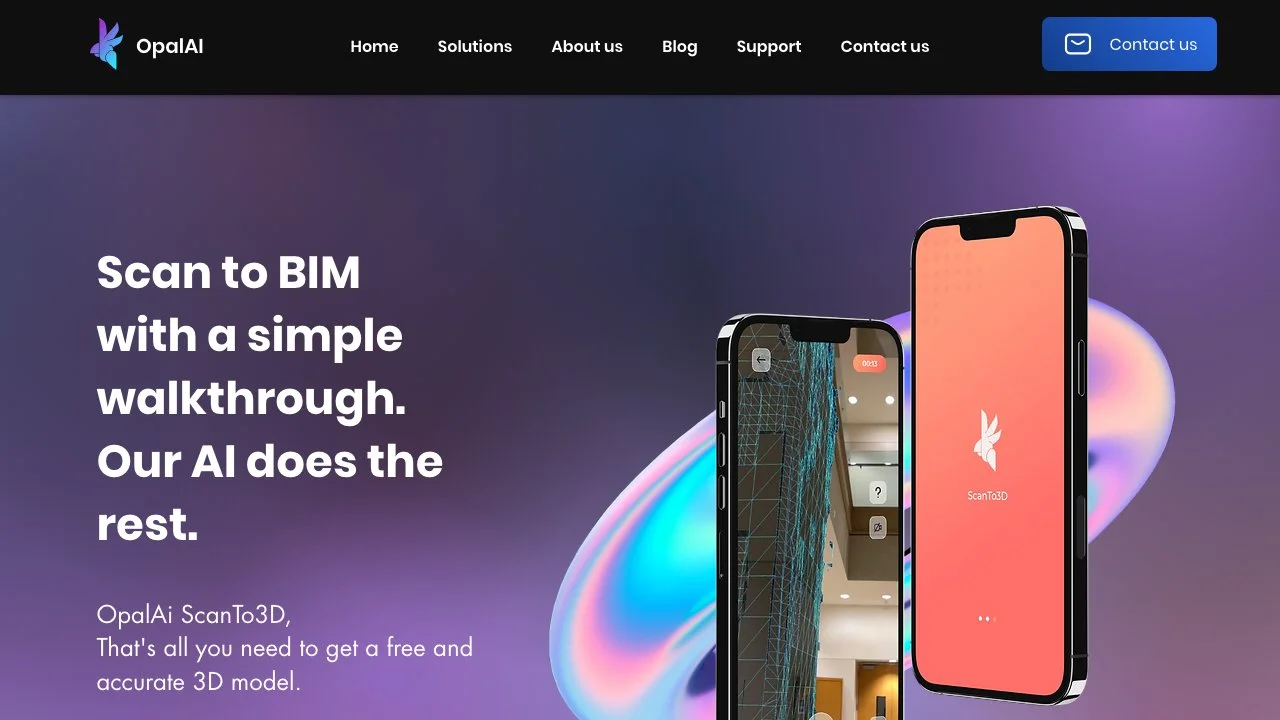OpalAi introduces the ScanTo3D iOS App, a groundbreaking solution designed to transform the way professionals and enthusiasts alike approach 3D modeling and Building Information Modeling (BIM). With just a simple walkthrough, users can leverage the power of AI to generate free and accurate 3D models, streamlining the process into just five easy steps. This innovative app not only simplifies the creation of detailed BIM and floorplans but also showcases a variety of projects completed using the ScanTo3D App, highlighting its versatility and efficiency.
The ScanTo3D iOS App stands out by offering a user-friendly interface that requires minimal technical knowledge, making advanced 3D modeling accessible to a broader audience. Whether you're an architect, engineer, or hobbyist, OpalAi's solution ensures that your projects are brought to life with precision and ease. The app's AI-driven technology takes care of the complex calculations and adjustments, allowing users to focus on the creative aspects of their projects.
Moreover, OpalAi is committed to supporting its users every step of the way. From detailed tutorials and a comprehensive blog to responsive customer support, the company ensures that users can maximize the potential of the ScanTo3D iOS App. By integrating cutting-edge AI technology with a focus on user experience, OpalAi is setting a new standard in the field of 3D modeling and BIM, making it an indispensable tool for professionals seeking to enhance their workflow and productivity.