Open Voice OS is a remarkable open platform that empowers developers from diverse Linux and Foss communities around the world. It serves as an accessible and innovative hub for those interested in pioneering voice assistance technology. The multi-platform nature of Open Voice OS makes it suitable for a wide range of devices, from embedded headless devices to single board computers with screens, enabling users to create their own smart speakers. At its core, Open Voice OS is experimental, allowing developers to introduce users to new features before integrating them into Linux-based open-source voice assistant projects. It is also a DIY-friendly community platform, welcoming developers and contributors who wish to support specific devices or platforms. To get started, users simply need to copy and paste a command into their terminal. Open Voice OS offers a wealth of possibilities for those looking to explore and contribute to the world of voice assistance technology.

Open Voice OS
Open Voice OS is an open platform with advanced voice assistance features. Build your own smart speaker and explore new possibilities.
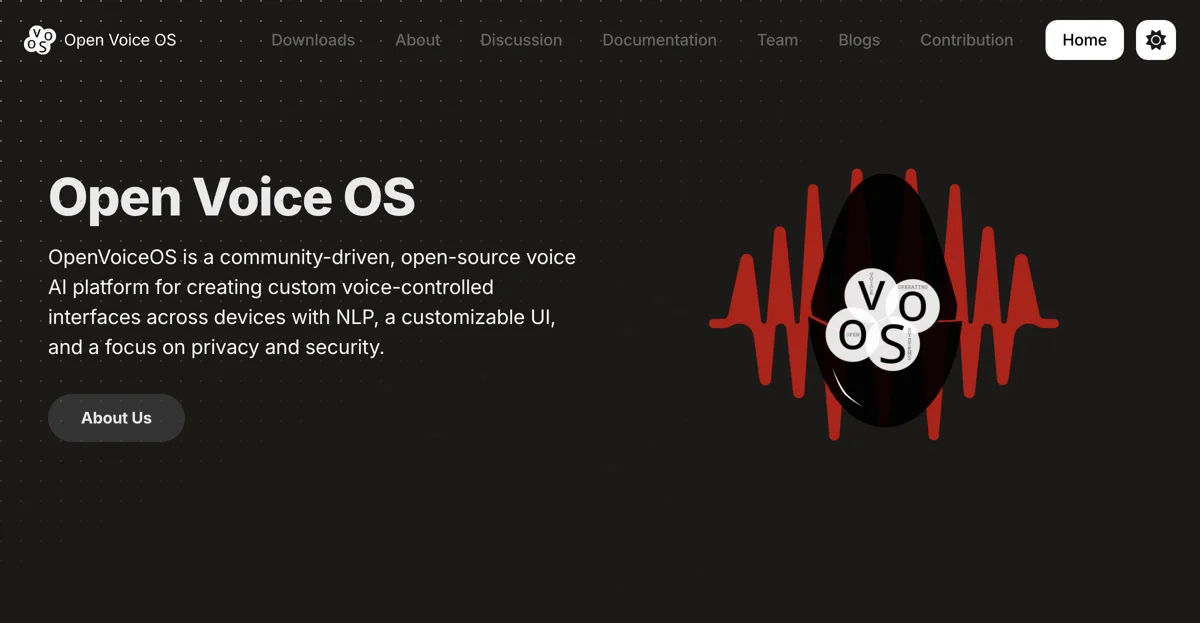
Top Alternatives to Open Voice OS
SRI
SRI is an AI-powered R&D institute with diverse offerings
Atomic AI
Atomic AI is an AI-powered RNA drug discovery platform
Immunai
Immunai supports drug discovery with AI-powered solutions
EvoLogics
EvoLogics offers underwater communication and positioning solutions
Bethge Lab
Bethge Lab is an AI research group with diverse focuses
Receptive AI
Receptive AI enhances workplace inclusivity and psychological safety, boosting employee retention.
Galactica Demo
Galactica Demo is an AI-powered research tool designed for the scientific community to explore and reproduce AI research findings.
Quilter
Quilter is an AI-powered PCB designer that automates circuit board layout, optimizing designs for performance and manufacturing.
Labelbox
Labelbox is an AI-powered data labeling platform that helps users build better AI products remarkably fast.
Taalas
Taalas is an AI-powered platform that transforms AI models into custom silicon for 1000x efficiency.
Nextml
Nextml specializes in custom machine learning projects, enhancing satellite image analysis, railroad infrastructure damage detection, and text recognition in industrial settings.
Data Science & AI Workbench
Data Science & AI Workbench is a comprehensive platform that accelerates AI project development and deployment with robust security and governance.
Lambda | GPU Compute for AI
Lambda provides on-demand NVIDIA GPU instances and clusters for AI training and inference, designed for developers.
Granica AI
Granica AI enhances AI projects by optimizing data management for compactness, safety, and efficiency.
Azure Machine Learning
Azure Machine Learning is an enterprise-grade AI service that supports the end-to-end machine learning lifecycle, enabling businesses to build, deploy, and manage ML models at scale.
FlyPix
FlyPix is an AI-powered geospatial platform that helps users detect and analyze objects on Earth’s surface with precision.
Human or AI Game
Human or AI Game is an interactive platform that challenges users to distinguish between human and AI-generated images, contributing to academic research.
KBY
KBY-AI offers advanced SDKs for identity verification, including face recognition, liveness detection, and palm recognition, enhancing security and user experience.
VortiX
VortiX is an AI-powered search engine that helps users find precise scientific research papers with clear explanations.
Rayyan
Rayyan is an AI-powered platform that accelerates systematic and literature reviews, saving researchers significant time.
BioRaptor
BioRaptor is an AI-powered platform that helps scientists extract actionable insights from bioprocess data to enhance product development.