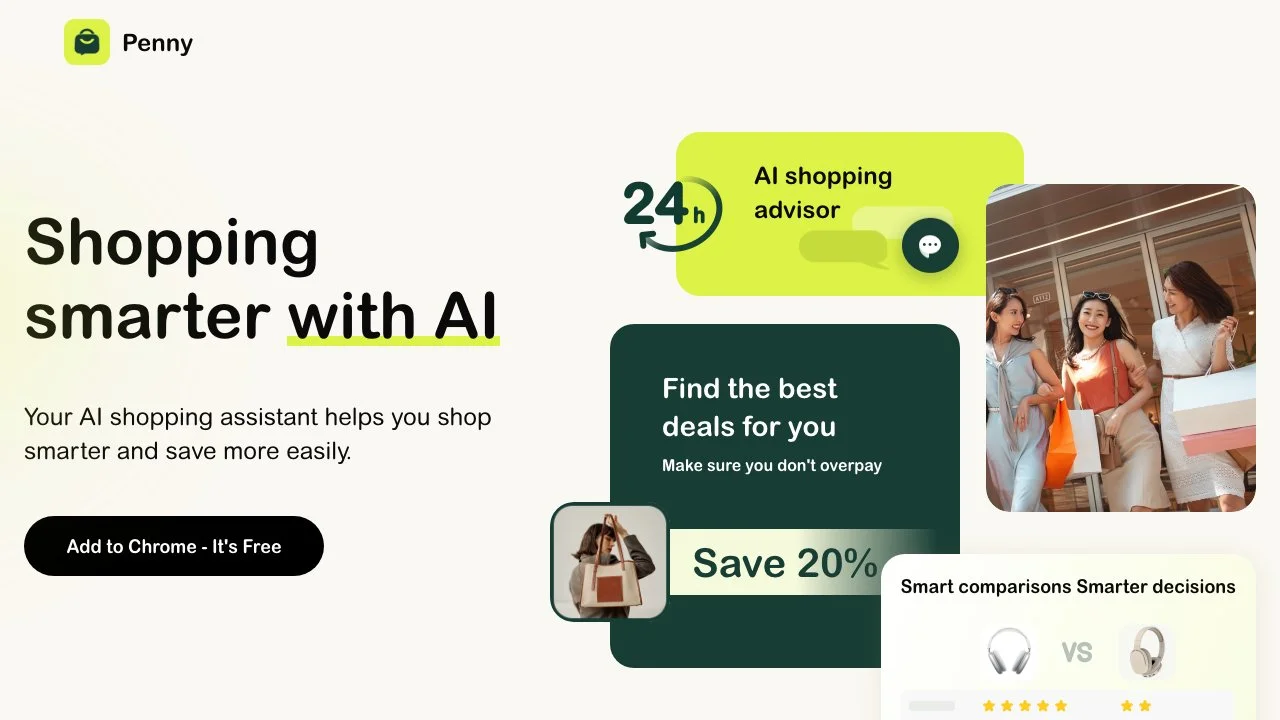Penny revolutionizes the way you shop online by leveraging artificial intelligence to ensure you always get the best deals. This innovative AI shopping assistant is designed to make your online shopping experience more efficient and cost-effective. With just a single click, you can add Penny to your Chrome browser for free and start saving immediately.
Once installed, Penny works seamlessly in the background as you shop. It intelligently compares prices across various stores, ensuring you never overpay for your purchases. The 'Similar & Better' feature is particularly useful, as it finds the best deals for you with minimal effort. Penny also provides smart comparisons of similar products, presenting their advantages and disadvantages in an intuitive manner. This helps you make informed decisions and choose the ideal product for your needs.
In addition to price comparison, Penny offers a range of features to enhance your shopping experience. It reads product details and reviews, summarizing the pros and cons of each product. This saves you time and helps you make better purchasing decisions. Penny also acts as your 24-hour online customer service, providing assistance whenever you need it.
Penny is completely free to use, making it an invaluable tool for anyone who shops online. Whether you're looking for the best deals, need help comparing products, or want to save time and money, Penny has you covered. Start using Penny today and experience the future of smart shopping.