Piktochart is a revolutionary AI-powered design generator that transforms the way users create visual content. It allows users to turn any prompt into captivating visuals in seconds, making it an invaluable tool for a wide range of applications. With Piktochart AI, creating stunning infographics, reports, and presentations has never been easier. Even without design experience, users can produce professional-quality visuals that are perfectly aligned with their brand. The platform offers a variety of features, such as instant visual generation. Users can upload a document and turn it into a visual, or transform any idea or prompt into professional infographics, banners, flyers, posters, and more with just a few clicks. It also enables users to create graphs and charts in minutes, with the ability to pick and customize different types of charts. Brand consistency is made simple with Piktochart. Users have access to their brand fonts, colors, and logos, ensuring that their designs are always on-brand. Additionally, the platform offers a wide range of design components, including charts and graphs, diagrams, icons, illustrations, photos, maps, processes, and flowcharts, as well as tables. Piktochart also revolutionizes the way teams work together. It provides an easy-to-use solution for collaborative visual creation, allowing access to a shared library of images and brand assets. Users can collaborate seamlessly with features for commenting and making revisions, similar to popular collaboration tools like Google Docs or Microsoft Teams. Whether it's for creating infographics to visualize complex processes, documents to transform data into compelling stories, presentations for business or school, print materials to capture attention, or social media graphics to drive engagement, Piktochart has it all. It has been praised by users like Dr. Aaron Fischer, who emphasizes the importance of visual communication in important meetings and securing funding. With over 11 million users already using Piktochart to craft amazing visual stories, it's clear that this tool is trusted and effective.

Piktochart
Piktochart AI transforms ideas into captivating visuals. Create infographics, presentations, and more with ease. Join 11M users!
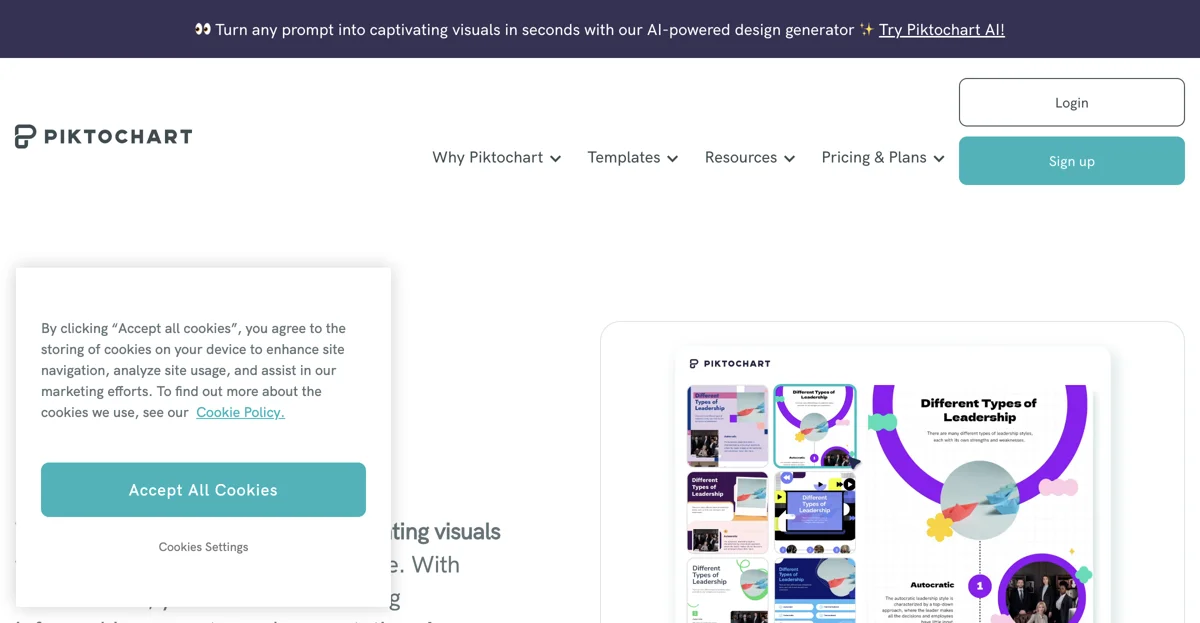
Top Alternatives to Piktochart
Appicons AI
Appicons AI is an AI-powered icon generator for users
PicMonkey
PicMonkey is an AI-powered graphic design tool that empowers users to create stunning visuals.
Banani
Banani is an AI-powered UI design tool that creates user-friendly designs from text.
BrandBird
BrandBird is an AI-powered screenshot editor that creates captivating graphics
Chroma AI
Chroma AI is an AI-powered gradient generator based on your mood
Poster Generator
Poster Generator is an AI-powered poster creator that offers custom designs
Affinity Designer
Affinity Designer is a powerful vector graphics software for diverse designs.
Designbold
Designbold is an AI-powered design platform that fulfills your creative needs
AI Poster Generator
AI Poster Generator transforms your ideas into eye-catching posters effortlessly, requiring no design skills.
Choosier
Choosier simplifies decision-making by allowing users to compare images in a tournament-style format to quickly find their favorite.
HueWheel
HueWheel is an AI-powered color palette generator that helps users create designs with the perfect color combinations.
Easy Posters AI
Easy Posters AI is an AI-powered poster generator that helps users create stunning, professional-quality posters effortlessly.
HueHive
HueHive is an AI-powered color palette generator that helps users create and customize vibrant color schemes for various design projects.
Magician for Figma
Magician for Figma is an AI-powered design tool that enhances creativity by generating icons, copywriting, and images from text.
Vectorizer.AI
Vectorizer.AI is an AI-powered tool that converts PNG and JPG images into scalable SVG vectors automatically.
Packify.ai
Packify.ai is an AI-powered platform that generates stunning packaging designs and product photography in seconds.
WebsiteColorsAI
WebsiteColorsAI is an AI-powered tool that captures and analyzes colors from any website, helping designers create diverse color schemes.
Magify Design
Magify Design is an AI-powered product design platform that streamlines the creation of PRDs, designs, and code within your design system.
Flowstep Copilot
Flowstep Copilot is an AI-powered design tool that accelerates the design process from idea to polished artifacts in seconds.
Hypeless.io
Hypeless.io offers custom AI workflows for Midjourney and Flux, enabling professionals to create unique, on-brand visual assets without needing AI expertise.
Artadum
Artadum is an AI-powered mockup generator that helps artists and photographers create realistic wall art mockups for online sales and social media promotion.