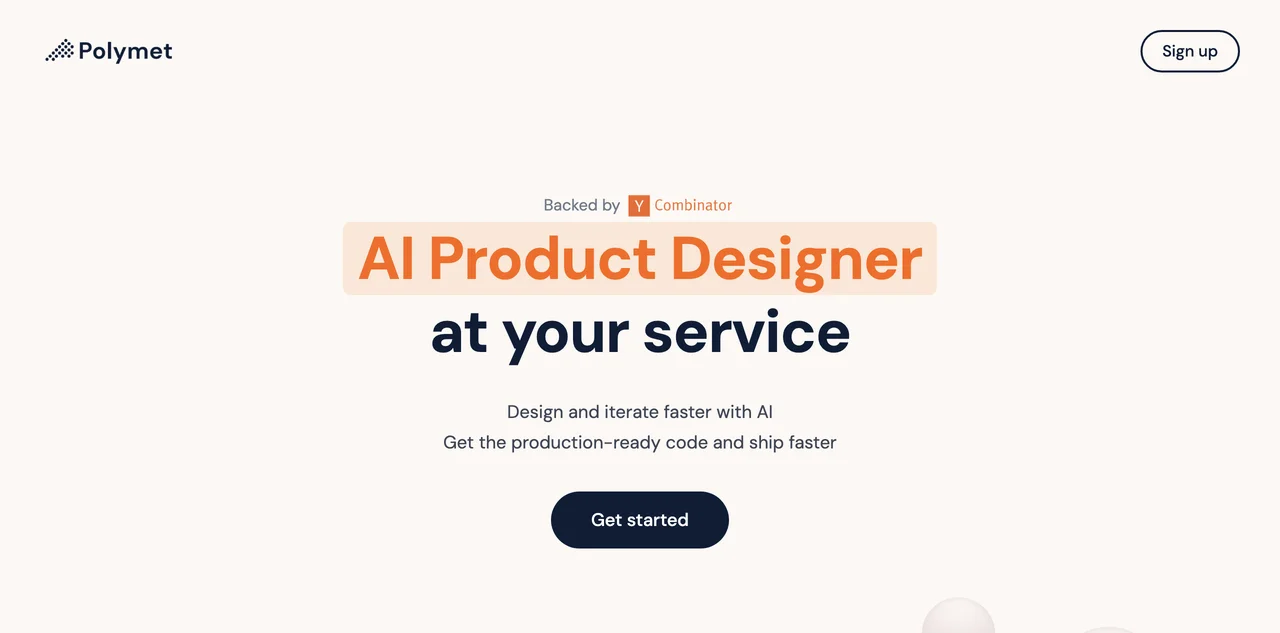Polymet revolutionizes the way designers and developers approach product design by leveraging artificial intelligence to streamline the creation process. This innovative tool allows users to describe their design needs in plain English or provide images, enabling Polymet to generate interface designs swiftly. Users can then edit and iterate on these designs, previewing them in real-time before receiving production-ready code. This seamless integration of design and development accelerates the journey from concept to prototype, significantly reducing the time and effort traditionally required.
One of Polymet's standout features is its ability to connect seamlessly with Figma and existing codebases, allowing for the use of custom components within the platform. This compatibility ensures that teams can maintain consistency across their projects while benefiting from the speed and efficiency that AI-driven design offers. Polymet supports React code with Shadcn by default, but users can opt for different UI kits or request designs from the ground up, showcasing the tool's flexibility.
Polymet is not just for designers; it's a versatile platform that empowers managers and engineers, even those without frontend experience, to design and prototype effectively. By enabling users to share functional prototypes with their teams or customers, Polymet facilitates rapid feedback and iteration, ensuring that new user flows are tested and refined promptly.
Looking ahead, Polymet is expanding its capabilities with upcoming support for Vue, Svelte, and React Native, broadening its applicability across different development environments. The platform's commitment to enhancing team collaboration is evident through features that allow for easy project sharing and team management, making it an invaluable tool for organizations aiming to innovate and iterate at speed.
Polymet's approach to design and development, powered by AI, offers a glimpse into the future of product creation, where ideas can be transformed into tangible prototypes within seconds. Its focus on integration, flexibility, and collaboration positions Polymet as a leading solution for teams looking to leverage AI in their design and development workflows.