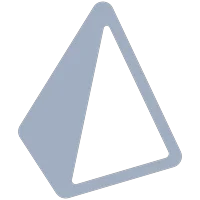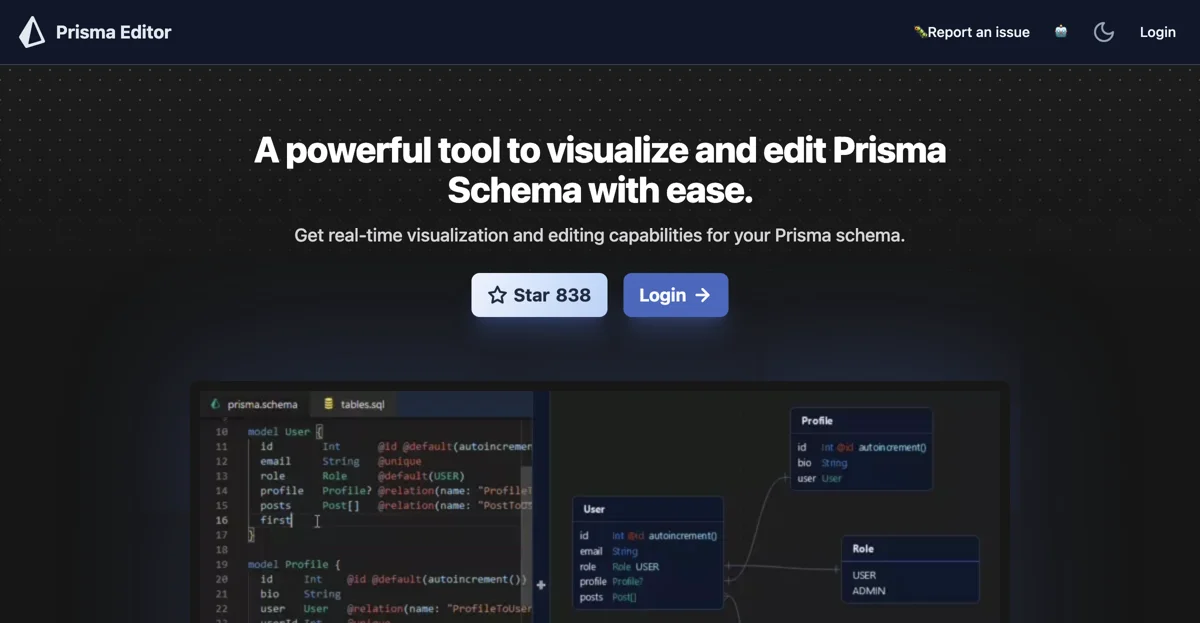Prisma Editor stands out as a cutting-edge tool designed to enhance the way developers interact with Prisma schemas. By integrating AI technology, it offers a seamless experience for visualizing and editing database structures in real-time. This tool is particularly beneficial for developers looking to streamline their workflow, as it allows for direct schema editing from the graph, making the process more intuitive and efficient.
One of the key features of Prisma Editor is its user-friendly interface, which simplifies schema management and editing. This is complemented by the ability to share schemas with a link, facilitating collaboration among team members. Moreover, the integration with OpenAI's natural language processing API enables users to generate boilerplate schema code using natural language prompts, further enhancing productivity.
Prisma Editor is not just a tool for individual developers; it's a community project that encourages collaboration and innovation. It's a testament to how AI can be leveraged to make database management more accessible and efficient. Whether you're working on a small project or a large-scale application, Prisma Editor offers the capabilities you need to manage your Prisma schemas with ease.
In addition to its core features, Prisma Editor is part of a larger ecosystem of tools and resources that support developers in building typesafe and efficient applications. Its integration with platforms like tRPC and the T3 Collection highlights its role in the modern development landscape, where ease of use and efficiency are paramount.
Overall, Prisma Editor is a powerful tool that leverages AI to simplify the complexities of database schema management. Its real-time visualization and editing capabilities, combined with an intuitive interface and OpenAI integration, make it an invaluable asset for developers looking to enhance their productivity and streamline their development process.