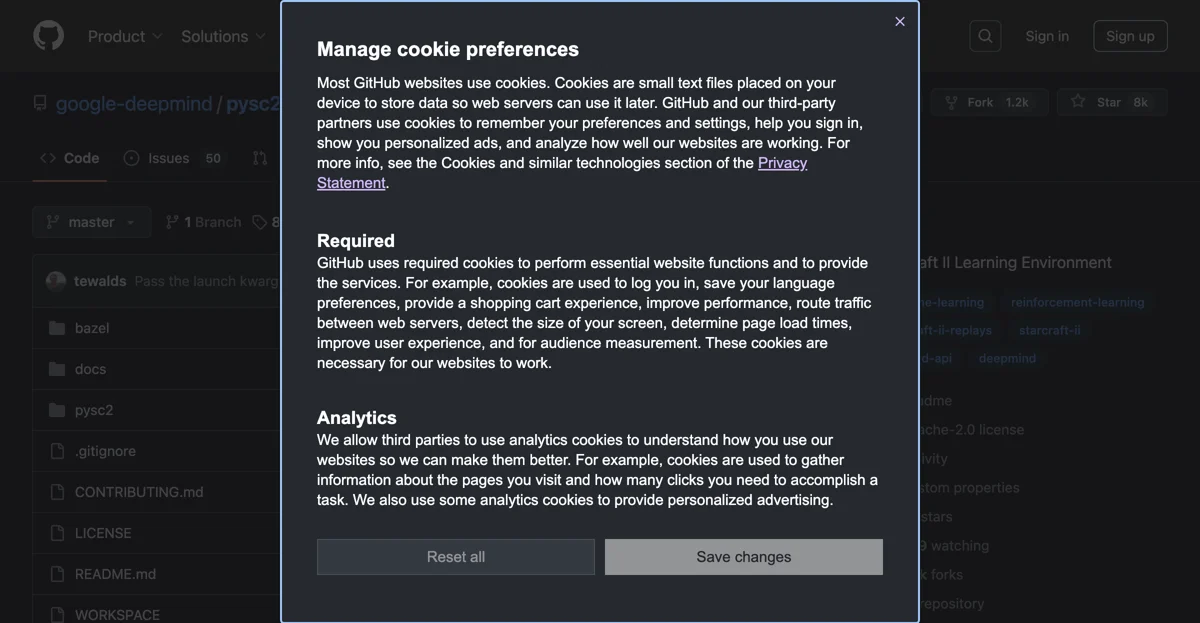PySC2, developed by DeepMind, serves as the Python component of the StarCraft II Learning Environment (SC2LE), a platform designed to facilitate reinforcement learning (RL) research using the complex and dynamic environment of StarCraft II. This innovative tool exposes Blizzard Entertainment's StarCraft II Machine Learning API as a Python RL Environment, allowing researchers and developers to train and test RL agents within the game's rich and challenging setting.
StarCraft II, known for its strategic depth and complexity, provides an ideal testbed for AI research, offering a wide range of scenarios that require advanced decision-making, planning, and adaptability. PySC2 enables RL agents to interact with the game, receiving observations and sending actions, thereby facilitating the development of AI that can navigate and excel in complex environments.
The collaboration between DeepMind and Blizzard has resulted in a powerful tool for the AI research community, with PySC2 providing a comprehensive interface for RL agents. This includes access to the game's API, allowing for detailed observation of the game state and the execution of actions within the game. The environment supports a variety of research objectives, from basic learning tasks to advanced strategic planning and execution.
PySC2 is designed to be accessible to researchers and developers, with a straightforward installation process via pip and support for Python 3.8+. The tool includes a range of pre-configured maps and scenarios, enabling users to quickly set up and run experiments. Additionally, PySC2 offers a human agent interface for debugging and visualization purposes, allowing researchers to observe and analyze the behavior of their RL agents in real-time.
The StarCraft II Learning Environment, powered by PySC2, represents a significant advancement in the field of AI research, providing a challenging and dynamic platform for the development of intelligent agents. By leveraging the complexity of StarCraft II, researchers can explore new frontiers in AI, pushing the boundaries of what is possible in machine learning and reinforcement learning.