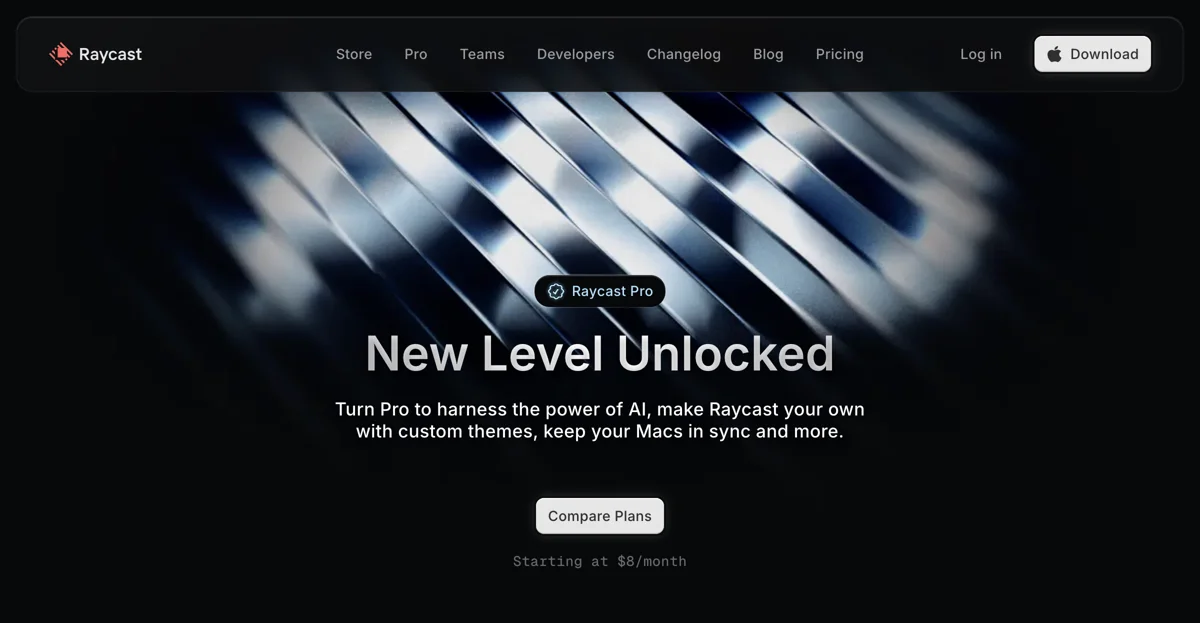Raycast Pro is a cutting-edge tool designed to elevate the productivity of Mac users by integrating artificial intelligence directly into the operating system. With Raycast Pro, your Mac becomes smarter, offering AI capabilities where they are most useful. This includes searching for apps and commands, asking questions anytime and anywhere, and even assisting with coding or writing emails through its always-on ChatGPT feature.
One of the standout features of Raycast Pro is its ability to create custom AI commands, allowing users to automate repetitive tasks and eliminate mundane chores. This not only saves time but also enhances efficiency by streamlining workflows. Additionally, Raycast Pro offers a choice of dozens of models, enabling users to select a faster model for speed-critical tasks or a smarter one for more complex challenges.
Beyond AI, Raycast Pro includes cloud sync functionality, ensuring that your workflow remains consistent across multiple Macs. This feature is particularly beneficial for users who work on different devices and need to maintain synchronization. Custom themes and unlimited clipboard history further personalize and enhance the user experience, making Raycast Pro a versatile tool for a wide range of tasks.
Raycast Pro also introduces advanced AI capabilities with its add-on, offering access to models like GPT-4, GPT-4 Turbo, and GPT-4o, which require the Advanced AI add-on. These models provide varying levels of speed and intelligence, catering to different user needs and preferences.
In summary, Raycast Pro is more than just an AI tool; it's a comprehensive productivity solution that integrates seamlessly with your Mac. Whether you're looking to automate tasks, enhance your workflow with AI, or simply make your Mac more efficient, Raycast Pro offers a suite of features designed to meet these needs. With plans starting at $8/month, Raycast Pro is an accessible option for individuals and teams alike, aiming to unlock new levels of productivity and efficiency.