RemoteSpace is a revolutionary platform that transforms any online tool into a secure collaboration space. It offers a range of features that make collaboration more efficient and secure. With RemoteSpace, you can manage multiple accounts, invite teammates, and set permissions without sharing passwords. This allows for shared accounts and asynchronous collaboration, enabling users to create a workspace and share the network login status without exposing account details. Users can stay logged in to multiple accounts simultaneously, eliminating the hassle of constantly switching browsers or profiles. The platform also ensures secure and anonymous browsing. The remote space is isolated from personal computer data and network IP, with all connections SSL-encrypted. Each remote space is independent in terms of network, data, and runtime environment, operating in the cloud for enhanced data security and privacy. RemoteSpace's zero-trust architecture and automatic restoration mechanism safeguard devices and network security, preventing the spread of viruses. Coming soon is the feature of same-screen interaction and multi-screen collaboration, supporting real-time collaboration on the same remote screen or independent operations on different screens. The platform is easy to use, with a simple three-step process to create, launch, and run spaces efficiently. Customer testimonials highlight the platform's effectiveness in providing security and convenience. Overall, RemoteSpace is a game-changer in the world of online collaboration and security.

RemoteSpace
RemoteSpace transforms tools into secure collaborative spaces. Manage accounts, ensure security, and collaborate seamlessly.
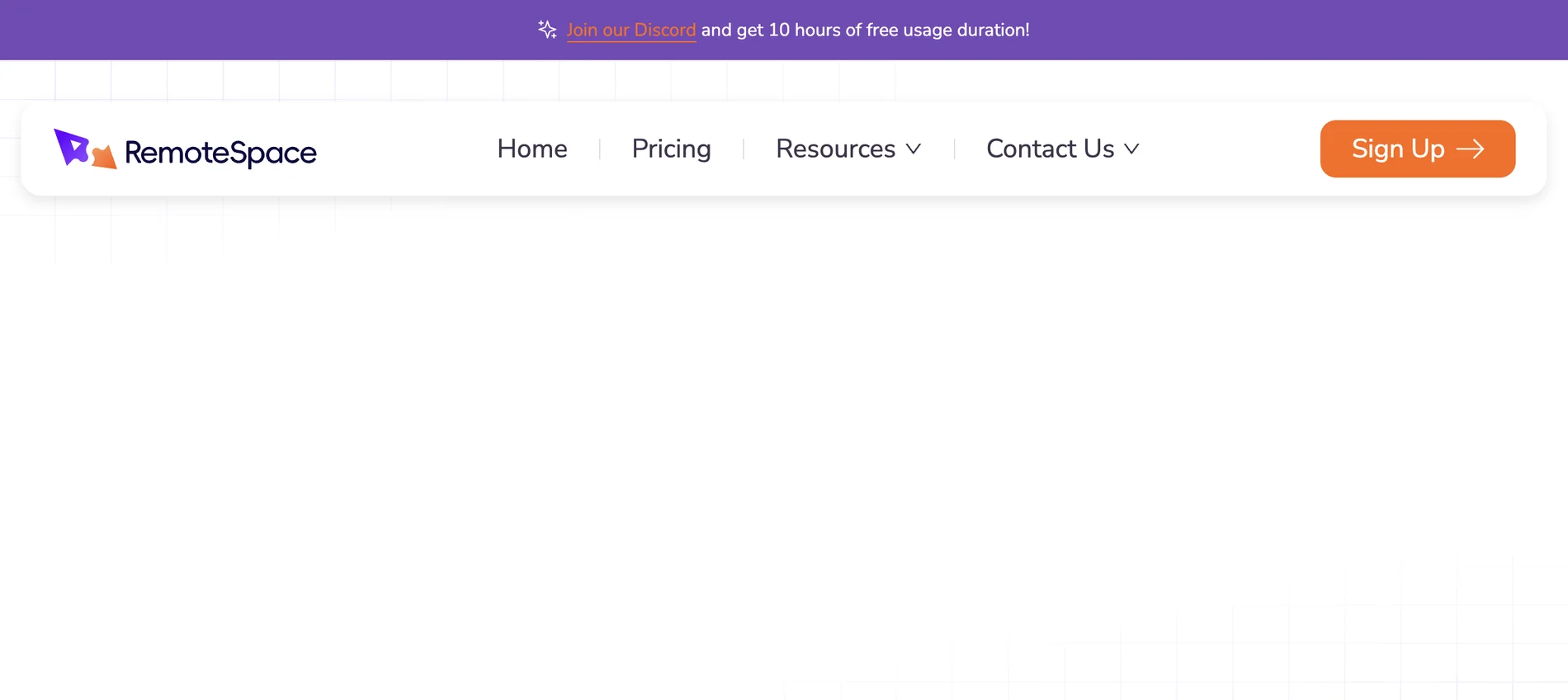
Top Alternatives to RemoteSpace
ShiftX
ShiftX is an AI-powered business process tool that boosts efficiency
Notejoy
Notejoy is an AI-powered collaboration tool that boosts productivity
Missive
Missive is an AI-powered team collaboration tool that boosts productivity
Superflow
Superflow is an AI-powered collaboration tool that enhances creative asset reviews
Coda
Coda is an AI-powered collaborative workspace that boosts team efficiency
Stormboard
Stormboard is an AI-powered collaboration platform that boosts productivity
monday.com
monday.com is an AI-powered work platform that boosts productivity
Quip
Quip is an AI-powered collaboration tool for sales teams
BloxGPT
BloxGPT is an AI-driven whiteboard solution that enhances collaboration and mental organization with dynamic features and Notion-style annotations.
lxi.ai
lxi.ai is an AI-powered collaboration platform that enhances the process of creating quality outputs through an interactive canvas.
Pezzo
Pezzo is an AI platform that enables developers to build, test, monitor, and ship AI features efficiently, optimizing for cost and performance.
Soundbite
Soundbite revolutionizes communication with TikTok-style video and audio messaging in Microsoft Teams, enhancing engagement and insights.
Bench
Bench is an AI-powered collaboration platform that streamlines hardware design reviews for faster product iteration.
Mediatr
Mediatr is an AI-powered group chat tool that enhances team communication with instant support and information retrieval.
Smace
Smace is an AI-powered SaaS platform designed to enhance process implementation through efficient collaboration and advanced integration.
Sune AI
Sune AI is an AI-first operating system designed to enhance team collaboration, integration, and workflow automation.
fima AI
fima AI is an innovative collaboration suite designed to streamline work information and enhance team productivity globally.
sshx
sshx is a secure, web-based collaborative terminal that enables real-time sharing and teamwork on an infinite canvas.
Verbee
Verbee is an AI-powered platform that enhances team communication and collaboration using GPT-4 technology.
AICamp
AICamp is an AI-powered collaborative platform that integrates multiple LLMs into a single dashboard, enhancing team productivity and workflow efficiency.
Papaya
Papaya is an AI-powered career assistant for the music industry, offering networking, career, and resource management solutions.