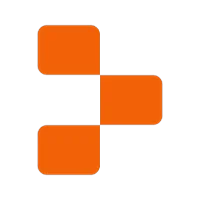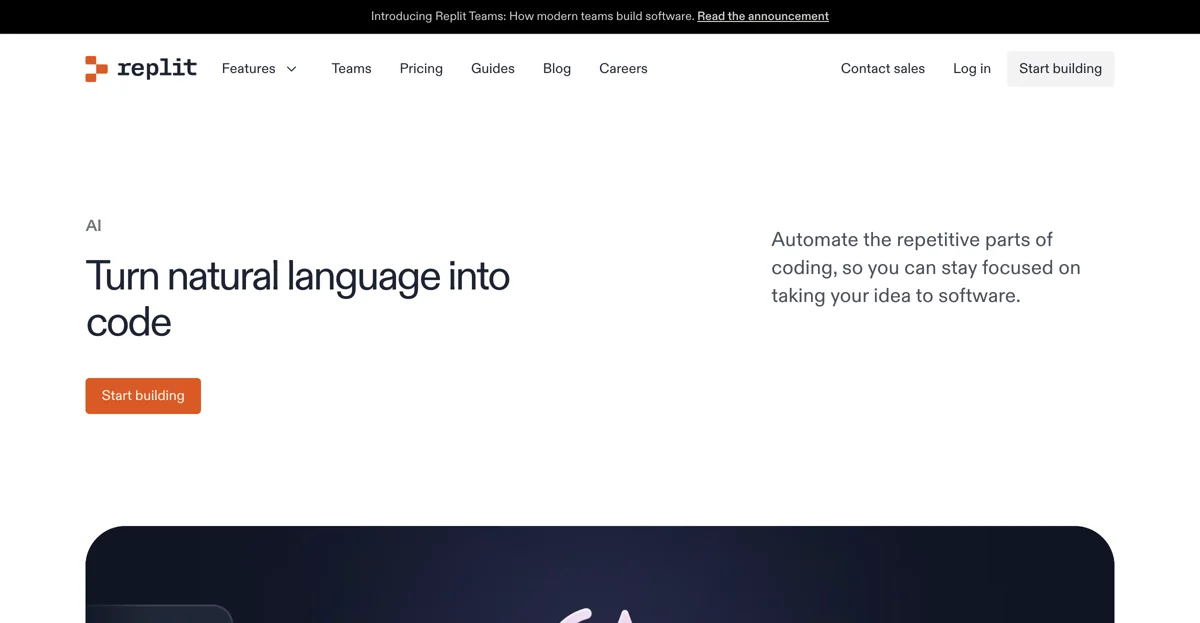Replit stands out as a cutting-edge AI-powered software development and deployment platform designed to accelerate the process of building, sharing, and shipping software. It offers a comprehensive suite of features that cater to modern development teams, enabling them to work more efficiently and collaboratively. With Replit, teams can leverage instant environments for every branch, idea, or feature, making it easier to fork existing projects, start new ones, and switch contexts swiftly. This platform significantly reduces the time it takes to run large codebases across different machines, ensuring that developers can focus on building without worrying about the underlying infrastructure.
One of the standout features of Replit is its collaborative environment, which simplifies teamwork by allowing multiple developers to work in parallel, pair program, and debug together in real-time. This shared workspace enhances productivity by enabling team members to share context and build efficiently. Additionally, Replit makes it easy to share progress with a single click, inviting collaborators to review work or view a live link, thereby streamlining the review process.
Replit also integrates advanced AI capabilities to assist developers throughout the coding process. Its AI-powered code completion and debugging tools are trained on over 15 top programming languages, offering suggestions based on best practices and the existing codebase. This AI assistance extends to natural language processing, allowing developers to use chat or inline commands to architect projects, generate code, or debug errors, effectively acting as an AI pair programmer.
Moreover, Replit provides a unified platform for managing cloud services, including access to third-party Generative AI models through Replit ModelFarm, secure storage of environment variables in Secrets, and database integrations directly from the code editor. This holistic approach to development ensures that teams have all the tools they need at their fingertips, from prototyping to production.
Replit's versatility is further enhanced by its compatibility with various devices, offering Desktop, Mobile, and Tablet apps that allow developers to code from anywhere. This flexibility, combined with the platform's robust features, makes Replit an invaluable tool for teams looking to build software faster and more efficiently.