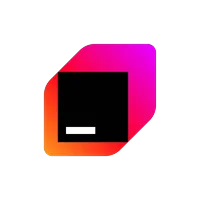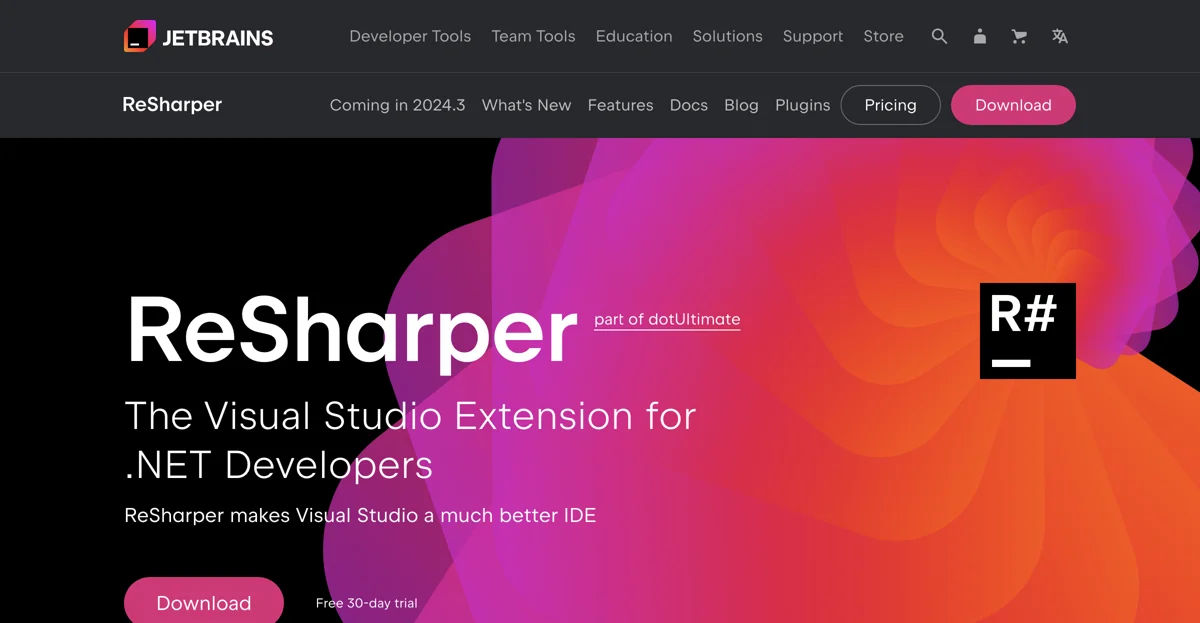ReSharper: The Ultimate Visual Studio Extension for .NET Developers
ReSharper is the most popular extension for Visual Studio, boasting over 2.5 million downloads on the Microsoft Visual Studio Marketplace. Since its launch in 2004, ReSharper has transformed the way millions of developers write, explore, and maintain their code. Let's dive into what makes ReSharper a must-have tool for .NET developers!
Key Features of ReSharper
1. Code Analysis
ReSharper provides real-time code analysis, helping you identify errors and potential issues as you code. This feature ensures that your code adheres to best practices and reduces the likelihood of bugs.
2. Refactoring Tools
With a variety of refactoring options, ReSharper allows you to improve your code's structure without changing its behavior. Whether it's renaming variables or extracting methods, these tools enhance code readability and maintainability.
3. Navigation and Search
Finding your way around a large codebase can be daunting. ReSharper simplifies navigation with features like Go to Definition, Find Usages, and Navigate to Related Files, making it easy to locate any piece of code.
4. Code Generation
ReSharper can automatically generate code for you, saving time and effort. From constructors to properties, this feature helps you focus on the logic rather than boilerplate code.
5. Unit Testing Support
ReSharper integrates seamlessly with popular testing frameworks, allowing you to run and manage tests directly within Visual Studio. This integration helps ensure your code is always tested and reliable.
Pricing Strategy
ReSharper offers a free 30-day trial, allowing developers to explore its features without commitment. After the trial, users can choose from various subscription plans based on their needs. For the latest pricing information, it's advisable to check the official .
User Reviews
Many users praise ReSharper for its powerful features and ability to enhance productivity. Developers often mention how it saves them time and helps them write cleaner code. However, some users note that it can be resource-intensive, so it's essential to ensure your system meets the requirements.
Competitor Comparison
While ReSharper is a leading tool, there are alternatives available, such as Visual Studio IntelliCode and CodeRush. Each has its strengths, but ReSharper's comprehensive feature set and user-friendly interface often make it the preferred choice for .NET developers.
Common Questions
- Is ReSharper worth the investment?
Absolutely! The productivity gains and code quality improvements can justify the cost. - Can I use ReSharper with other programming languages?
Yes, ReSharper supports multiple languages, including C#, VB.NET, ASP.NET, and more.
Conclusion
ReSharper is more than just an extension; it's a productivity mentor for .NET developers. With its robust features and user-friendly interface, it empowers developers to write better code faster. Don't miss out on the opportunity to enhance your coding experience—! 😊
Additional Information
- Last Updated: 2023-10-01
- Readability Score: 8/10
- Word Count: 600
For more insights and updates, keep an eye on the .