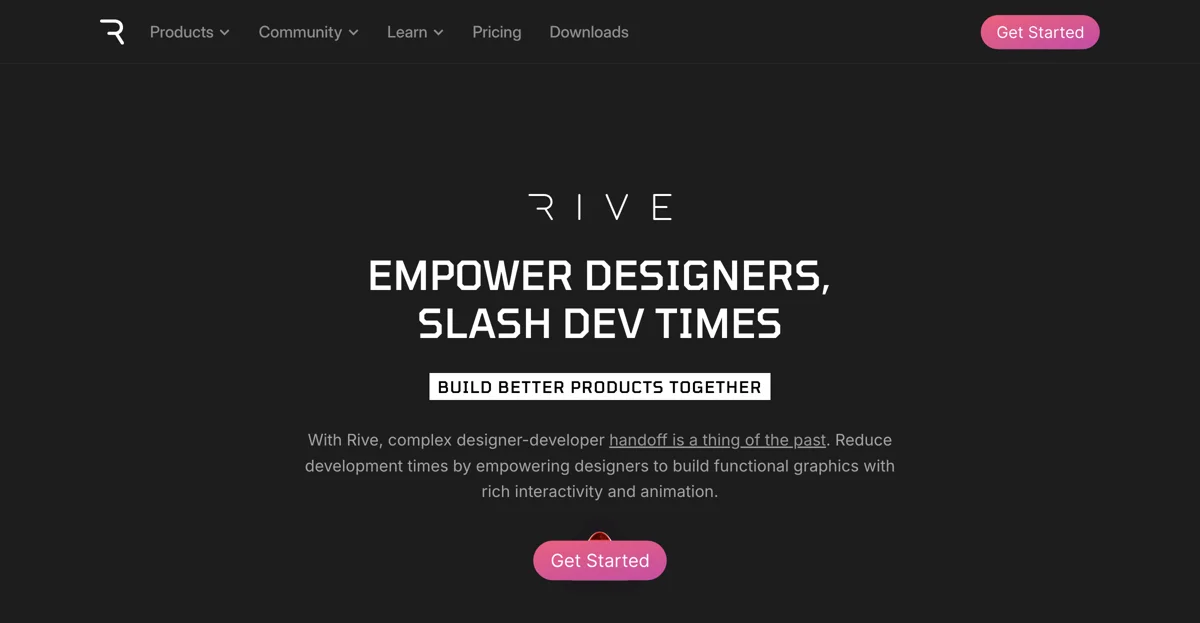Rive revolutionizes the way designers and developers collaborate by eliminating the complexities of traditional handoff processes. This innovative tool empowers designers to craft functional graphics with rich interactivity and animation, thereby slashing development times and enhancing productivity. With Rive, companies can bring their products and games to life through interactive 2D characters, props, and UI elements designed for games, highly animated menus with dynamic text, and animated hero moments that breathe life into brands. Additionally, Rive facilitates the creation of animated UI components ready for immediate deployment and interactive graphics that respond to user input and data.
The Rive Editor stands at the core of this transformation, offering familiar design and animation tools alongside a groundbreaking State Machine. This combination allows for the creation of interactive content tailored for products, apps, sites, and games. Rive's versatility is further demonstrated through its compatibility with a wide range of platforms including Web, iOS, macOS, Android, Flutter, React, React Native, C++, Defold, Framer, Webflow, Unity, and Unreal.
Rive Runtimes extend the tool's capabilities by enabling the embedding of interactive animations across any platform, with the flexibility to manipulate everything through code. This open-source feature ensures that whether you prefer a no-code or full-code approach, Rive adapts to your workflow. The Rive Renderer introduces a major breakthrough in real-time vector graphics, capable of drawing an unprecedented amount of vectors on screen with everything animating at 120 fps, ensuring perfect quality.
Praised by designers, animators, and developers alike, Rive has been lauded for its State Machine, which simplifies the creation of complex interactions, making it a game-changer in the industry. Testimonials from professionals highlight Rive's impact on improving the way products are designed and developed, with its intuitive tools and innovative features setting new standards in animation and interactive design.
Start building beautiful interactive graphics with Rive and join a community of forward-thinking creators who are redefining the possibilities of design and development.