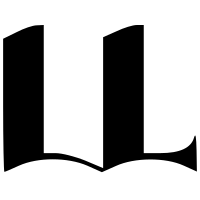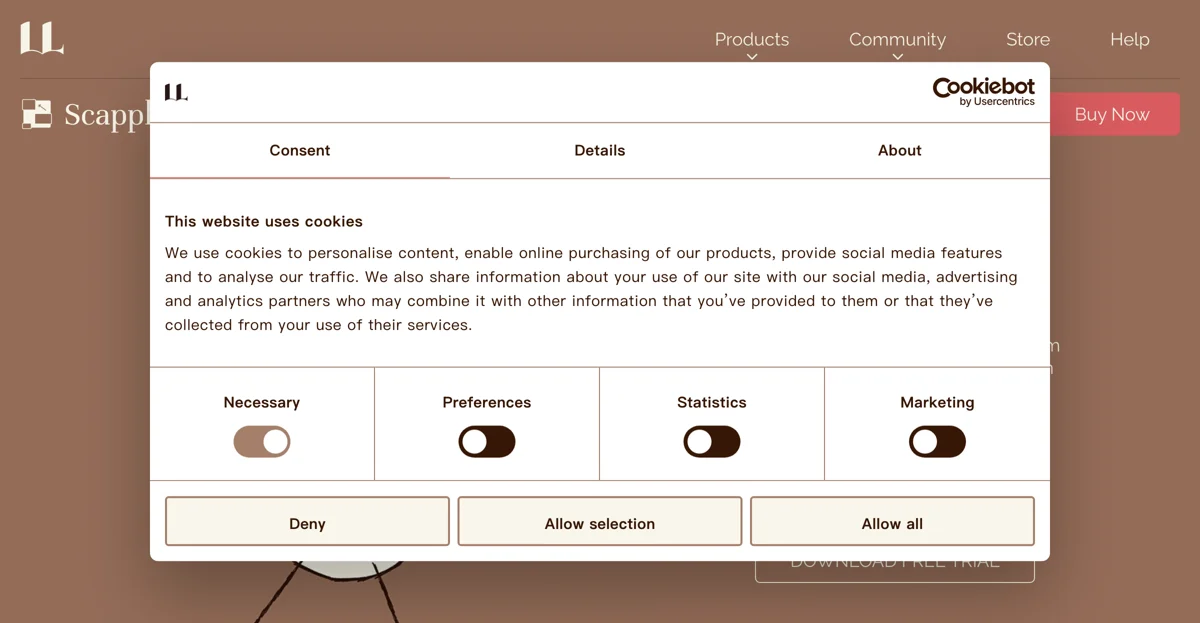Scapple: Your Ultimate Brainstorming Tool
Scapple is a unique tool designed to help you capture your thoughts, ideas, and inspirations in a freeform manner. Whether you're brainstorming for a project, organizing your thoughts, or just jotting down ideas at 3 AM, Scapple provides a virtual canvas that allows you to create connections between your notes effortlessly.
What is Scapple?
Scapple is essentially a digital sheet of paper where you can write notes anywhere and connect them using lines or arrows. It’s perfect for those who prefer a visual approach to organizing their thoughts. The beauty of Scapple lies in its simplicity and flexibility, allowing you to arrange your ideas in a way that makes sense to you.
Key Features of Scapple
- Freeform Note Creation: Just double-click anywhere on the page to create a note. There are no restrictions on where you can place your notes, giving you complete freedom.
- Easy Connections: Drag and drop notes to connect them, making it simple to visualize relationships between different ideas.
- Customizable Appearance: You can change the look of your notes, add background shapes to group related ideas, and stack notes in columns.
- Full-Screen Mode: Focus on your ideas without distractions.
- Export Options: Easily export or print your notes for sharing or further editing.
- Integration with Scrivener: If you’re a Scrivener user, you can drag notes directly into your Scrivener projects.
How to Use Scapple
Using Scapple is straightforward:
- Create Notes: Double-click anywhere on the canvas to start a new note.
- Connect Ideas: Drag one note onto another to create a connection.
- Organize Freely: Move notes around as needed; there’s no limit to how you can arrange them.
- Export Your Work: Once you’re satisfied with your brainstorming session, export your notes to share or print.
Pricing
Scapple is available for both macOS and Windows. You can download a free trial to test its features before making a purchase. As of now, the pricing details can be found on the official website, so make sure to check for the latest updates.
FAQs
- Is Scapple available for mobile devices? Currently, Scapple is designed for desktop use only.
- Can I use Scapple offline? Yes, Scapple works offline, allowing you to brainstorm without an internet connection.
Conclusion
Scapple is an excellent tool for anyone looking to enhance their brainstorming and note-taking process. Its intuitive design and flexible features make it a favorite among writers, students, and professionals alike.
Ready to unleash your creativity? and start connecting your thoughts like never before!