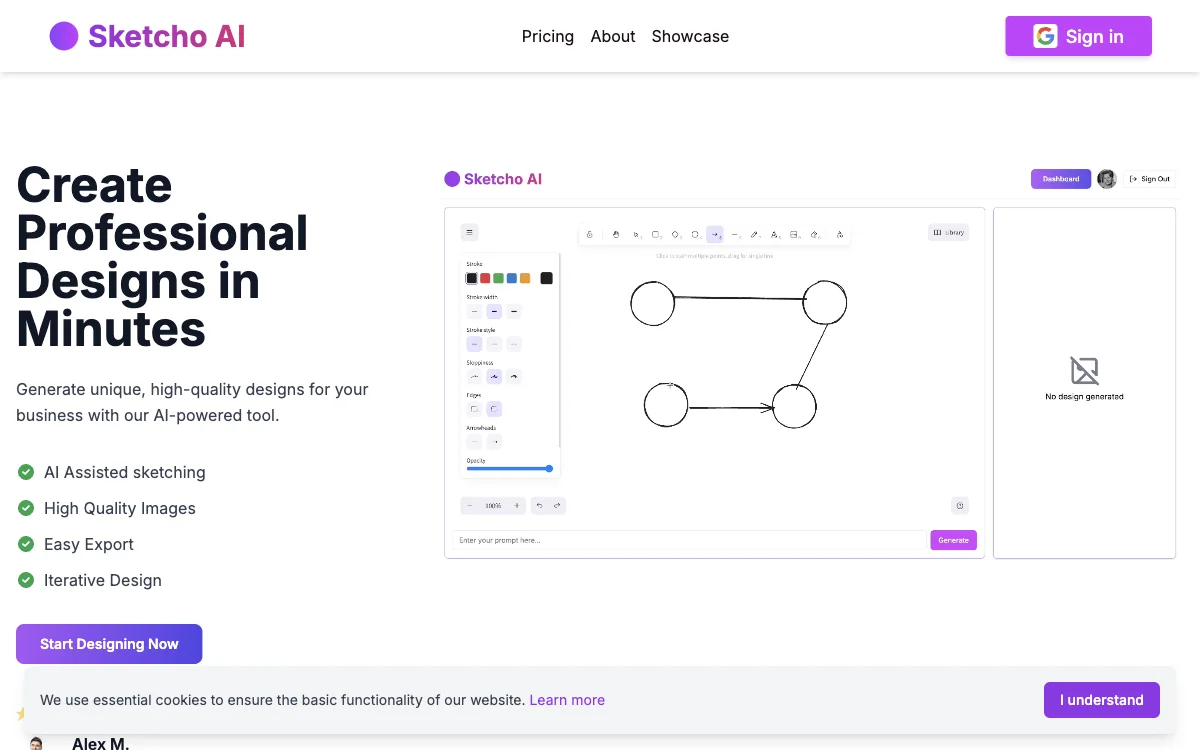Sketcho revolutionizes the way professionals and enthusiasts approach design by leveraging advanced AI technology. This innovative tool enables users to generate unique, high-quality designs in just minutes, making it an indispensable asset for businesses and individuals alike. With its intuitive interface and powerful features, Sketcho simplifies the design process, allowing users to focus on creativity rather than technicalities.
One of the standout features of Sketcho is its AI-assisted sketching capability. This feature allows users to quickly sketch out their ideas, which the AI then transforms into polished designs. The process is not only fast but also highly iterative, enabling users to refine their designs with ease. Whether you're working on a logo, a marketing material, or any other design project, Sketcho ensures that the final output meets your expectations.
Another significant advantage of Sketcho is its ability to generate high-quality images that are ready for export. Users can download their designs in high resolution, making them suitable for both digital and print media. This feature is particularly beneficial for professionals who require top-notch visuals for their projects.
Sketcho also offers an easy-to-use Excalidraw Editor, which allows for seamless iteration on designs. Users can modify their sketches, add text prompts, and regenerate designs until they are completely satisfied. This iterative process ensures that the final design aligns perfectly with the user's vision.
Testimonials from users highlight the transformative impact of Sketcho on their design projects. From web developers to 3D artists, the tool has been praised for its intuitive tools, time-saving capabilities, and the quality of designs it produces. Whether you're a seasoned designer or a novice, Sketcho provides the tools you need to bring your ideas to life.
In conclusion, Sketcho is a game-changer in the world of design. Its AI-powered features, combined with an easy-to-use interface, make it a must-have tool for anyone looking to create professional designs quickly and efficiently. Whether you're working on a small project or a large-scale campaign, Sketcho has the capabilities to elevate your design work to the next level.