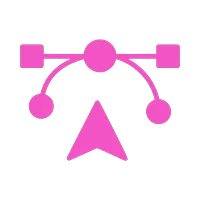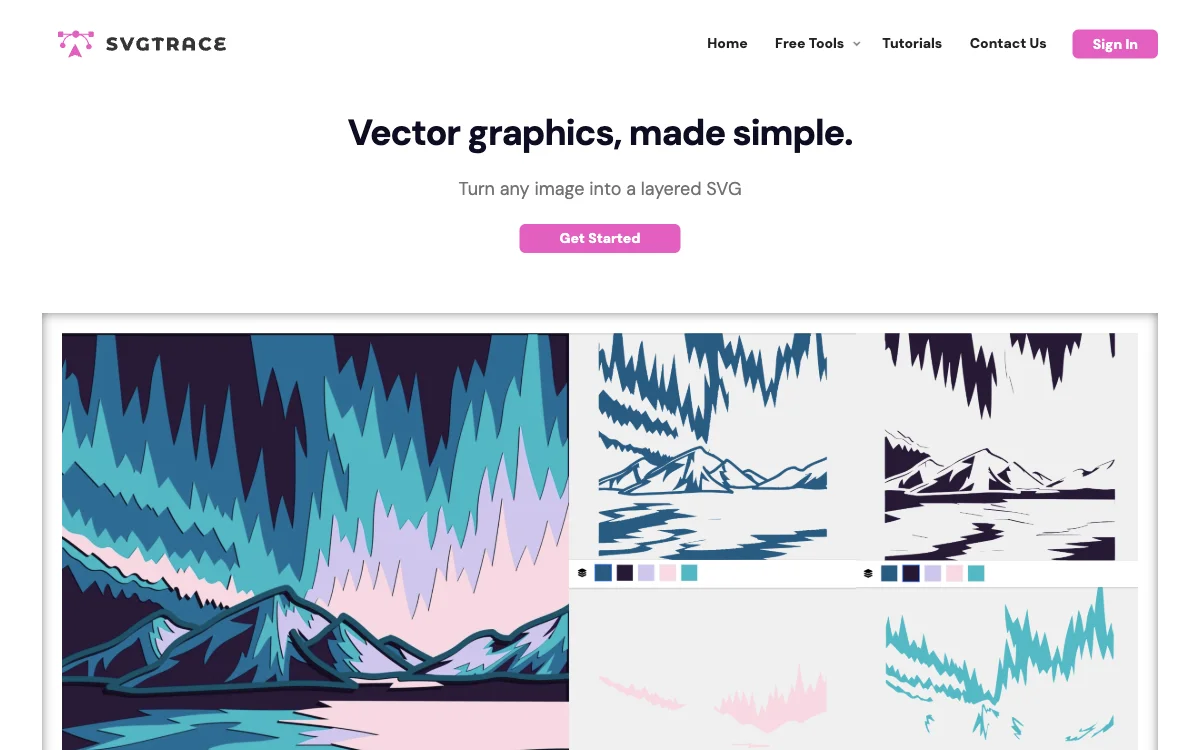SvgTrace revolutionizes the way we approach vector graphics by offering a seamless solution to convert any image into a layered SVG. With its advanced AI technology, SvgTrace enhances image quality through upscaling, ensuring that even low-resolution images are transformed into high-quality SVG files. This tool is particularly beneficial for creators looking to produce multilayer SVGs, cut files, 3D layers, and more, catering to a wide range of projects including plywood cutting, paper cutting, and 3D mandala plywood designs.
One of the standout features of SvgTrace is its ability to create color-layered SVG files with precision and ease. This functionality is essential for projects requiring intricate designs and detailed layering. Moreover, SvgTrace's manual editor empowers users with complete control over their SVG files, offering a variety of editing options such as cutting, erasing, and copying. This level of control ensures that users can fine-tune their graphics to meet their exact specifications.
SvgTrace also offers a free SVG converter, making it accessible to a broader audience. Whether you're a professional designer or a hobbyist, SvgTrace provides the tools you need to bring your creative visions to life. Its user-friendly interface and powerful features make SVG editing simpler and more efficient than ever before.