Tana is a revolutionary AI-native knowledge management tool that offers a plethora of features and benefits. It collects, connects, and structures your data, providing a collaborative knowledge graph with additional semantic structure. Users can explicitly classify objects, and the tree-structured graph adds hierarchy and keeps data in context, allowing for the connection and retrieval of live information from anywhere. Tana also boasts a flexible application layer, enabling users to generate powerful apps on top of their digital brain. With commands, events, prompts, view options, and UI elements, users can replace almost any CRUD app, reducing context switching and duplication of information. Tana is LLM agnostic, with the APIs and infrastructure needed to access the best foundation models. It has a fine-tuned RAG pipeline, a powerful prompt engine, and is pre-loaded with Tana-specific agents and a Multi-Agent Framework for building self-organizing systems. Tana offers a wide range of use cases, including management, product, UX and design, solo entrepreneurs, personal use, students, startups, and various teams. Its features such as Supertags, AI integration, Daily page, Desktop version, Knowledge graph, Meeting functionality, Outline editor, Search nodes, Capture, Publish, and Views make it a comprehensive and powerful tool for users in different domains.
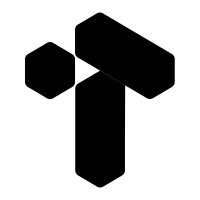
Tana
Tana is an AI-powered tool that transforms knowledge management, boosting productivity and offering diverse use cases.
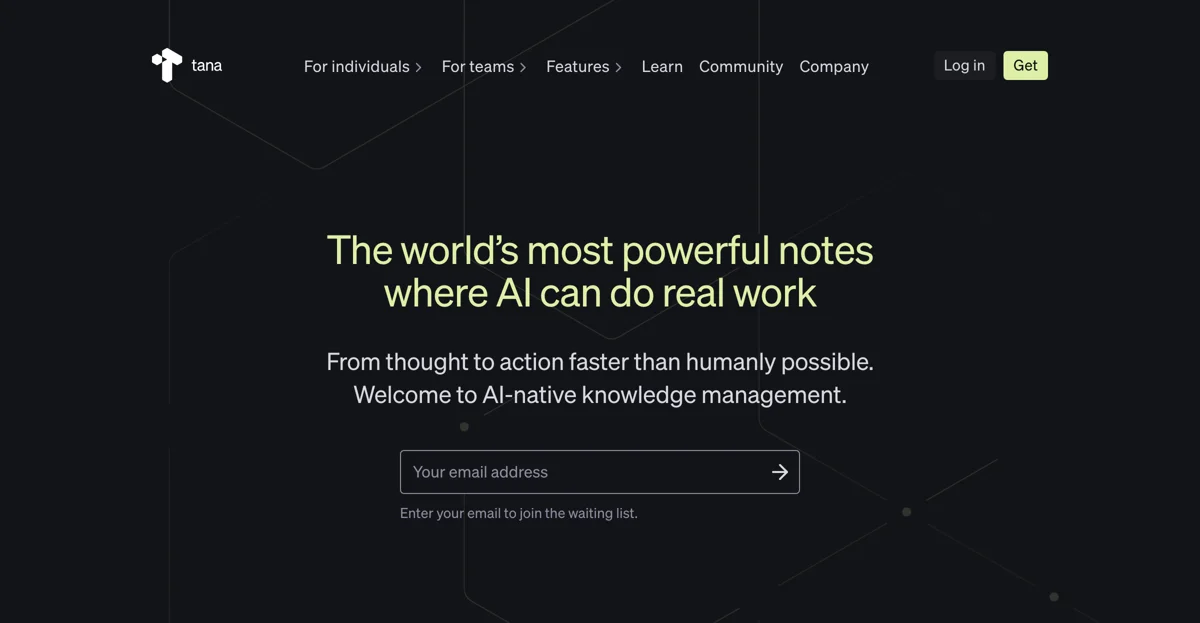
Top Alternatives to Tana
Mendable
Mendable is an AI-powered tool for various use cases that offers multiple benefits
SocratiQ
SocratiQ is an AI-powered learning system that boosts student mastery
Sibyl AI
Sibyl AI is an AI-powered tool with diverse functions for users
DatologyAI
DatologyAI is an AI-powered data curation tool that optimizes business
Ask a Philosopher
Ask a Philosopher offers philosophical insights to users
Phind
Phind is an AI-powered search tool that provides direct answers
Findr
Findr is an AI-powered tool that organizes and utilizes diverse info
Dashworks
Dashworks is an AI-powered workplace assistant that answers team questions
GigaBrain
GigaBrain is an AI-powered search tool that finds real answers from online communities
Elephas
Elephas is an AI-powered knowledge assistant that boosts productivity
AI4ALL
AI4ALL is an initiative transforming AI practitioners' pipeline
Sapien
Sapien offers AI training with human feedback for accuracy
Bible AI
Bible AI is an AI-powered Bible search tool that offers diverse features
Varolio
Varolio is an AI-powered communication OS that boosts productivity
Tettra
Tettra is an AI-powered knowledge base that saves time and provides instant answers
searchable.ai
searchable.ai is an AI-powered data platform that enables various applications
Pinecone
Pinecone is an AI-powered vector database that boosts GenAI apps
HomeHelper
HomeHelper is an AI-powered home improvement assistant that empowers users
Deeto
Deeto is an AI-powered platform that simplifies capturing customer knowledge and experiences, turning them into actionable insights for organizational growth.
myReach
myReach offers AI-powered solutions for knowledge management and AI agent support, enhancing business efficiency.
Guru
Guru is an AI-powered enterprise search and knowledge management platform that delivers instant, cited answers across your apps, docs, and chats.