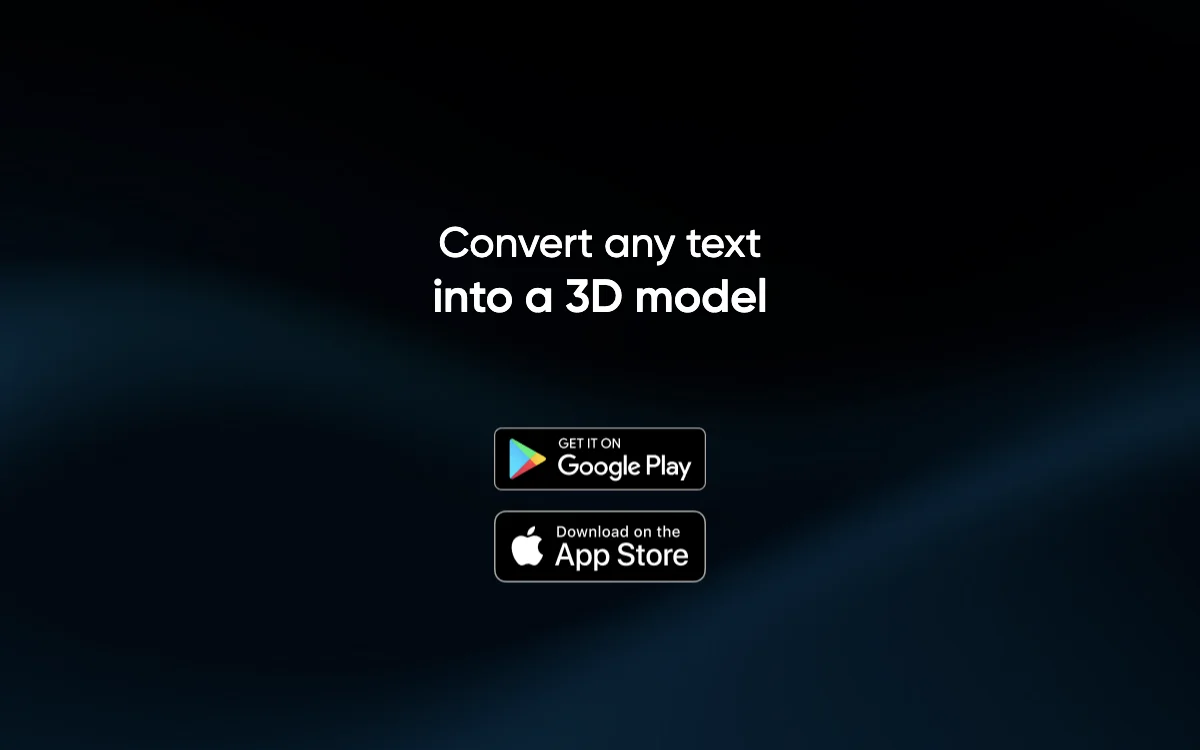Magiscan revolutionizes the way we create 3D models by leveraging the power of artificial intelligence. This innovative app allows users to transform any text into a detailed 3D model within seconds, making it an invaluable tool for designers, architects, and hobbyists alike. With Magiscan, the process of 3D modeling is simplified, enabling users to bring their ideas to life without the need for complex software or extensive 3D modeling experience.
The app's intuitive interface ensures that creating 3D models is accessible to everyone, regardless of their technical skills. Whether you're looking to prototype a new product, visualize architectural designs, or simply explore the possibilities of 3D printing, Magiscan provides a seamless solution. The AI technology behind Magiscan analyzes the text input to generate accurate and detailed 3D models, ensuring that the final output meets the user's expectations.
Magiscan is not just about speed and efficiency; it's also about creativity and innovation. The app encourages users to experiment with different ideas and concepts, offering a platform for creative expression. With Magiscan, the only limit is your imagination. The app is available for both iOS and Android devices, making it easy for users to create 3D models on the go.
In addition to its core functionality, Magiscan is committed to user privacy and security. The app adheres to strict data protection standards, ensuring that users' information and creations are safe. Magiscan is more than just a tool; it's a gateway to the future of 3D modeling, where ideas can be transformed into reality with just a few taps on your device.