Three.js is an incredibly versatile JavaScript 3D library that has gained significant popularity in the world of web development. It provides developers with the tools and capabilities to create stunning 3D graphics and interactive experiences directly in the browser. With Three.js, you can build complex 3D scenes, animate objects, and apply various materials and textures to give your creations a realistic look. The library offers a wide range of features and functionality, making it suitable for a variety of applications, from games and virtual reality to data visualization and architectural visualizations. Whether you're a beginner or an experienced developer, Three.js provides a accessible and flexible platform for bringing your 3D ideas to life. It has a vibrant community that shares resources, examples, and knowledge, making it easier for users to learn and grow their skills in 3D development with this powerful tool.
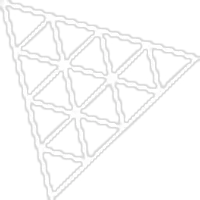
Three.js
Three.js is a powerful JavaScript 3D library for creating immersive 3D experiences. Explore its features and capabilities.
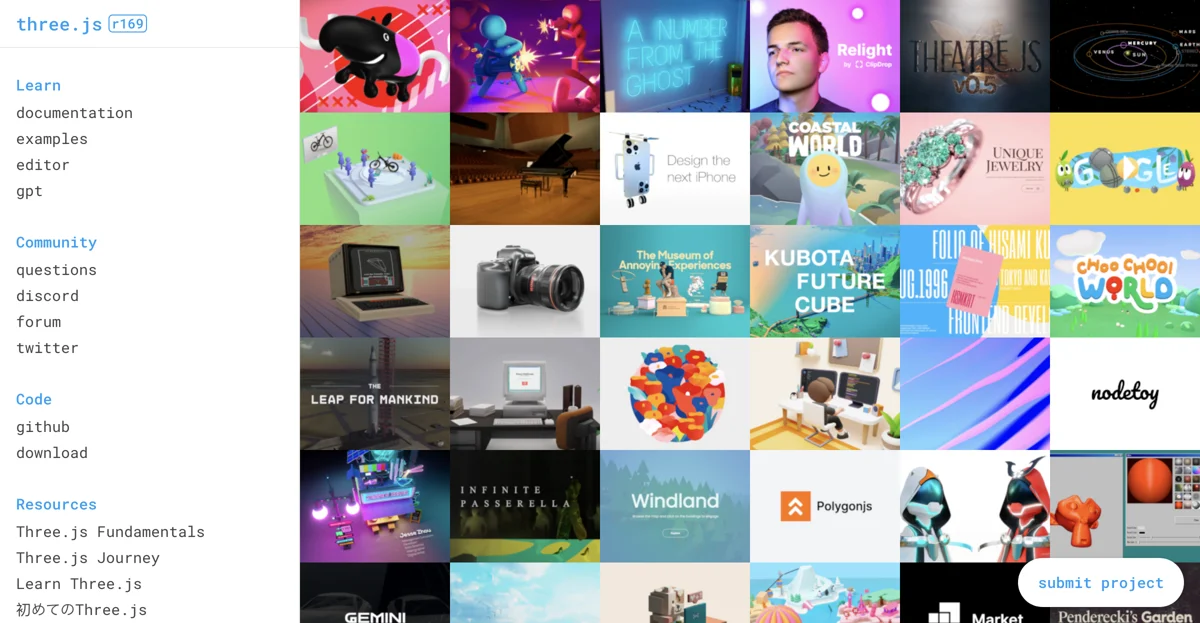
Top Alternatives to Three.js
Atlas
Atlas is an AI-powered 3D model generator for diverse content
ArchitectAI
ArchitectAI is an AI-powered design tool that creates stunning renders
Yellow
Yellow is an AI-powered 3D tool that boosts creativity for game makers
Finch
Finch is an AI-powered architecture optimizer that enhances designs
Unreal Engine
Unreal Engine is a developer-friendly 3D creation tool with diverse capabilities.
Getfloorplan
Getfloorplan is an AI-powered floor plan creator with various features
Pietra
Pietra is an AI-powered design tool that boosts creativity
openai/shap
openai/shap-e is an AI-powered 3D model generator based on text or images
Babylon.js
Babylon.js is an AI-powered 3D rendering engine with diverse features
Spline
Spline is an AI-powered 3D design tool with real-time collaboration
Alpha3D
Alpha3D is an AI-powered 3D model generator that simplifies content creation
MagiScan
MagiScan is an AI-powered 3D scanner app that delivers high-quality models
Charmed
Charmed is an AI-powered 3D creation toolkit that empowers users
CopernicAI
CopernicAI is an AI-powered tool for generating 3D worlds
Spline AI 3D Generation
Spline AI 3D Generation leverages AI to transform text prompts and images into 3D models, making 3D creation intuitive and fast.
SketchUp
SketchUp is a versatile 3D modeling software that enables users to bring their creative concepts to life with ease.
MetaBrix
MetaBrix is an AI-powered 3D character creation platform that enables users to generate conversational 3D avatars effortlessly for games, XR, and marketing.
Immersity AI
Immersity AI transforms 2D images and videos into immersive 3D experiences with precision and speed.
Kaedim
Kaedim is an AI-powered platform that transforms images into production-ready 3D models, accelerating game development and design processes.
Customuse
Customuse is an AI-powered 3D design platform that enables creators to produce professional models, game assets, and AR lenses effortlessly.
DiverseShot AI
DiverseShot AI is an innovative tool that transforms videos into photorealistic 3D scenes effortlessly, requiring no coding skills.