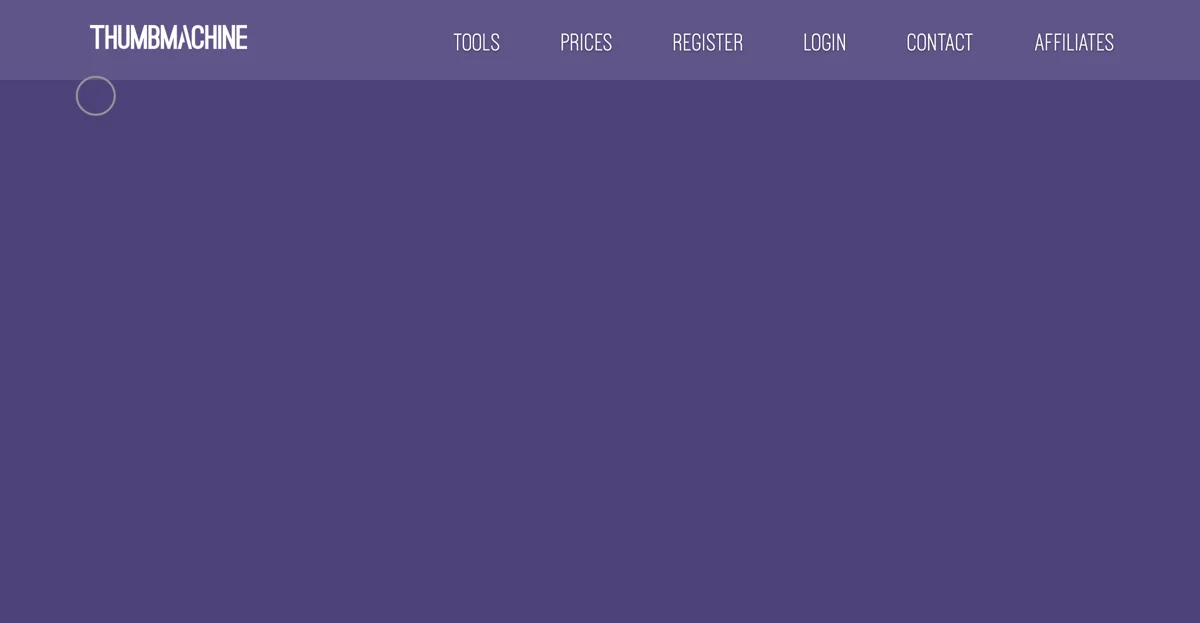Thumbmachine is an innovative AI tool designed specifically for creating captivating YouTube thumbnails. With the ever-increasing importance of visual appeal in the digital age, having eye-catching thumbnails is crucial for attracting viewers to your YouTube videos.
This AI-powered tool utilizes advanced algorithms to analyze the content of your video and generate thumbnail options that are not only visually striking but also relevant to the video's essence. It takes into account factors such as the video's subject matter, key moments, and overall mood to produce thumbnails that are likely to pique the interest of potential viewers.
One of the key advantages of Thumbmachine is its ease of use. Even those with limited design experience can quickly and effortlessly create professional-looking thumbnails. The interface is intuitive, allowing users to input their video details and receive a selection of thumbnail suggestions within minutes.
Moreover, the tool offers a wide range of customization options. Users can adjust colors, add text, and incorporate various graphic elements to further personalize their thumbnails and make them stand out from the crowd. This flexibility ensures that each thumbnail can be tailored to match the unique style and branding of the YouTube channel.
In addition to its user-friendly design and customization capabilities, Thumbmachine also provides high-quality output. The generated thumbnails are of excellent resolution and clarity, ensuring that they look great on all devices, from desktop computers to mobile phones.
Overall, Thumbmachine is a valuable asset for YouTube creators looking to enhance the visual appeal of their videos and increase their viewership. By leveraging the power of AI, it simplifies the process of creating engaging thumbnails and helps users make a strong first impression on potential viewers.