Free Thumbnail Maker is a game-changer for those looking to create eye-catching thumbnails for various platforms. With its user-friendly interface and powerful features, it simplifies the thumbnail creation process. Users can start by adding their desired title to the thumbnail. Then, they can choose from a wide range of catchy templates that are designed to grab attention. The ability to tweak these templates to one's liking adds a level of customization. Even without advanced graphic design skills, this tool does the hard work, allowing users to create professional-looking thumbnails that stand out. It provides pre-designed templates and the option to customize them according to individual preferences. This makes it accessible to users of all design experience levels. Whether for Social Media, YouTube, blogs, or Facebook, Free Thumbnail Maker helps maximize the impact of content with captivating visuals that boost engagement. It's a valuable tool for anyone looking to enhance the visual appeal of their online content.

Free Thumbnail Maker
Generate visually appealing thumbnails with Free Thumbnail Maker. No design skills required!
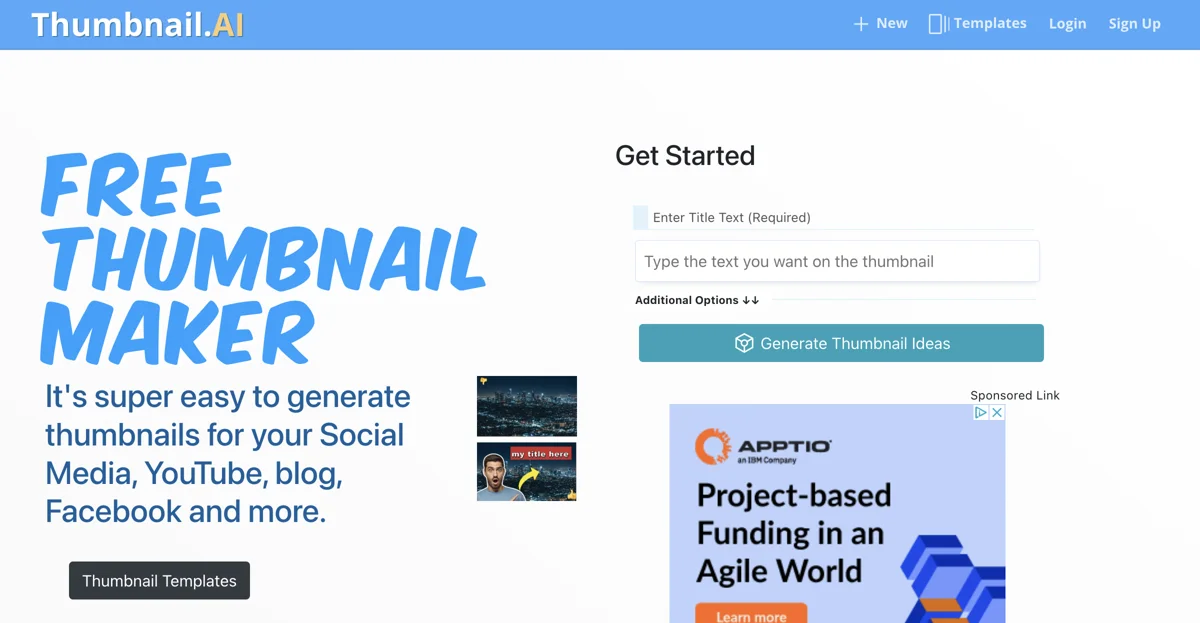
Top Alternatives to Free Thumbnail Maker
Thumblytics
Thumblytics is an AI-powered tool that helps YouTubers optimize their video thumbnails and titles for higher click-through rates.
ThumbnailsPro
ThumbnailsPro is an AI-powered YouTube thumbnail generator that creates eye-catching thumbnails to boost video click-through rates.
ThumbnailAi
ThumbnailAi is an AI-powered tool that rates YouTube thumbnails to maximize clicks and engagement.
ThumbGenix
ThumbGenix is an AI-powered thumbnail creator that helps users generate captivating and conversion-boosting thumbnails effortlessly.
Magic Thumbnails
Magic Thumbnails is an AI-powered tool that generates YouTube thumbnails from video titles and descriptions.
Pikzels
Pikzels is an AI-powered thumbnail and title generator that helps content creators produce engaging visuals and titles for their videos in seconds.
YouTube Thumbnail Checker
YouTube Thumbnail Checker is an AI-powered online tool that helps creators optimize video thumbnails and titles to maximize engagement and CTR.
Thumbly
Thumbly is an AI-powered tool that creates custom YouTube thumbnails in seconds, enhancing viewer engagement.
AlphaCTR
AlphaCTR is an AI-powered platform that generates high-performance thumbnails and ad creatives in seconds.
Thumbmachine
Thumbmachine is an AI-powered thumbnail maker that helps users create engaging YouTube thumbnails.
Free Thumbnail Maker
Free Thumbnail Maker creates engaging thumbnails easily
Thumbnail Maker Pro
Thumbnail Maker Pro is an AI-powered thumbnail creator that helps users get high-performing thumbnails quickly.