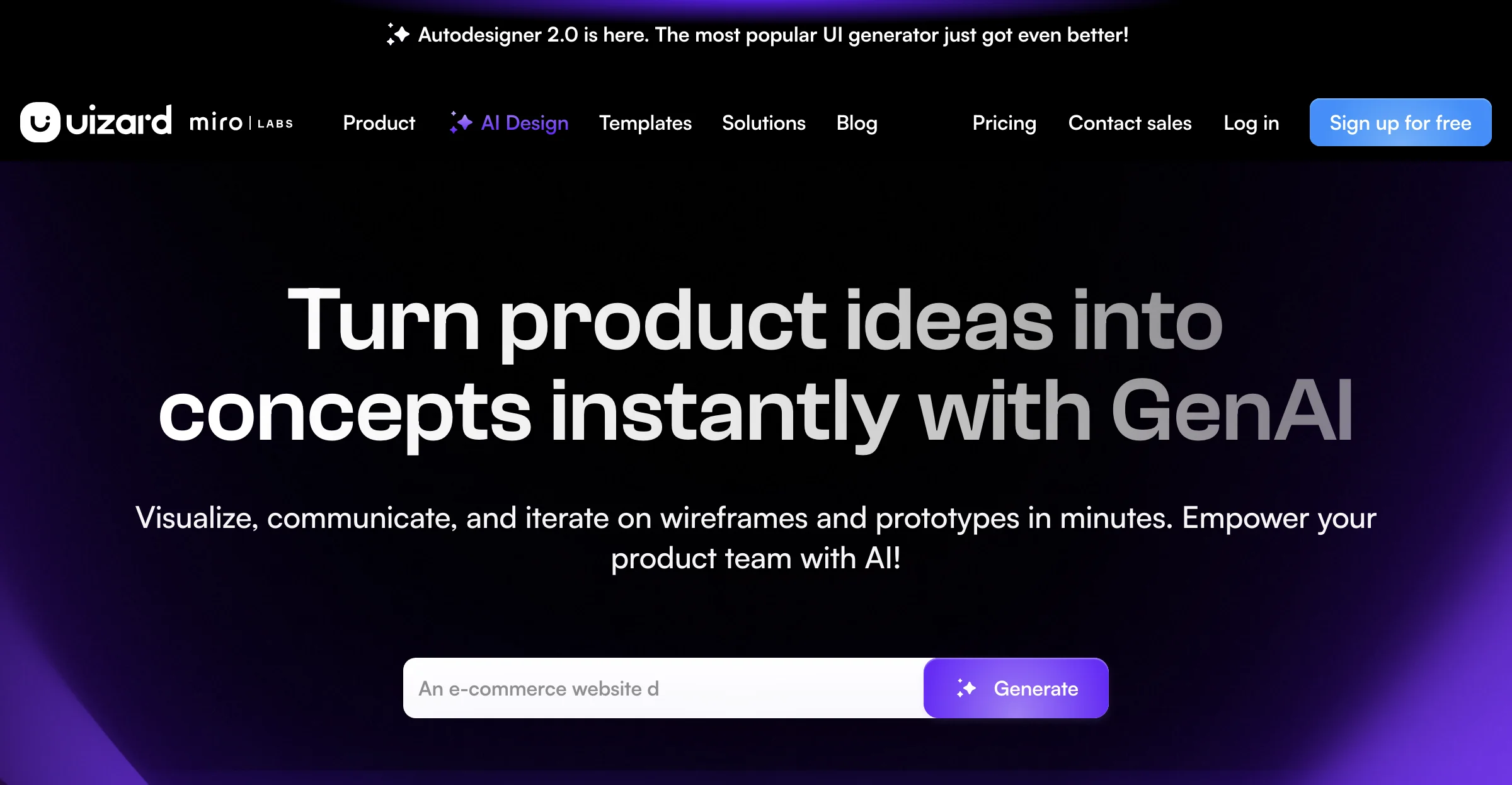Uizard revolutionizes the way product teams approach UI design by leveraging the power of artificial intelligence. With its latest feature, Autodesigner 2.0, Uizard offers an unparalleled experience in transforming product ideas into tangible concepts in mere seconds. This innovative tool is designed to cater to the needs of disruptive product teams, enabling them to collaborate in real-time with AI and their entire team.
One of the standout features of Uizard is its ability to generate multi-screen, editable prototypes from simple text descriptions. This means that no idea is left behind, as users can quickly bring their visions to life without the need for extensive design skills. Furthermore, Uizard allows for the modification of any component with ease. Users can describe the changes they wish to make, and Autodesigner takes care of the rest, ensuring that iteration is both speedy and efficient.
Uizard also introduces the Screenshot Scanner and Wireframe Scanner, tools that turn screenshots and hand-drawn sketches into editable mockups in seconds. This feature significantly reduces the time it takes to iterate and communicate design ideas, making it an invaluable asset for any product team. Additionally, the ability to generate new themes for projects in seconds allows for instant style changes, providing flexibility and creativity in design.
Trusted by individuals and teams at some of the world's most innovative companies, Uizard is setting a new standard in AI UI design. Its user-friendly interface, combined with powerful AI capabilities, makes it an essential tool for anyone looking to streamline their design process and bring their product ideas to life with ease.