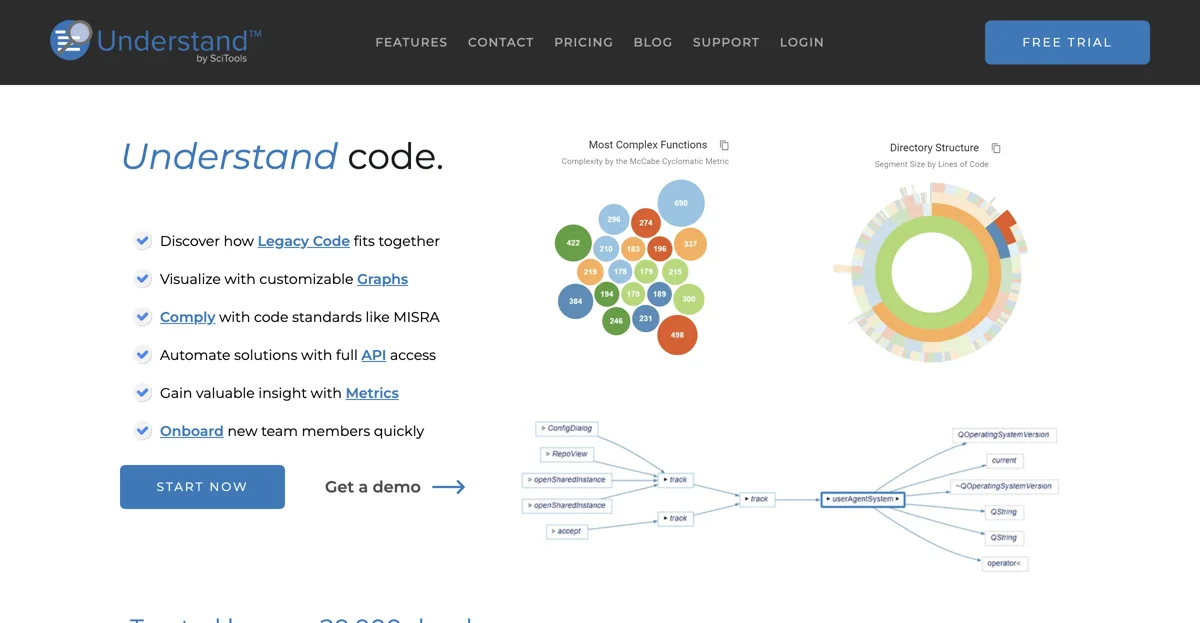Understand stands out as a comprehensive AI-powered tool designed to assist software developers in navigating the complexities of legacy code. With its ability to visualize code through customizable graphs, it offers a unique perspective on how different parts of the codebase interconnect. This visualization is not just about aesthetics; it's a functional feature that aids in understanding the structure and flow of the code, making it easier to identify potential issues and areas for improvement.
One of the standout features of Understand is its commitment to compliance with code standards such as MISRA. This is crucial for developers working in industries where adherence to specific coding standards is not just best practice but a regulatory requirement. The tool's ability to automate solutions through full API access further enhances its utility, allowing for seamless integration into existing development workflows and the automation of routine tasks.
Metrics provided by Understand offer valuable insights into the codebase, enabling developers to make informed decisions about where to focus their efforts. This is particularly beneficial for onboarding new team members, as it provides them with a clear overview of the codebase and its key components.
Understand's recognition by the U.S. Navy's SBIR Transition Program underscores its reliability and effectiveness. The tool's CodeCheck feature has been instrumental in helping numerous companies and government organizations, including the U.S. Navy, maintain code compliance. This endorsement from a prestigious institution highlights the tool's capability to meet the rigorous demands of high-stakes software development projects.
The introduction of the Visual Studio Code extension has made Understand's most used features even more accessible. This extension allows developers to find underlying types for variables, view control flow graphs, utilize thousands of code compliance checks, and perform a full analysis of their project in a fraction of the time compared to similar extensions. This integration into a widely used development environment significantly enhances the tool's usability and efficiency.
Understand's newest feature, Bug Hunter, automates the detection of potentially dangerous bugs and provides steps to implement fixes. This proactive approach to bug detection and resolution can save developers considerable time and effort, reducing the risk of critical issues making it into production.
In summary, Understand is a multifaceted tool that addresses several key challenges faced by software developers today. From visualizing code and ensuring compliance with standards to automating solutions and providing valuable insights, it offers a comprehensive suite of features designed to enhance productivity and code quality. Its recognition by the U.S. Navy and the introduction of the VS Code extension and Bug Hunter feature further cement its position as a valuable asset for developers seeking to optimize their development processes.