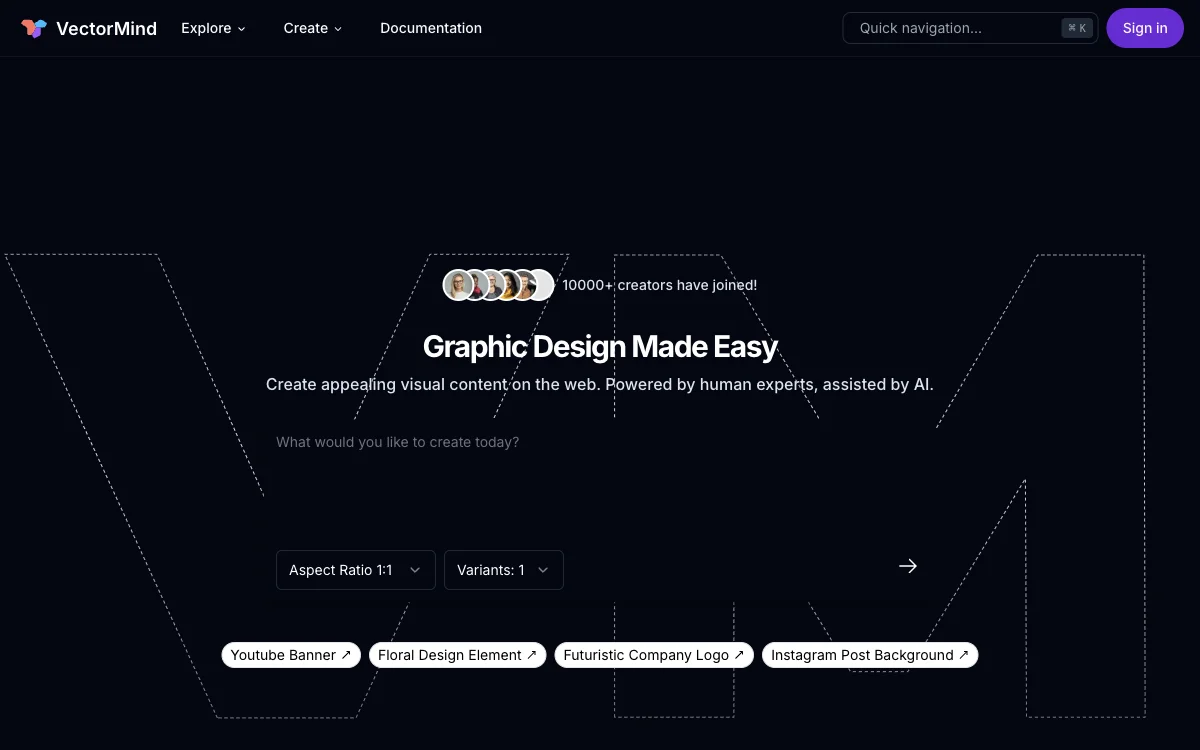VectorMind revolutionizes the way designers and creators approach graphic design by integrating AI-driven tools that simplify complex tasks. With features like the AI Vectorizer, users can effortlessly transform bitmap images into scalable vector graphics, ensuring high-quality designs at any size. The AI Upscaler enhances image details and resolution, making visuals crisp and clear, perfect for projects that demand precision. For those looking to create clean, focused images, the AI Background Remover offers professional-quality results by easily eliminating unwanted backgrounds.
Creativity knows no bounds with VectorMind's AI In-painter, which allows for seamless image editing by applying masks and entering text prompts, ideal for maintaining a cohesive style across projects. The AI Product Scene Generator is a boon for e-commerce, enabling the creation of mockup scenes for product designs, enhancing online listings and advertisements. Additionally, the AI 3D Laser Engraving Art Generator opens up new possibilities for custom product designs with intricate details.
Trusted by a global community of creators, VectorMind has received accolades for its ability to complement existing design workflows, save time, and elevate the quality of creative projects. Whether you're a graphic designer, marketing specialist, social media manager, or e-commerce entrepreneur, VectorMind offers a suite of tools designed to meet your design needs and inspire your next project.