VistaCreate is a remarkable free graphic design tool that offers a plethora of features and resources for users. It comes with thousands of free templates, allowing users to choose the one that suits their project best. Whether it's for social media, web, or print formats, VistaCreate has got you covered. The tool enables users to easily adjust the templates to their specific needs. It also boasts a huge library of design elements, including fonts, music, animations, illustrations, backgrounds, objects, and more. With over 70 million royalty-free stock photos, videos, and vectors, finding the right visuals for your projects is a breeze. The Brand Kit and Styles features are particularly useful, allowing users to upload their brand colors, fonts, and logos for easy access and application. Users can engage their viewers with video posts by adding animated text effects, transitions, and objects. The Background Remover and Sticker Maker features simplify the design process. Additionally, VistaCreate Pro offers features like resizing designs for different formats and projects with just a click. Users can collaborate with their team members on designs and make their own designs for posting or scheduling on social media or sending for print. Overall, VistaCreate is a comprehensive and user-friendly graphic design tool that empowers users to create unique and engaging content.

VistaCreate
VistaCreate offers a free graphic design experience with thousands of templates and a rich library of design elements.
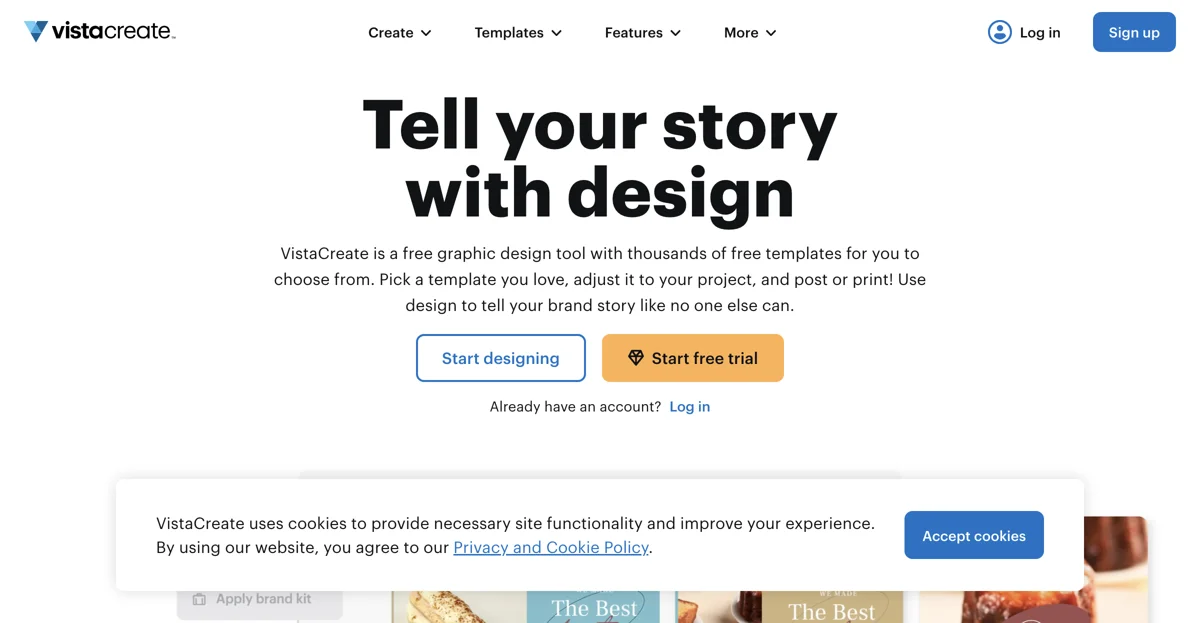
Top Alternatives to VistaCreate
Appicons AI
Appicons AI is an AI-powered icon generator for users
PicMonkey
PicMonkey is an AI-powered graphic design tool that empowers users to create stunning visuals.
Banani
Banani is an AI-powered UI design tool that creates user-friendly designs from text.
BrandBird
BrandBird is an AI-powered screenshot editor that creates captivating graphics
Chroma AI
Chroma AI is an AI-powered gradient generator based on your mood
Poster Generator
Poster Generator is an AI-powered poster creator that offers custom designs
Affinity Designer
Affinity Designer is a powerful vector graphics software for diverse designs.
Designbold
Designbold is an AI-powered design platform that fulfills your creative needs
AI Poster Generator
AI Poster Generator transforms your ideas into eye-catching posters effortlessly, requiring no design skills.
Choosier
Choosier simplifies decision-making by allowing users to compare images in a tournament-style format to quickly find their favorite.
HueWheel
HueWheel is an AI-powered color palette generator that helps users create designs with the perfect color combinations.
Easy Posters AI
Easy Posters AI is an AI-powered poster generator that helps users create stunning, professional-quality posters effortlessly.
HueHive
HueHive is an AI-powered color palette generator that helps users create and customize vibrant color schemes for various design projects.
Magician for Figma
Magician for Figma is an AI-powered design tool that enhances creativity by generating icons, copywriting, and images from text.
Vectorizer.AI
Vectorizer.AI is an AI-powered tool that converts PNG and JPG images into scalable SVG vectors automatically.
Packify.ai
Packify.ai is an AI-powered platform that generates stunning packaging designs and product photography in seconds.
WebsiteColorsAI
WebsiteColorsAI is an AI-powered tool that captures and analyzes colors from any website, helping designers create diverse color schemes.
Magify Design
Magify Design is an AI-powered product design platform that streamlines the creation of PRDs, designs, and code within your design system.
Flowstep Copilot
Flowstep Copilot is an AI-powered design tool that accelerates the design process from idea to polished artifacts in seconds.
Hypeless.io
Hypeless.io offers custom AI workflows for Midjourney and Flux, enabling professionals to create unique, on-brand visual assets without needing AI expertise.
Artadum
Artadum is an AI-powered mockup generator that helps artists and photographers create realistic wall art mockups for online sales and social media promotion.