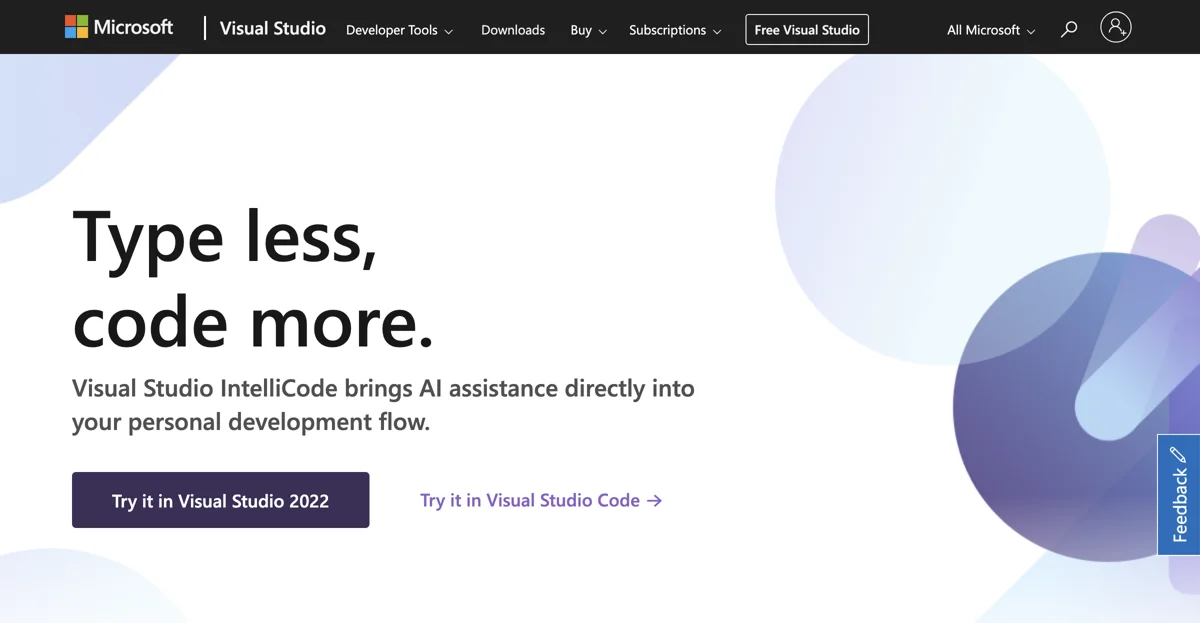Visual Studio IntelliCode is a cutting-edge AI-powered tool designed to significantly enhance the coding experience for developers. By integrating directly into the Visual Studio environment, IntelliCode offers a suite of features aimed at improving coding efficiency, accuracy, and consistency. One of the standout features of IntelliCode is its ability to provide whole-line autocompletions. This feature leverages AI to understand the context of the code being written, including variable names, functions, and the type of code, to offer the most relevant suggestions. This not only speeds up the coding process but also helps in maintaining a high level of code quality.
IntelliCode goes beyond traditional IntelliSense by prioritizing the most likely used items at the top of the completion list. This prioritization is based on the analysis of thousands of open-source projects on GitHub, ensuring that the suggestions are both relevant and time-saving. Additionally, for certain programming languages, developers have the flexibility to add their own custom methods and properties, further tailoring the tool to their specific needs.
Another significant advantage of IntelliCode is its ability to assist with code refactoring. The tool can detect repetitive code patterns and suggest edits that can be applied across the codebase, even adapting to changes in variable names. This feature is particularly useful for maintaining clean and efficient code, reducing the likelihood of errors and improving overall code readability.
IntelliCode also supports quick actions, recognizing common coding tasks and recommending the appropriate actions. For example, it can generate constructors or add parameters to existing constructors, streamlining the development process. The tool is continuously evolving, with the IntelliCode team working on expanding its capabilities and support for more programming languages.
Privacy is a key consideration in the design of IntelliCode. The AI runs locally on the developer's machine, ensuring that private code remains secure and is not shared with external servers. This local processing capability provides peace of mind for developers working on sensitive or proprietary projects.
In summary, Visual Studio IntelliCode is an invaluable tool for developers looking to enhance their coding efficiency and maintain high standards of code quality. Its AI-powered features, including whole-line autocompletions, context-aware suggestions, and code refactoring assistance, make it a must-have in the modern developer's toolkit.