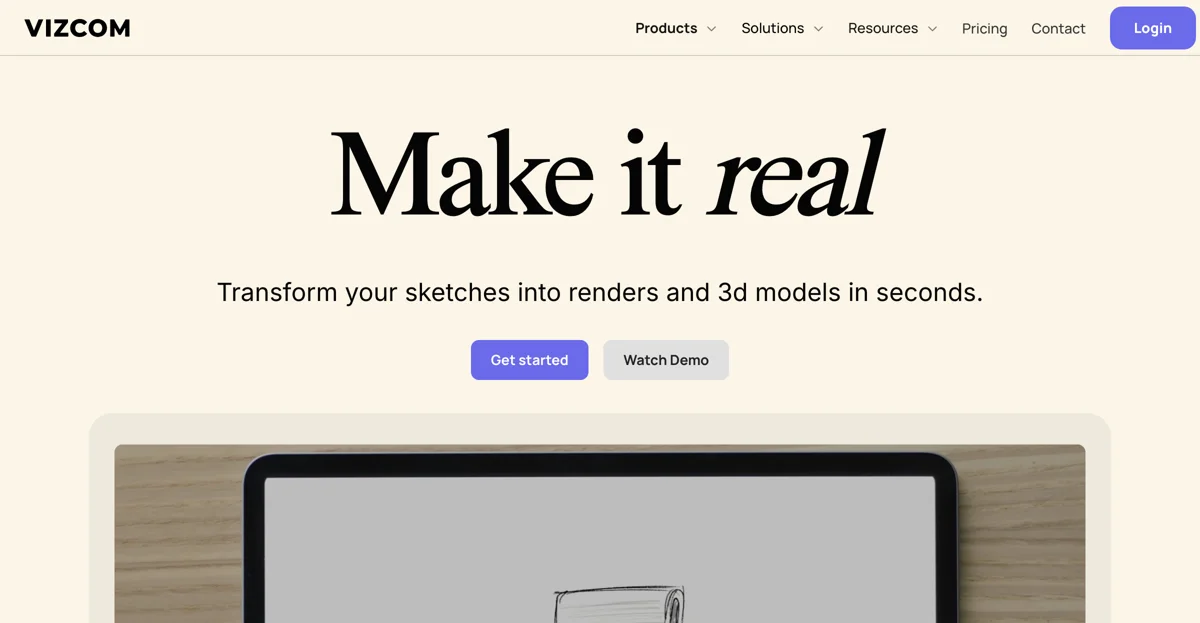Vizcom revolutionizes the design process by enabling users to transform simple sketches into detailed renders and 3D models within seconds. This innovative tool is designed for designers, architects, and creatives who seek to bring their ideas to life with speed and precision. With Vizcom, the journey from concept to visualization is seamless, offering features like instant rendering, 3D model generation, and AR export capabilities.
At the core of Vizcom's functionality is its ability to take a sketch, either drawn directly within its studio or captured via a photograph, and render it using a variety of styles. Users can choose from default styles or create custom palettes that reflect their unique aesthetic. The rendered designs can then be transformed into 3D models, allowing for exploration from new angles and perspectives. These models can be exported for AR viewing or 3D printing, making it easier to prototype and share ideas.
Vizcom also emphasizes collaboration and iteration. Its Workbench feature provides an infinite canvas environment where teams can collaborate and explore ideas together. This fosters a creative process that is both dynamic and inclusive, enabling users to iterate at the speed of thought without the constraints of traditional design tools.
Security and data protection are paramount at Vizcom. The platform's cloud-native infrastructure is built with industry-leading encryption, ensuring that users' designs and data are secure. Users retain full ownership of their creations, giving them peace of mind as they innovate and design.
Whether you're looking to visualize a new product, explore architectural designs, or simply bring your creative ideas to life, Vizcom offers a powerful suite of tools that fit seamlessly into your design process. Its intuitive interface, combined with advanced AI capabilities, makes it an indispensable tool for modern designers seeking to push the boundaries of creativity and innovation.