Webnode revolutionizes website creation with its AI-powered website builder, enabling users to craft personalized websites effortlessly. This innovative platform simplifies the web design process, allowing even those without technical expertise to build professional-looking sites. With Webnode, you can have text content written for you and select relevant images from a vast photobank, ensuring your website is both attractive and informative. The AI website builder tailors your site to meet your specific needs, making it an ideal solution for businesses, portfolios, and personal projects alike. Starting is easy and free, offering a seamless entry into the world of web design. Webnode's commitment to user experience is evident in its intuitive interface and the ability to manage cookies for enhanced site functionality and security. Whether you're looking to establish an online presence or revamp your existing site, Webnode provides the tools and flexibility to bring your vision to life.

Webnode Website Builder
Discover Webnode, the AI-powered website builder that makes creating a custom website easy and free. Start building your professional site today!
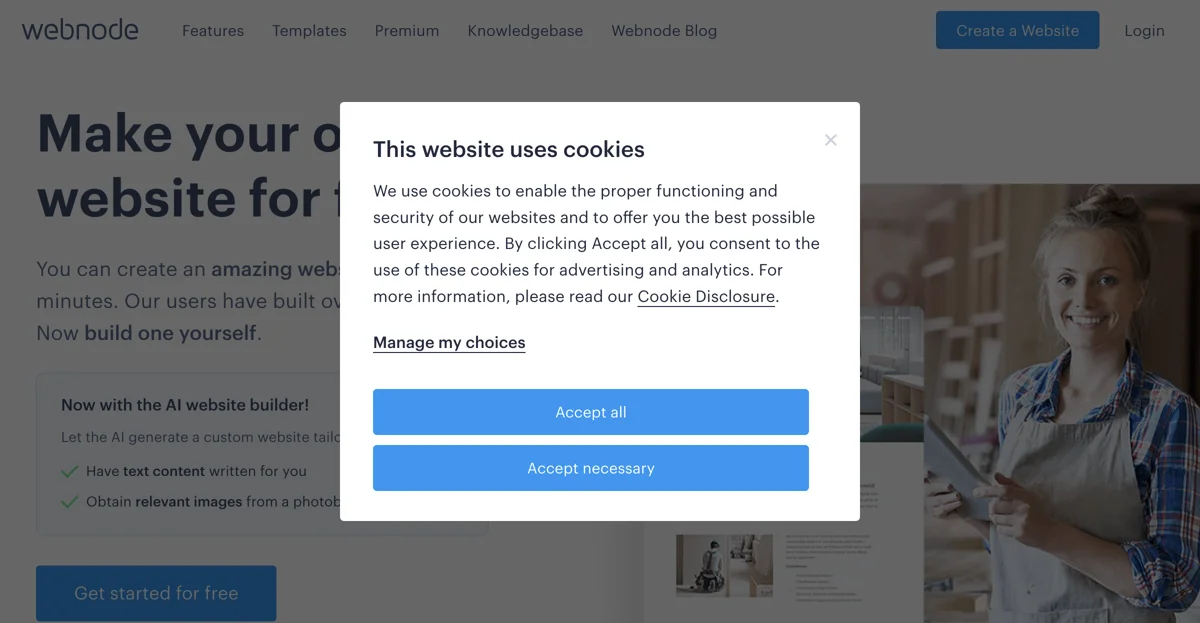
Top Alternatives to Webnode Website Builder
Hostinger Website Builder
Hostinger Website Builder is an AI-powered tool that simplifies website creation
Framer
Framer is an AI-powered website builder with translation, rewrite, and style tools
WordPress.com
WordPress.com is an all-in-one platform for website building and growth
9Pros Website Design and Marketing
9Pros offers diverse website design and marketing services
Weebly
Weebly is an AI-powered website builder that simplifies creation
MakeLanding
MakeLanding is an AI-powered landing page builder that saves time and effort
Prototyper
Prototyper is an AI-powered UI design tool that boosts creativity
Dora
Dora is an AI-powered website builder that creates 3D animated sites with no code
Relume
Relume is an AI-powered website builder that saves time and effort
Tilda Website Builder
Tilda is an AI-powered website builder that simplifies creation
Simplebio
Simplebio is an AI-powered website builder that creates custom personal pages
Yep.so
Yep.so is an AI-powered no-code landing page builder that converts visitors.
Webflow
Webflow is an AI-powered website builder that delivers results
WebWave Website Builder
WebWave is an AI-powered website builder that creates sites in 3 minutes.
Strikingly
Strikingly is an AI-powered website builder that simplifies creation
Brainbase
Brainbase is an AI tool that simplifies website integration
Zarla.com
Zarla.com is an AI-powered website builder for quick setup
WP Pro Converter
WP Pro Converter is an AI-powered tool that converts HTML to WordPress
Styla Frontend
Styla Frontend is an AI-powered website builder that boosts performance
Windframe
Windframe is an AI-enhanced visual Tailwind CSS builder and editor for rapidly prototyping and building stunning webpages.
My Clever AI
My Clever AI is an AI-powered platform for web design, learning, and role-playing, offering instant website creation and personalized AI teaching.