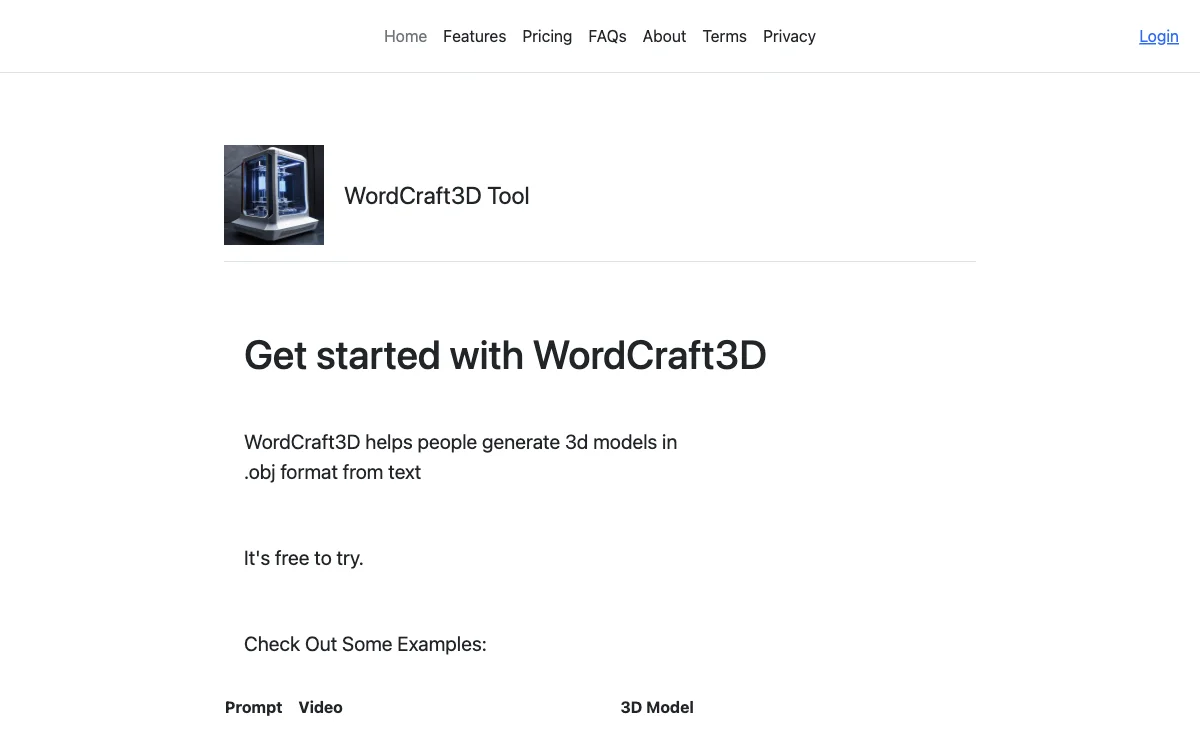WordCraft3D Tool is revolutionizing the way we create 3D models by leveraging the power of artificial intelligence. This innovative tool allows users to generate detailed 3D models in the .obj format simply from text descriptions. Whether you're a designer, developer, or hobbyist, WordCraft3D offers a seamless and efficient way to bring your ideas to life in three dimensions.
One of the standout features of WordCraft3D is its ability to significantly reduce the time it takes to generate 3D models. What once took over an hour can now be accomplished in just a few minutes, thanks to the tool's advanced AI algorithms. This efficiency does not come at the cost of quality, as the generated models maintain a high level of detail and accuracy.
WordCraft3D is designed with user accessibility in mind. It's free to try, making it an excellent option for those looking to explore the possibilities of AI-generated 3D models without any initial investment. The tool also provides examples of what can be achieved, such as generating models of an apple, giraffe, or pineapple, to inspire users and demonstrate its capabilities.
For those who require more than the basic offering, WordCraft3D allows for customization and higher limits on pending models. Users can reach out to the support team to discuss their needs, ensuring that the tool can scale with their projects.
In summary, WordCraft3D Tool is a cutting-edge solution for anyone looking to create 3D models quickly and efficiently. Its use of AI technology not only speeds up the creation process but also opens up new possibilities for creativity and innovation in 3D modeling.