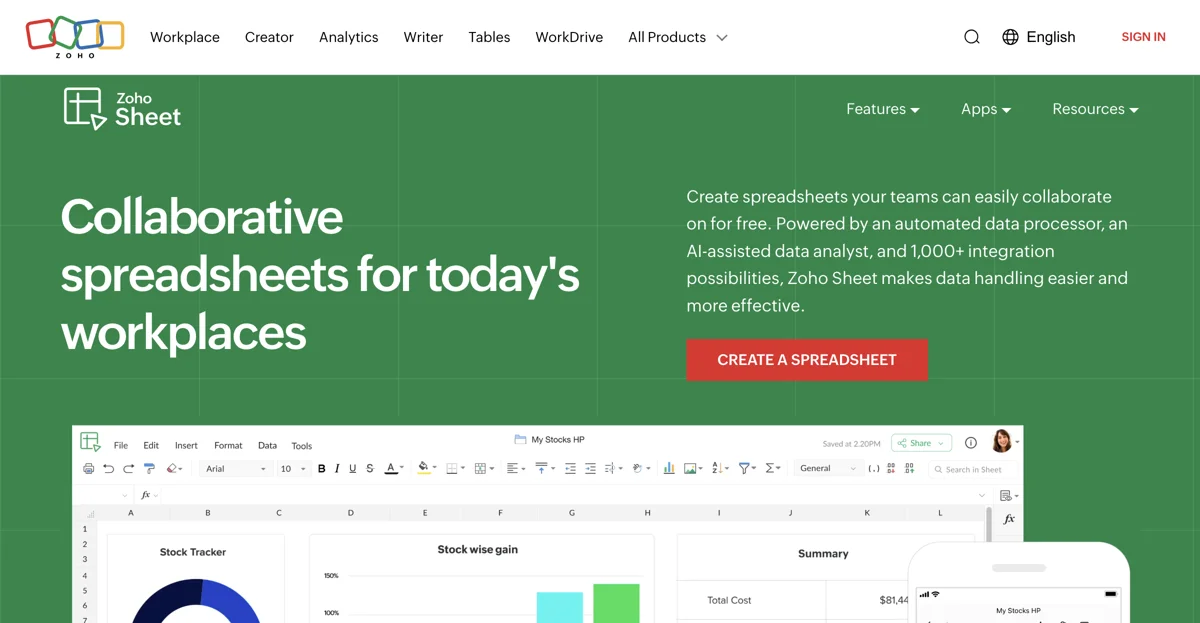Zoho Sheet revolutionizes the way teams collaborate on spreadsheets, offering a suite of features powered by artificial intelligence to streamline data handling and analysis. This online spreadsheet software allows users to create, share, and manage spreadsheets with ease, ensuring that teams can work together in real-time without the hassle of traditional spreadsheet software.
One of the standout features of Zoho Sheet is its AI-assisted data analyst, which automates the data processing and analysis steps, making it easier for users to derive insights from their data. With over 1,000 integration possibilities, Zoho Sheet seamlessly connects with other Zoho applications and external data sources, providing a comprehensive data management solution.
Collaboration is at the heart of Zoho Sheet, with features that allow team members to comment, discuss, and make changes directly within the spreadsheet. This real-time collaboration ensures that everyone is on the same page, reducing the time spent on back-and-forth communication.
Zoho Sheet also offers a wide range of chart types and a dynamic pivot table builder, enabling users to analyze their data effectively. The AI-powered assistant further enhances this capability by automating the data process, allowing users to focus on more complex tasks.
Compatibility with Microsoft Excel is another key feature of Zoho Sheet, allowing users to import their Excel documents without any loss of formatting. This ensures a smooth transition for those accustomed to Excel, while still providing the advanced features and AI capabilities of Zoho Sheet.
In summary, Zoho Sheet is a powerful, AI-enhanced spreadsheet tool that offers unparalleled collaboration and data analysis features. Whether you're a basic user or a power user, Zoho Sheet provides the tools you need to manage your data effectively and efficiently.