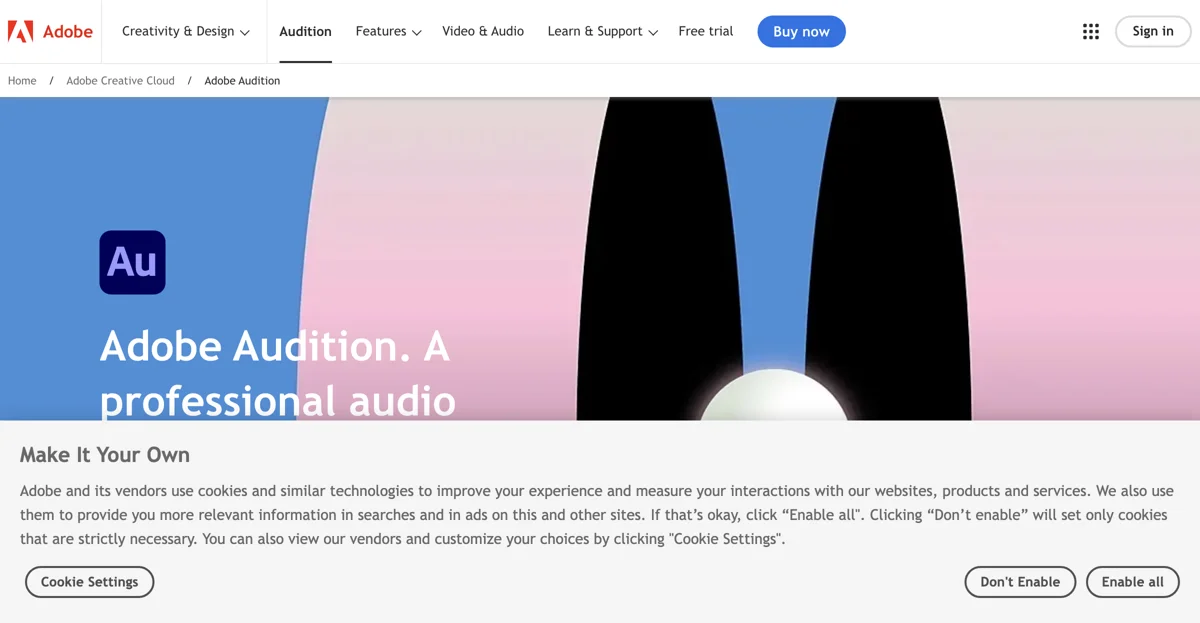Adobe Audition stands as a pinnacle in the realm of digital audio editing software, offering professionals and enthusiasts alike a comprehensive suite of tools for sound creation, mixing, and design. This software is renowned for its precision, versatility, and the ability to handle complex audio projects with ease. Whether you're editing podcasts, scoring films, or producing music, Adobe Audition provides an intuitive interface and advanced features that cater to a wide range of audio production needs.
One of the key strengths of Adobe Audition is its seamless integration with other Adobe Creative Cloud applications, enabling a smooth workflow for projects that require multi-disciplinary approaches. Its spectral frequency display, multitrack mixing, and extensive library of sound effects and loops empower users to bring their audio visions to life with unparalleled clarity and depth.
Moreover, Adobe Audition is equipped with AI-driven features that automate tedious tasks, such as noise reduction and audio restoration, allowing creators to focus on the creative aspects of their projects. The software's support for a vast array of audio formats and its compatibility with both Windows and macOS platforms make it a versatile choice for audio professionals worldwide.
For those looking to explore the capabilities of Adobe Audition, the software offers a free trial, providing an opportunity to experience its powerful features firsthand. With its commitment to innovation and quality, Adobe Audition continues to set the standard for digital audio editing software, making it an indispensable tool for anyone serious about audio production.