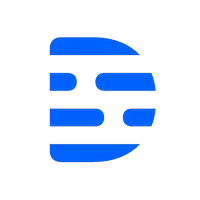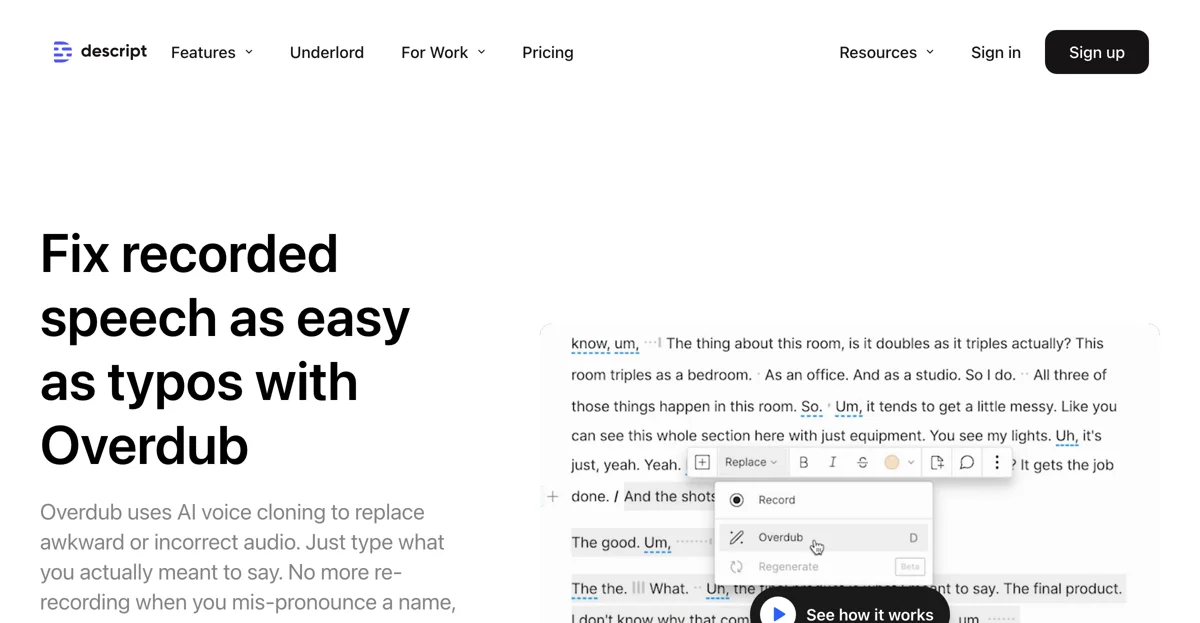Overdub revolutionizes the way we approach audio editing by leveraging advanced AI voice cloning technology. This innovative tool allows users to correct audio mistakes as easily as fixing typos in a text document. Whether it's a mispronounced name, a stumble during a voiceover, or an awkward phrase, Overdub enables you to type what you intended to say, seamlessly integrating the correction into your original audio. This eliminates the tedious process of re-recording and extensive editing, saving both time and effort.
One of the standout features of Overdub is its ability to match any audio under various conditions. Descript’s AI voice model ensures that the Overdub audio blends perfectly with the surrounding recorded audio, regardless of differences in recording spaces, microphones, or vocal performances. This ensures a natural and cohesive sound, as if the mistake never occurred.
Privacy and ownership are also key aspects of Overdub. The platform ensures that you have full ownership of your AI voice, just like your real one. Before creating your AI voice, Overdub verifies your identity, and from there, you have the option to share it with colleagues or keep it private. This feature not only enhances collaboration but also maintains your control over your digital voice.
Moreover, Overdub is part of Descript’s comprehensive suite of tools, offering a cost-effective solution by eliminating the need for multiple editing applications. With Descript, users have access to a single platform for recording, editing, collaborating, and publishing, streamlining the content creation process.
The latest version of Overdub represents a significant improvement over its predecessor, offering faster voice authorization, higher quality audio, and a more user-friendly interface. Whether you're working on unscripted recordings, screen recordings, podcasts, or video content, Overdub provides a simple and efficient solution to correct audio mistakes, enhancing the overall quality of your projects.
In summary, Overdub is a game-changer in the field of audio editing, offering a powerful, easy-to-use solution for fixing audio mistakes. Its advanced AI technology, combined with a focus on privacy and ownership, makes it an invaluable tool for content creators looking to streamline their editing process and produce high-quality audio content.