FxSound is a remarkable open-source software designed to enhance the audio experience on Windows. It compensates for the limitations of low-quality hardware by targeting and processing sound's timbre, volume, spatial balance, and dynamics. With features like an equalizer, effects, and presets, users can customize their sound to their exact taste. Whether it's for music, video games, TV and movies, transcription, or other audio needs, FxSound offers a range of benefits. It boosts volume and bass without distortion, improves sound quality for music by restoring compressed areas, and helps with transcription by targeting the frequency range of the human voice and cutting out noise. For gamers, FxSound passes the game's audio through at a higher bitrate, providing a smoother and more immersive experience. Without equalization, audio can lack clarity and depth, but FxSound's EQ, Effects, and Presets make it easy to achieve perfect audio for various activities.

FxSound
FxSound boosts PC sound quality, volume, and bass. Customize audio for various uses. Free and open-source.
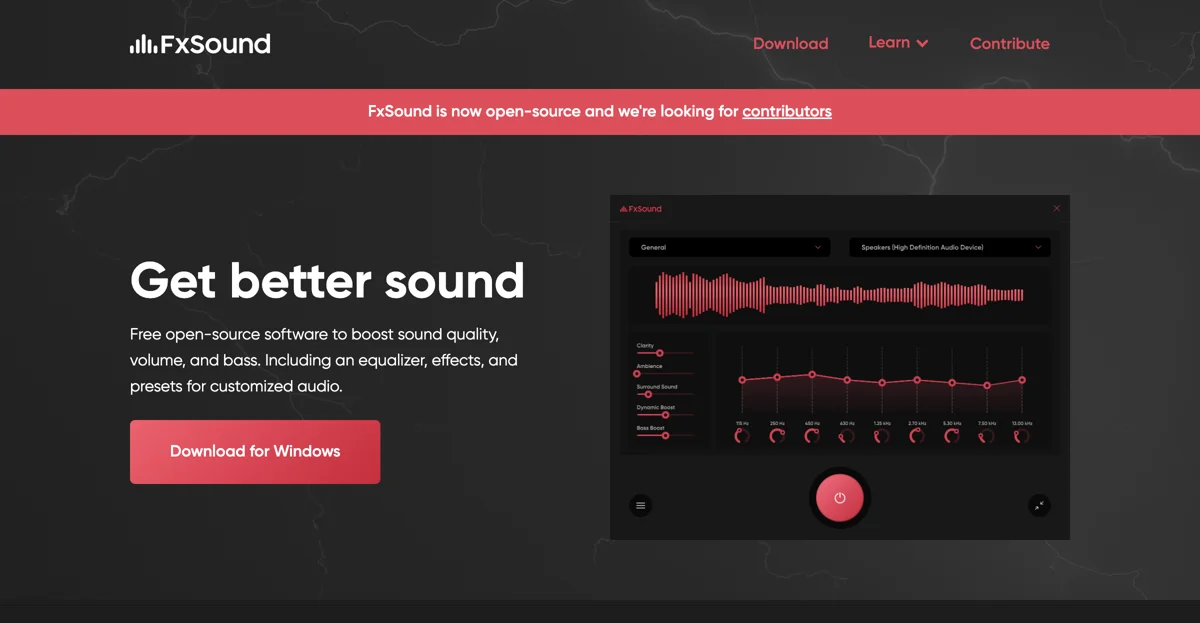
Top Alternatives to FxSound
koolio.ai
koolio.ai is an AI-powered audio content creator with diverse features.
FxSound
FxSound is an AI-powered audio enhancer that boosts sound quality
Endel
Endel offers personalized soundscapes for focus, relaxation, and sleep
Drumless
Drumless is an AI-powered drums remover for creating custom tracks
RX 11
RX 11 is an AI-powered audio enhancer that improves sound quality
Hance.ai
Hance.ai offers realtime AI audio enhancement for audio hardware and software developers, featuring noise removal, echo cancellation, and stem separation.
Seekho AI
Seekho AI is an AI-powered platform that enables users to create podcasts in seconds from text, notes, and research papers.
Sound Effects AI
Sound Effects AI is an AI-powered tool that simplifies audio production by generating unique sound effects from text or images.
SoundID Reference
SoundID Reference is an AI-powered audio calibration software that ensures accurate sound reproduction across headphones and speakers.
Sound Effects AI
Sound Effects AI is an innovative app that transforms text into unique sound effects, ideal for enhancing creative projects directly from your iPhone.
SpectraLayers
SpectraLayers is an AI-powered spectral audio editor that transforms sound into visual objects for advanced editing and design.
Samplab
Samplab is an AI-powered audio editing tool that enables users to manipulate and enhance audio samples with unprecedented ease.
Audo Studio
Audo Studio is an AI-powered audio cleaning tool that removes background noise and enhances speech with a single click.
Golden Record App
Golden Record App is an AI-powered audio recording platform that helps users preserve precious memories and stories from loved ones.
Podhome
Podhome is an AI-powered podcast hosting platform that automates episode production and distribution.
CurseCut
CurseCut is an AI-powered profanity removal tool that automatically cleans curse words from audio and video files, ensuring content is audience-ready.
End Boost
End Boost is an AI-powered audio mixing tool that simplifies video editing by automatically enhancing audio quality.
AVbeam
AVbeam is an AI-powered audio comparison software that helps users identify matching audio segments across different formats and conditions.
ToucanFX
ToucanFX is an AI-powered sound effect generator that helps users create realistic audio effects for various projects.
Splitter.ai
Splitter.ai is an AI-powered audio processing tool that enables users to isolate and extract specific instruments from music tracks.
Remover.studio
Remover.studio is an AI-powered vocal remover and audio splitter that helps users separate voice from music effortlessly.