Clownfish Voice Changer is a powerful application for Windows that offers a comprehensive voice modification experience. It operates at the system level, ensuring that every application using a microphone or audio capture device is affected. This means your voice can be transformed in popular communication platforms like Steam, Skype, Hangouts, ooVoo, Viber, Ekiga, Jitsi, Ventrilo, TeamSpeak, Mumble, and Discord. The voice effects list is diverse, including Alien, Atari, Clone, Mutation (Fast and Slow), Male and Female pitch, Helium pitch, Baby pitch, Radio, Robot, Custom pitch, and more. It also features a music player with enhanced audio control and playlist, supporting various media formats. Additionally, it has a sound player with built-in sounds and management. The application supports the Virtual Studio Technology (VST) plugin, providing even more customization options. It is compatible with Windows Vista, 7, 8, 8.1, 10, and 11. Installing Clownfish Voice Changer is a straightforward process. Just keep pressing the Next button. Once installed, the Voice Changer logo icon appears in the Windows traybar. Right-clicking on the icon reveals the main control menu, and double-clicking toggles the application on and off. When the Hear microphone option is checked, you can hear your modified voice. From the VST Effects menu, you can manage and configure your VST plugins. The Main Voice Changer Window allows you to select the active voice effect, which gets colored when enabled. To stop all effects, simply press the Clear effect button. The Music Playlist Window enables you to manage and control the background microphone's music, with supported commands for play, stop, pause, resume, next/prev track, and volume control. You can even add music sources from the Internet by installing the required filter. To use Clownfish as a voice changer, it needs to be installed on the capture device you wish to modify. By default, it is installed on the default audio capture device, but you can install it on other devices as well. Installing or removing Clownfish requires Administrative rights. The application also includes a Voice Assistant that converts text into speech, allowing you to select different voices from a drop-down menu. Another feature is the Sound Player, where you can play various sounds. When a hotkey is pressed, a predefined sound will be played. However, users may encounter some issues. For example, if the application doesn't install, make sure you've downloaded the correct installation package, as the 64-bit version won't install on a 32-bit OS and vice versa. Also, administrative rights are required for installations. If the voice is not changed after a correct installation, go to the audio settings, recording devices, right-click on the microphone, and ensure the relevant settings are configured correctly. In some cases, users may have trouble adding custom sounds. Running Clownfish as Administrator or adding the sounds manually and restarting the application may solve this problem. If there are problems with the user interface, such as a transparent dialog with inaccessible icons, the application can be forced to work in non-colored mode by editing the shortcut and adding a startup parameter. Overall, Clownfish Voice Changer is a versatile tool that offers a wide range of voice modification options and additional features to enhance your audio experience.
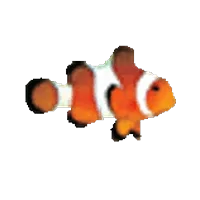
Clownfish Voice Changer
Clownfish Voice Changer for Windows modifies your voice in multiple apps. Offers diverse voice effects and more.
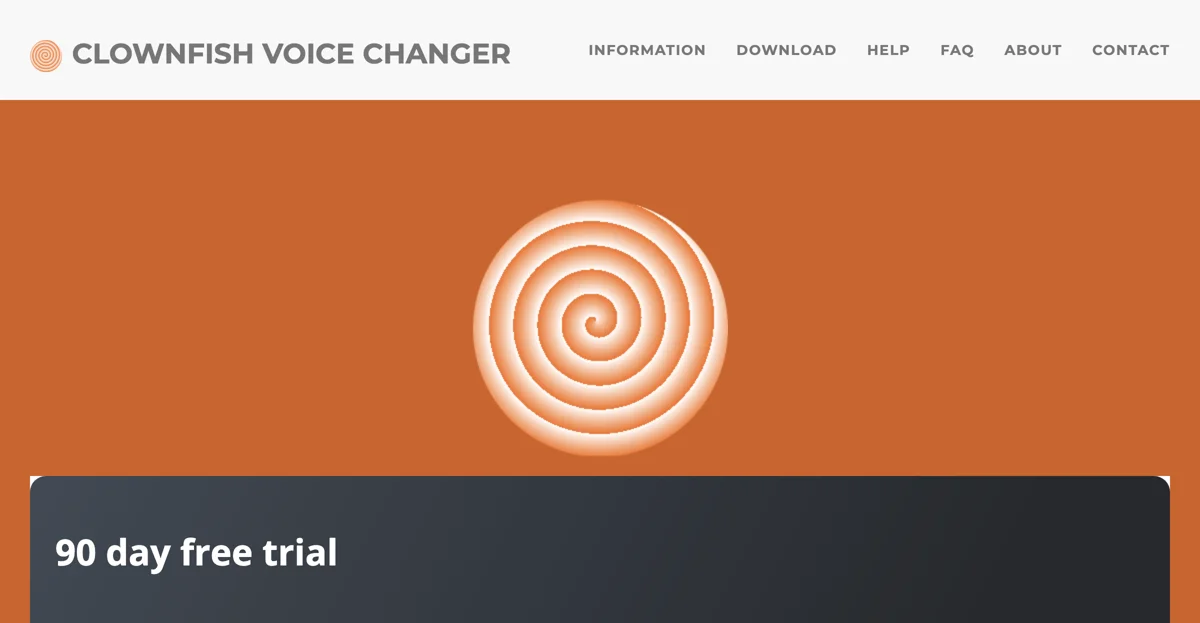
Top Alternatives to Clownfish Voice Changer
Audimee
Audimee: Unlimited AI-powered vocal conversion; royalty-free voices, custom voice training, copyright-free cover vocals. Try it free!
AV Voice Changer Software Diamond
AV Voice Changer Software Diamond morphs and modifies voices
LMAO
LMAO is an AI-powered prank calling app that offers customizable prompts and voice modulation for hilarious, authentic calls.
Voicemod
Voicemod is a real-time AI voice changer and soundboard that transforms your voice for gaming, streaming, and communication apps.
MagicMic
MagicMic is an AI-powered voice changer that enables real-time voice modification for gaming, live streaming, and online meetings.
Vocs AI
Vocs AI is an AI-powered voice generator that transforms your voice into limitless virtual AI singers and voiceover artists.
Vocal Image
Vocal Image is an AI-powered coaching app designed to enhance voice attractiveness and confidence through personalized lessons and challenges.
FliFlik Voice Changer
FliFlik Voice Changer is an AI-powered tool that transforms your voice in real-time with over 100 voice filters and 150 soundboard effects.
MetaVoice Studio
MetaVoice Studio is an AI-powered voice changer that enables users to create high-quality voice overs with ease.
Kits.AI
Kits.AI is an AI-powered voice changer for diverse voice conversions
Clownfish Voice Changer
Clownfish Voice Changer modifies your voice in various apps
BanterAI
BanterAI is an AI-powered voice call tool for influencers
Voicebooking
Voicebooking is an AI-powered voice over platform that delivers great results
FineVoice
FineVoice is an AI-powered voiceover tool that boosts creativity
Synthflow AI Phone Calling Platform
Synthflow is an AI-powered phone calling platform that boosts business efficiency
Forever Voices
Forever Voices is an AI-powered voice interaction tool for various uses
SuperCalls
SuperCalls is an AI-powered bulk call tool that boosts outreach efficiency
Prankify AI
Prankify AI is an AI-powered tool that creates realistic celebrity voices for fun messages.
Echo Voice AI
Echo Voice AI enables users to clone voices, mimic celebs, and design new voices.
StarVoice
StarVoice is an AI-powered voice generator that creates fun clips
ToneShift
ToneShift is an AI-powered tool for voice cloning and more that sparks creativity.