FineVoice is a revolutionary AI-powered tool that offers a plethora of features for users looking to enhance their voiceover and video creation capabilities. With the ability to create realistic personalized voices quickly, it eliminates the need for expensive recording equipment and large crews. The AI voice generator and changer allow users to produce high-quality voiceovers with ease, opening up a world of possibilities for content creators. Whether it's for short videos, ads, or other forms of media, FineVoice provides a seamless experience. Users can take advantage of the FineVoice Custom Voice feature to develop a unique voice identity without the need for speaking. Additionally, the tool offers a step-by-step user guide to help users quickly create realistic AI video voiceovers. FineVoice also encourages community interaction by inviting users to join its Discord channel to engage closely with the core team. Overall, FineVoice is a game-changer in the world of voiceover and video creation, empowering users to unlock their creativity and take their projects to the next level.

FineVoice
FineVoice offers personalized AI voiceovers, making it easy to create high-quality content. Start for free!
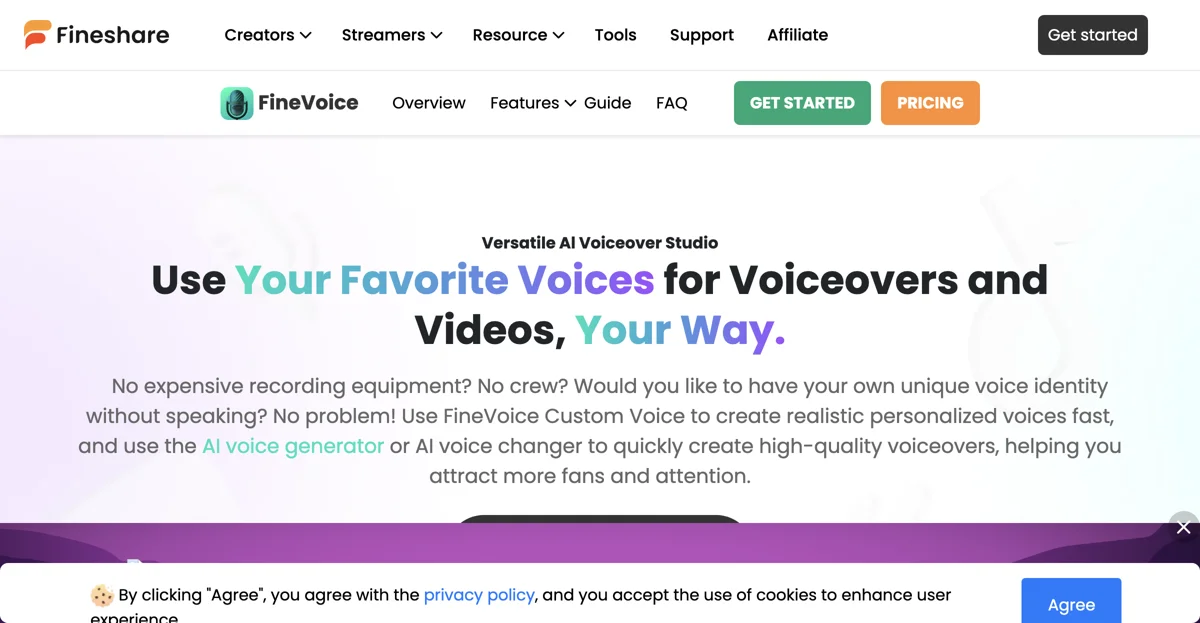
Top Alternatives to FineVoice
Audimee
Audimee: Unlimited AI-powered vocal conversion; royalty-free voices, custom voice training, copyright-free cover vocals. Try it free!
AV Voice Changer Software Diamond
AV Voice Changer Software Diamond morphs and modifies voices
LMAO
LMAO is an AI-powered prank calling app that offers customizable prompts and voice modulation for hilarious, authentic calls.
Voicemod
Voicemod is a real-time AI voice changer and soundboard that transforms your voice for gaming, streaming, and communication apps.
MagicMic
MagicMic is an AI-powered voice changer that enables real-time voice modification for gaming, live streaming, and online meetings.
Vocs AI
Vocs AI is an AI-powered voice generator that transforms your voice into limitless virtual AI singers and voiceover artists.
Vocal Image
Vocal Image is an AI-powered coaching app designed to enhance voice attractiveness and confidence through personalized lessons and challenges.
FliFlik Voice Changer
FliFlik Voice Changer is an AI-powered tool that transforms your voice in real-time with over 100 voice filters and 150 soundboard effects.
MetaVoice Studio
MetaVoice Studio is an AI-powered voice changer that enables users to create high-quality voice overs with ease.
Kits.AI
Kits.AI is an AI-powered voice changer for diverse voice conversions
Clownfish Voice Changer
Clownfish Voice Changer modifies your voice in various apps
BanterAI
BanterAI is an AI-powered voice call tool for influencers
Voicebooking
Voicebooking is an AI-powered voice over platform that delivers great results
FineVoice
FineVoice is an AI-powered voiceover tool that boosts creativity
Synthflow AI Phone Calling Platform
Synthflow is an AI-powered phone calling platform that boosts business efficiency
Forever Voices
Forever Voices is an AI-powered voice interaction tool for various uses
SuperCalls
SuperCalls is an AI-powered bulk call tool that boosts outreach efficiency
Prankify AI
Prankify AI is an AI-powered tool that creates realistic celebrity voices for fun messages.
Echo Voice AI
Echo Voice AI enables users to clone voices, mimic celebs, and design new voices.
StarVoice
StarVoice is an AI-powered voice generator that creates fun clips
ToneShift
ToneShift is an AI-powered tool for voice cloning and more that sparks creativity.