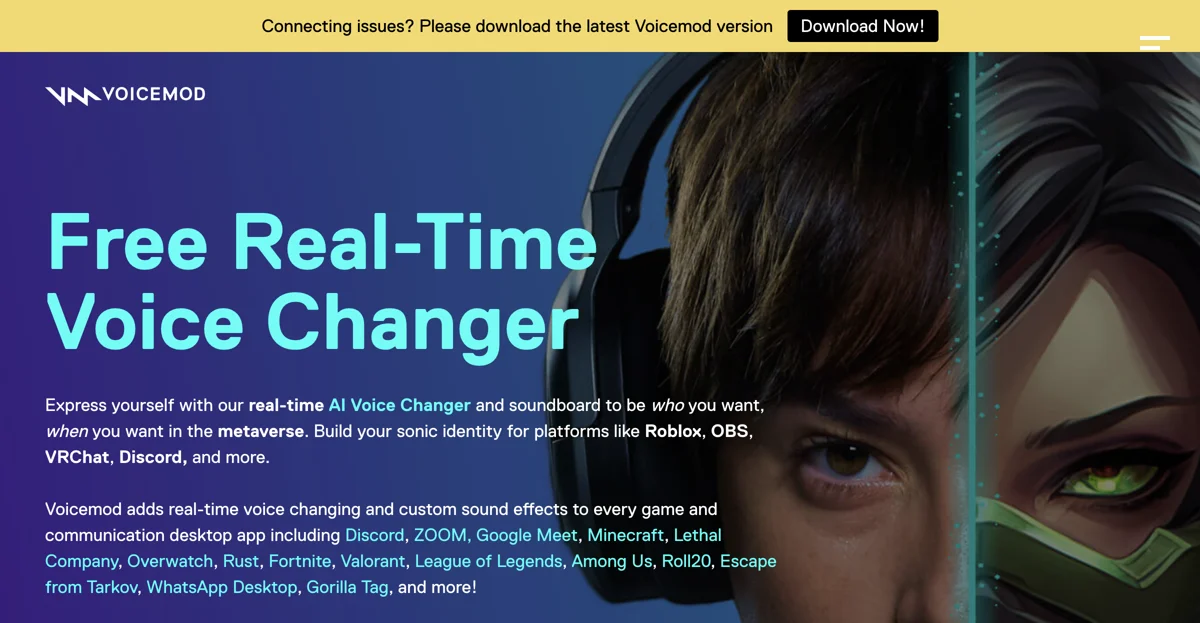Voicemod revolutionizes the way we interact in digital spaces by offering a real-time AI voice changer and soundboard. This innovative tool allows users to express themselves in the metaverse and beyond, enabling them to adopt any voice they desire. Whether you're looking to sound like a robot, demon, chipmunk, or even swap genders, Voicemod makes it possible with just a few clicks. It's designed to integrate seamlessly with popular platforms such as Roblox, OBS, VRChat, Discord, and more, enhancing your gaming and communication experience.
One of the standout features of Voicemod is its extensive library of voice effects. Users can transform simple gaming moments into hilarious memories with teammates or in proximity chat. The tool is not just for gamers; content creators and vtubers can also benefit from its capabilities. Voicemod integrates perfectly with Elgato Stream Deck, Streamlabs OBS software, Twitch, TikTok Live Studio, and other platforms, making it a versatile choice for live streaming and content creation.
Voicemod also offers a Soundboard feature, allowing users to add custom sound effects to their games or chats. With the ability to load your own MP3 or WAV files, the possibilities are endless. New themed sound effects are added every month, keeping the experience fresh and exciting. For those who want to take their creativity to the next level, the Voicelab provides professional-grade voice-changing effects to create custom voice filters.
Setting up Voicemod is straightforward. After downloading and configuring it on your PC, you can select your main microphone as the input device and start exploring the various voice filters. The 'Voice Changer' toggle enables real-time voice changing, and the 'Hear Myself' toggle allows you to demo your new voice. Voicemod is optimized for performance, ensuring that it doesn't affect the performance of your games or apps.
Voicemod is more than just a voice changer; it's a tool for building your sonic identity in the digital world. Whether you're a gamer, content creator, or just looking to have fun with your voice, Voicemod offers an unparalleled experience. With its easy setup, extensive library of voices and sound effects, and full integration with popular platforms, Voicemod is the ultimate choice for anyone looking to enhance their digital interactions.