Copper is a powerful CRM software that offers a comprehensive set of features to enhance business operations. It helps users organize contacts, track leads and deals, and build pipelines. With its reporting and insights capabilities, businesses can make data-driven decisions. The software also focuses on security and privacy, ensuring the protection of sensitive information. Copper integrates with a variety of tools such as Slack, Zendesk, HubSpot, and QuickBooks, providing a seamless workflow. Whether for small businesses or large enterprises, Copper is a trusted solution for managing customer relationships effectively.

Copper
Copper CRM software optimizes business processes with advanced features. Trusted by 30,000+ companies.
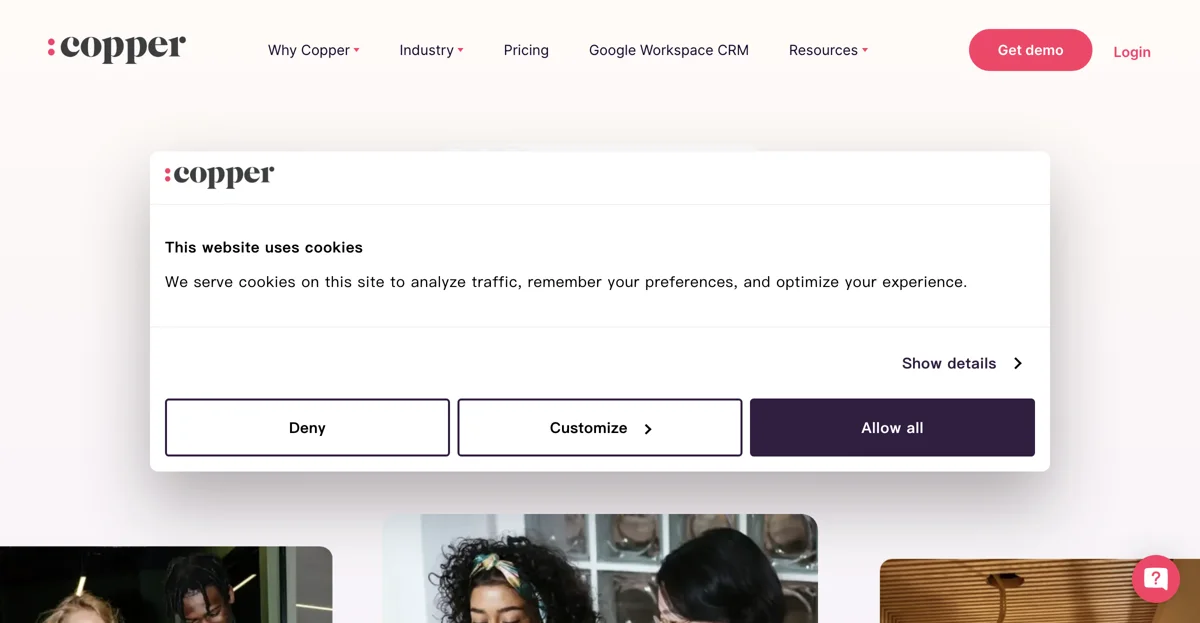
Top Alternatives to Copper
Vtiger CRM
Vtiger CRM is an AI-powered CRM that aligns teams and boosts customer relationships
Waylay Xperts CRM
Waylay Xperts CRM is an AI-powered CRM that integrates multiple agents for a unified experience.
Bloks
Bloks is an AI-powered CRM assistant that simplifies work
Insightly
Insightly is a scalable CRM that boosts business growth
Copper
Copper is a CRM software that optimizes business processes
Close CRM
Close CRM is an AI-powered sales assistant that helps small businesses automate and streamline their customer relationship management.
Spiro
Spiro is an AI-driven CRM designed for manufacturers and distributors, enhancing customer visibility and growth opportunities.
Zoho CRM
Zoho CRM is an AI-powered sales management software that helps businesses convert more leads and build lasting customer relationships.
Simbla
Simbla is an AI-powered CRM that creates tailored business solutions in minutes, enhancing efficiency and customer engagement.
GPTfy
GPTfy integrates Gen AI with Salesforce to automate sales, support, and enhance enterprise security.
Sync.AI
Sync.AI enhances business communication by integrating tools like calendar, calls, and email with business data for increased productivity.
Agile CRM
Agile CRM is an all-in-one platform that automates sales, marketing, and customer service processes efficiently.
Klipy
Klipy is an AI-powered CRM that automates sales processes and client management for agencies.
BetterFriendAI
BetterFriendAI is an AI-powered personal CRM that helps users manage business and personal relationships with voice summaries and smart follow-ups.
MetaCRM
MetaCRM is an AI-driven CRM platform that integrates Web2 and Web3 technologies to unlock multi-billion dollar market potential through data-driven solutions.
Troops
Troops is an AI-powered CRM assistant that enhances productivity and collaboration for revenue teams.
Turtle
Turtle is an AI-driven CRM platform that unifies sales and support, automating the entire customer journey on a single platform.
AI Marketing CRM Software
AI Marketing CRM Software is a comprehensive platform that enhances business productivity by streamlining data, team collaboration, and customer management.
PropFlo
PropFlo is an AI-powered CRM designed for real estate developers and channel partners to enhance customer relationships and streamline operations.
Spryngtime
Spryngtime integrates Slack and Email to organize customer notes efficiently.
Freshsales
Freshsales is an AI-powered sales CRM that enhances pipeline growth, boosts conversions, and increases productivity.