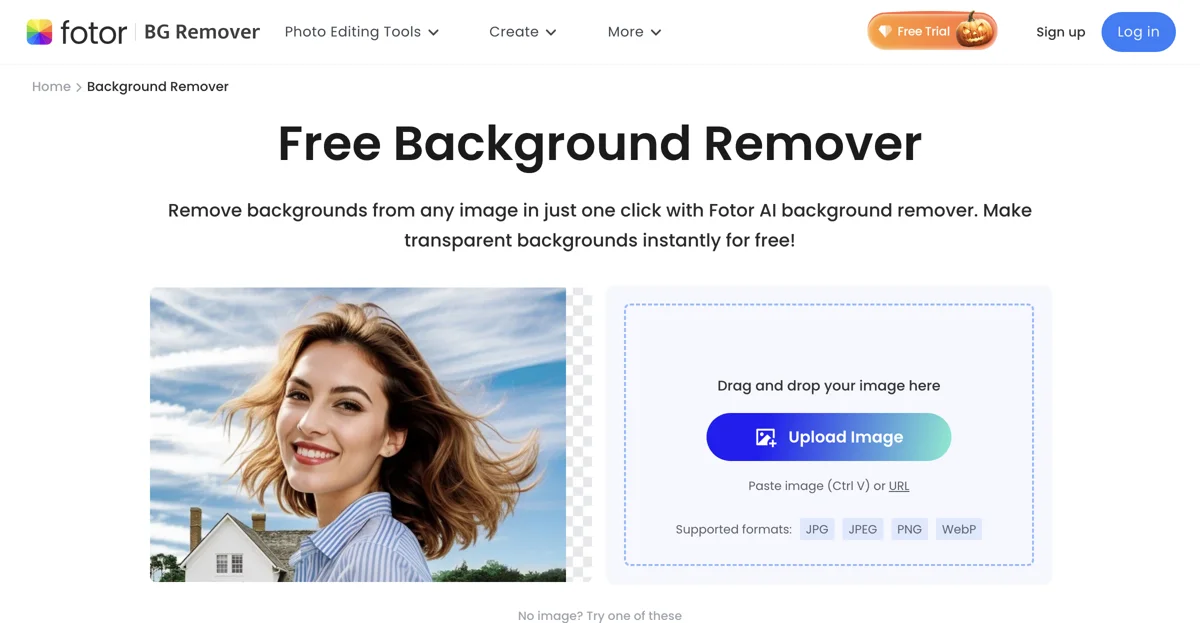Fotor Background Remover: Your Ultimate Tool for Image Background Removal
Removing backgrounds from images has never been easier, thanks to Fotor's AI-powered Background Remover. With just one click, you can transform any image into a professional-looking graphic, perfect for personal or business use. Whether you need to create transparent backgrounds for e-commerce products or stunning visuals for social media, Fotor has you covered.
Key Features of Fotor Background Remover
1. High-Quality Background Removal
Fotor utilizes advanced algorithms to ensure that even the most complex images are processed with precision. From intricate hair details to delicate animal fur, our tool maintains the integrity of your images while delivering sharp and clear results.
2. Automatic AI Background Detection
Gone are the days of tedious manual editing. Fotor's AI technology automatically detects the subject in your images, allowing for a smooth and accurate cutout. This means you can achieve professional results in seconds, without any technical skills required.
3. Versatile Editing Options
After removing the background, you can easily change the background color or add new backgrounds from a wide selection of pre-designed options. Want something unique? Simply enter text prompts to generate custom AI backgrounds that suit your project perfectly.
4. User-Friendly Interface
Fotor's online platform is designed for ease of use. Simply drag and drop your image, and let the AI do the rest. You can also refine your edits with tools like the Magic Brush for precise adjustments and background blur to highlight your main subject.
5. Batch Processing
For those who need to process multiple images, Fotor offers batch background removal. This feature is available on Windows, Mac, and mobile devices, making it easy to streamline your workflow.
Practical Applications
- E-commerce: Create clean, consistent product images for platforms like Amazon and Shopify.
- Social Media: Enhance your profile pictures and posts with eye-catching backgrounds.
- Marketing: Remove backgrounds from logos and save them as transparent PNGs for seamless integration into marketing materials.
User Testimonials
"Fotor's background remover is a game-changer! It saves me so much time on my projects, and the results are always top-notch." - Yash S., Microbiologist
"I love how easy it is to create stunning collages and designs with Fotor. The background remover is just one of the many great features!" - Roohi M., Graphic Designer
FAQs
- Is the Fotor background remover free?
Yes, Fotor offers a free version of its background remover with premium features available for a fee. - What image formats does Fotor support?
Fotor supports JPG, JPEG, PNG, and WebP formats. - Can I use Fotor on my phone?
Absolutely! Fotor's background remover is accessible on mobile devices for on-the-go editing.
Conclusion
Fotor's Background Remover is not just a tool; it's your partner in creating stunning visuals effortlessly. Whether you're an individual looking to enhance your photos or a business aiming for professional product imagery, Fotor provides the tools you need to succeed.
Ready to Transform Your Images?
Try Fotor's Background Remover today and unlock the potential of your images! and see the magic for yourself!