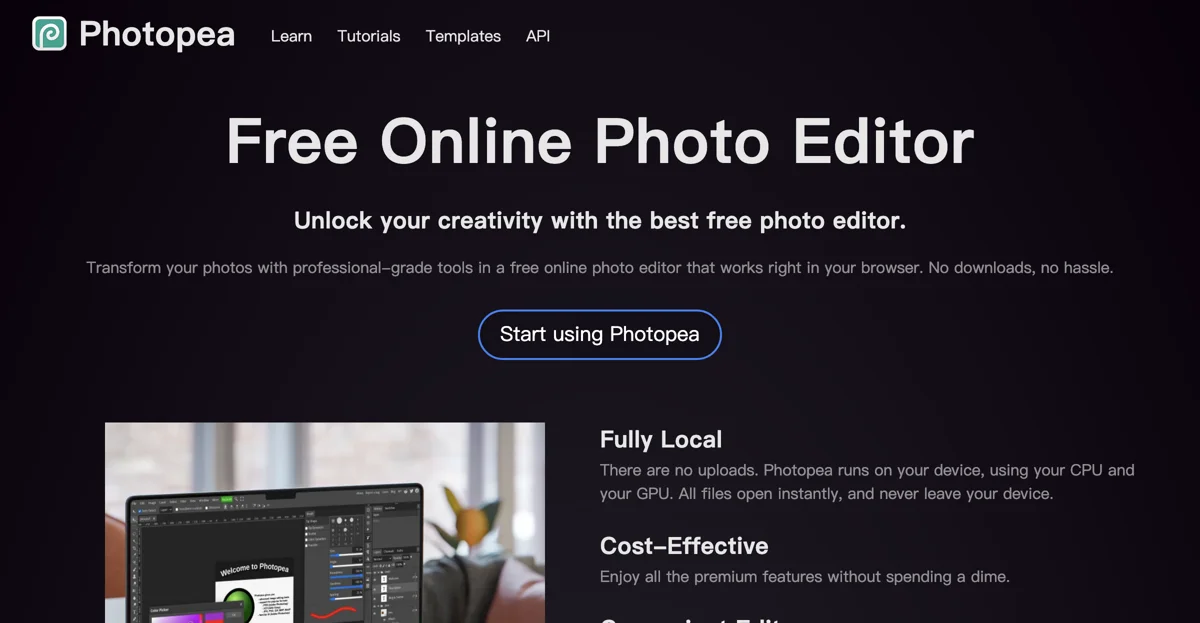Photopea stands out as a comprehensive, free online photo editor that brings professional-grade photo editing tools right to your browser. With no need for downloads or installations, Photopea offers a seamless editing experience that is both cost-effective and convenient. It runs fully locally on your device, utilizing your CPU and GPU, ensuring that all files open instantly and never leave your device.
Photopea is designed to cater to a wide range of photo editing needs, from basic tasks like cropping and resizing to more advanced features such as layering, masking, and blending. It boasts full support for the popular PSD format, making it a versatile tool for graphic designers. Additionally, Photopea can open and edit a variety of other formats, including PNG, JPG, GIF, BMP, WEBP, SVG, PDF, AI, and many more, making it a Swiss knife for graphics.
One of the standout features of Photopea is its state-of-the-art AI capabilities, which allow users to remove backgrounds with a single click or replace parts of an image through text descriptions. This, combined with all essential features like Layers, Masks, Layer Styles, Smart Objects, Adjustment Layers, Channels, and Paths, makes Photopea a powerful tool for both amateur and professional photographers.
Photopea also offers a wide range of adjustments and filters, from Levels and Curves to Gaussian Blur, Liquify, and Puppet Warp, catering to all your photo editing needs. For those interested in vector graphics, Photopea provides the tools to create and edit vector graphics directly within the editor, perfect for designers working on logos, icons, or illustrations.
Who can benefit from Photopea? Social media enthusiasts can enhance their photos before sharing them on platforms like Instagram, Facebook, or Twitter. Students and educators can create stunning visuals for presentations and assignments. Small business owners can design promotional materials and edit product photos without the need for expensive software. Graphic designers, whether freelancers or part of a design team, will find all the features they need to produce professional-quality work.
Photopea is more than just a photo editor; it's a comprehensive tool that unlocks your creativity, offering everything you need to transform your photos into works of art. With its wide range of features, support for numerous file formats, and AI-powered tools, Photopea is the go-to online photo editor for anyone looking to enhance their photos without the hassle of downloads or installations.