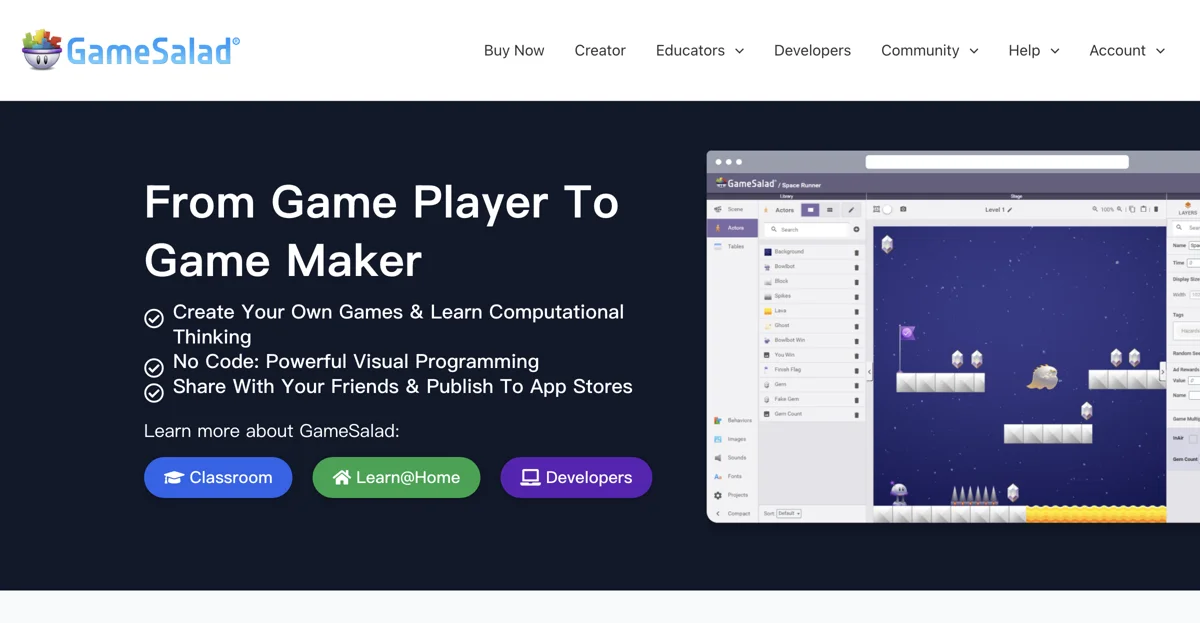GameSalad: From Game Player to Game Maker
Introduction
GameSalad is a revolutionary platform that empowers users to create their own games without needing to write a single line of code. Whether you’re an educator looking to introduce computational thinking to your students or a budding game developer eager to bring your ideas to life, GameSalad provides the tools you need.
Core Features
No-Code Visual Programming
GameSalad utilizes a powerful visual programming interface that allows users to drag and drop elements to create games. This means you can focus on creativity rather than coding syntax!
Educational Resources
- Full Lesson Plans: GameSalad offers comprehensive lesson plans for educators to seamlessly integrate game design into their curriculum.
- In-Class Activities: Engage students with hands-on activities that make learning fun and interactive.
- Step-by-Step Tutorials: These tutorials guide students through the game creation process, making it easy for anyone to get started.
- Live Teacher Support: Educators can access real-time support to help them and their students succeed.
Game Development for Everyone
GameSalad is designed for creators aged 12 and up, making it an ideal tool for classrooms and home learning. With over one million users and numerous games that have reached the top of app stores, it’s clear that GameSalad is a trusted platform for aspiring game developers.
Pricing Strategy
GameSalad offers a free trial, allowing users to explore the platform before committing to a subscription. Pricing plans vary based on features and access levels, so it’s best to check their for the latest information.
Competitor Comparison
When comparing GameSalad to other game development tools, it stands out for its user-friendly interface and educational focus. While platforms like Unity and Unreal Engine offer more advanced features, they also require a steeper learning curve and coding knowledge. GameSalad is perfect for beginners and educators.
Practical Tips
- Start Small: Begin with simple projects to build confidence.
- Utilize Resources: Take advantage of the tutorials and community forums for support.
- Experiment: Don’t be afraid to try new ideas and features!
Common Questions
- Is GameSalad free? Yes, it offers a free trial, but advanced features require a subscription.
- Can I publish my games? Absolutely! You can publish your games to app stores and share them with friends.
Conclusion
GameSalad is an excellent tool for anyone looking to dive into game development, especially for educators and students. With its no-code approach, comprehensive resources, and supportive community, you can transform your gaming ideas into reality.
Call to Action
Ready to unleash your creativity? and start making your own games!