Google Calendar revolutionizes the way individuals and teams organize their schedules, offering a seamless integration of time management and task tracking. This AI-enhanced tool allows users to create shareable online calendars, making it easier to coordinate meetings, events, and deadlines across Google Workspace. With features like task addition directly from Gmail or Google Tasks, setting due dates, and marking tasks as complete, Google Calendar ensures that users stay on top of their to-dos. The platform's ability to layer multiple calendars in a single view saves time scheduling meetings and keeps everyone in the loop with shared calendars. Premium features such as Time Insights analyze your schedule to show how you spend your time, and Appointment Schedules allow external stakeholders to book time with you via a booking page. Google Calendar also automatically adds events from emails to your schedule, ensuring you never miss an important date. With RSVP options, working location settings, and working hours, Google Calendar simplifies your day, making it an indispensable tool for professionals and teams aiming for productivity and efficiency.

Google Calendar
Discover Google Calendar, the AI-powered tool for efficient scheduling, task management, and collaboration across Google Workspace.
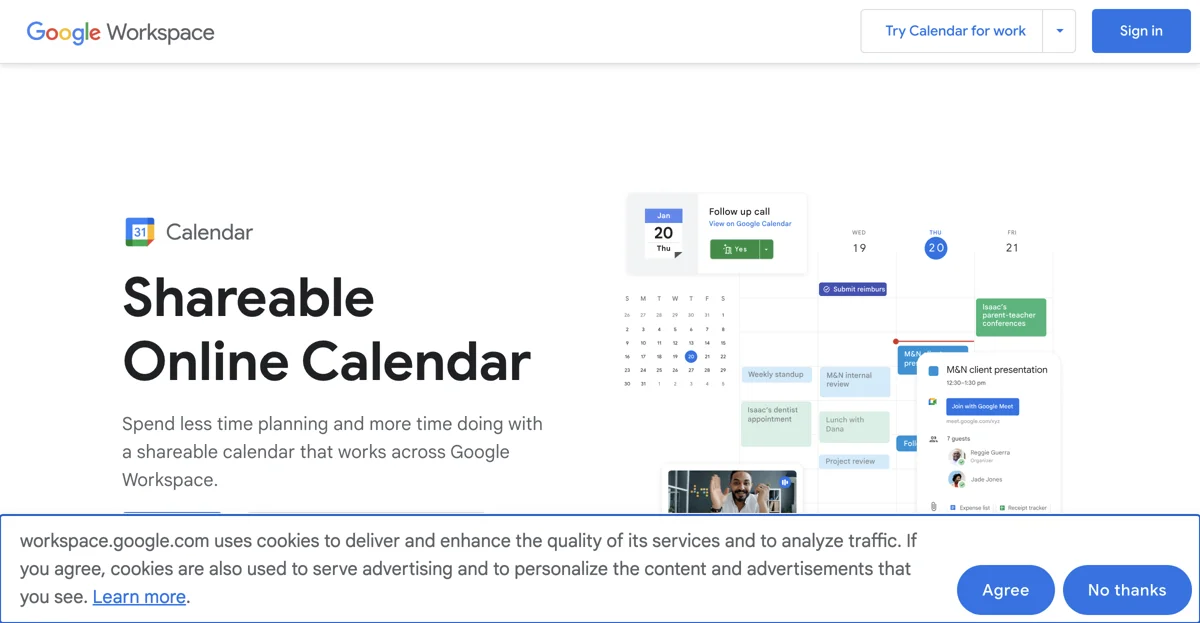
Top Alternatives to Google Calendar
Appointlet
Appointlet is an AI-powered scheduling tool that simplifies appointments
Mayday
Mayday is an AI-powered scheduling assistant for efficient time management
Clara
Clara is an AI-powered scheduling tool that simplifies meeting coordination.
VenueLog
VenueLog is an AI-powered venue management tool that boosts efficiency
Bland AI
Bland AI is an AI-powered phone call automator for enterprises
Flamel.ai
Flamel.ai is an AI-powered social media scheduler that simplifies workflow
Acuity Scheduling
Acuity Scheduling is an AI-powered scheduling tool for success
Sesame
Sesame is an AI-powered time tracking tool that simplifies workforce management.
TidyCal
TidyCal is an AI-powered meeting scheduler that simplifies booking
Ideal Talent Marketplace
Ideal Talent Marketplace connects workers with flexible shifts and employers with on-demand staffing.
Pepur
Pepur is an AI-powered scheduling assistant that simplifies event coordination through SMS texting.
Kidtime
Kidtime is an AI-powered scheduling app that helps coparents effortlessly track time spent with their kids.
Google Calendar
Google Calendar is an AI-powered scheduling tool that helps users manage their time and tasks efficiently.
Timekit
Timekit is an AI-powered scheduling tool that simplifies appointment setting and offers extensive customization through its web app and REST API.
Wakey Wakey
Wakey Wakey is an AI-powered wake-up call service that helps businesses ensure team punctuality and productivity.
Amie
Amie is an AI-powered scheduling tool that integrates todos, emails, and calendars for enhanced productivity.
Breezy
Breezy is an AI-powered booking management tool that instantly responds, adjusts, and reschedules bookings to ensure customer satisfaction.
NoDial
NoDial is an AI-powered booking solution that reduces no-shows by securing appointments with refundable deposits.
Kyugo
Kyugo is an AI-powered calendar tool that redefines time management by allowing users to customize their day according to personal priorities and tasks.
SkedPal
SkedPal is an AI-powered scheduling tool that intelligently organizes your calendar based on your priorities and commitments.
BookingHub.AI
BookingHub.AI is an AI-powered booking platform that automates 99% of customer bookings, increases appointments, and reduces travel costs.